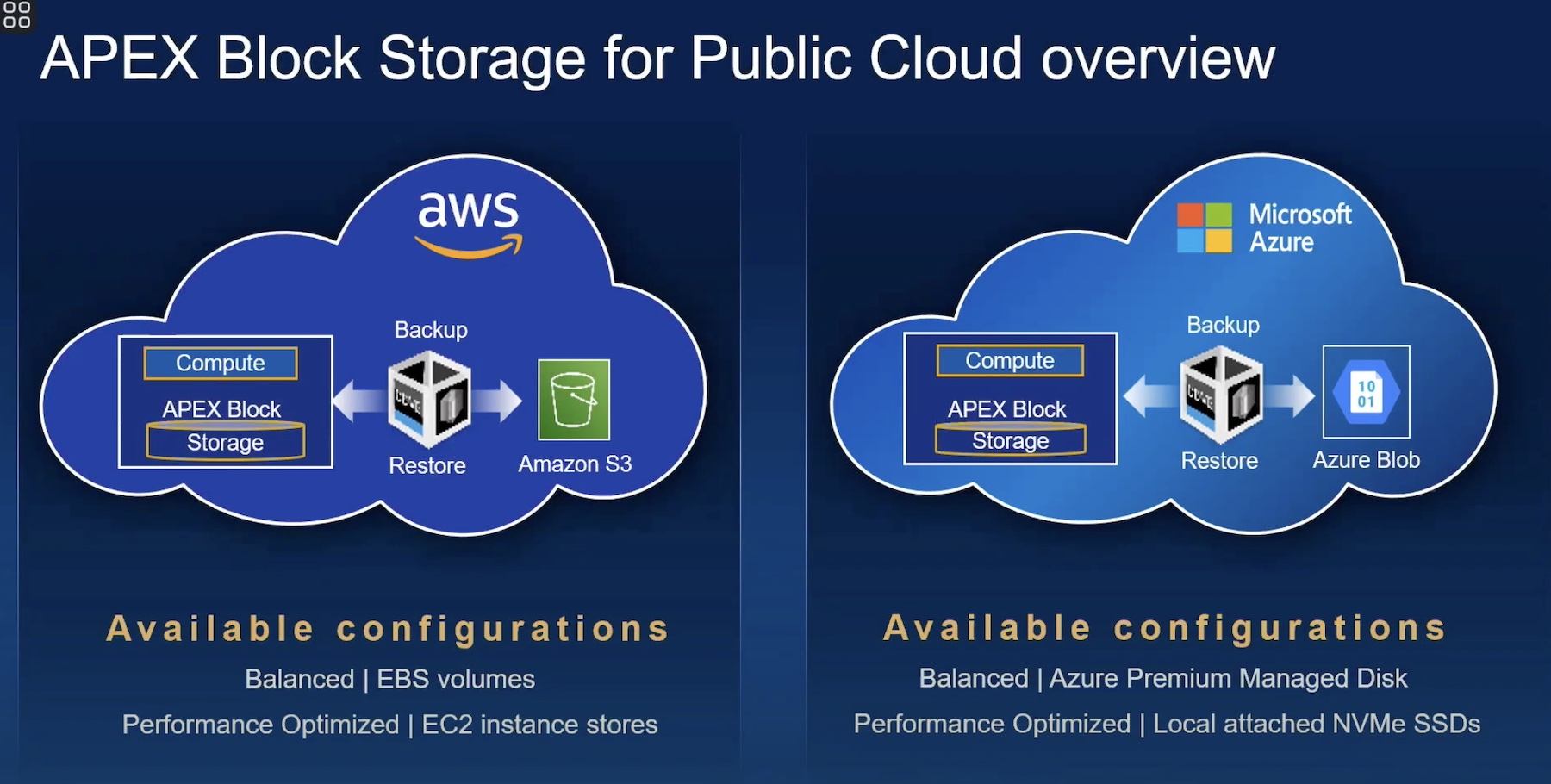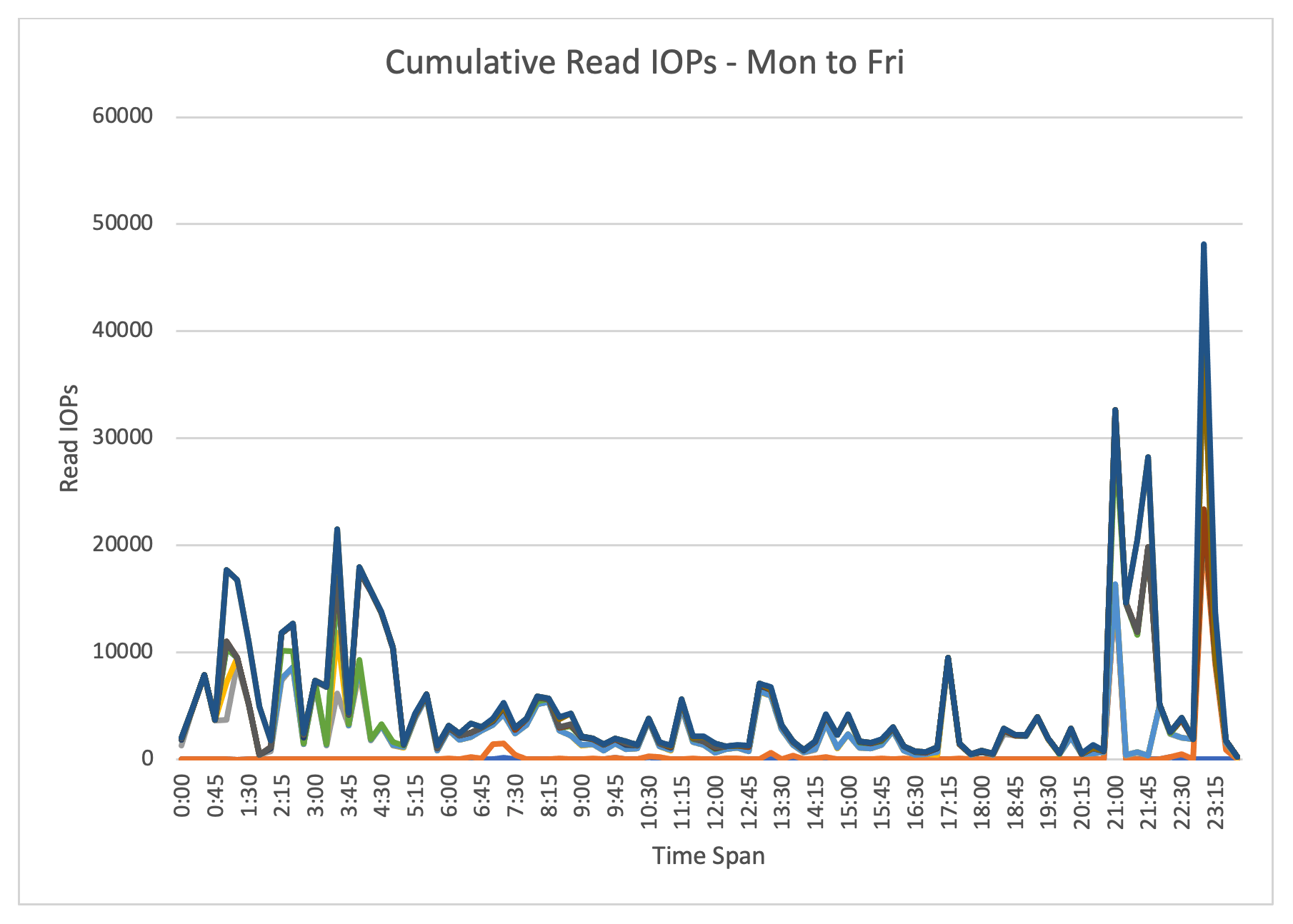Over the last few weeks I’ve been using Zumodrive, another cloud storage offering. This week Zumodrive released their iPhone client, which enables storage to be synchronised to an iPhone or iPod Touch device.
Over the last few weeks I’ve been using Zumodrive, another cloud storage offering. This week Zumodrive released their iPhone client, which enables storage to be synchronised to an iPhone or iPod Touch device.
Background
Zumodrive is a cloud storage service. Data is stored on Amazon S3 and offers all the standard AES encryption for stored data and SSL transfer between the client and Zumodrive’s servers. Client support covers both Mac and PC and now iPhone and you can access your data from multiple platforms at the same time. Encryption is important; firstly you don’t want anyone snooping on your file transfers and secondly, your data is being added to a public, shared cloud storage service, so you want to ensure it isn’t accidentally or maliciously accessed by anyone.
Secret Sauce
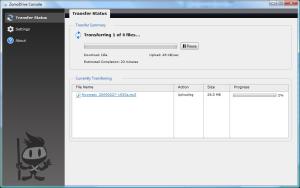 What claims to make Zumodrive different is that only a portion of files are stored locally on the target devices, while the majority of data is kept in the cloud. The Zumodrive software “intelligently” caches files, attempting to ensure files are available when needed. I can’t see how this could be more complicated than a simple Least Recently Used (LRU) algorithm, but I wait to be corrected. On each of your local devices you can specify the location and size of the cache; for PC and Mac clients, I can see no real benefit caching only a portion of data locally and keeping the rest in the cloud. Local hard drives are cheap; I’ve found so far that the best way to use similar cloud services is to store the most frequently used data in the cloud and keep the infrequently used data on a PC drive, moving data into the cloud service as it becomes part of my “working set”. However, portable devices form the exception to this rule and I was really excited when I saw the availability of the iPhone client as this is the kind of device where having access to all your files and caching a subset could be good.
What claims to make Zumodrive different is that only a portion of files are stored locally on the target devices, while the majority of data is kept in the cloud. The Zumodrive software “intelligently” caches files, attempting to ensure files are available when needed. I can’t see how this could be more complicated than a simple Least Recently Used (LRU) algorithm, but I wait to be corrected. On each of your local devices you can specify the location and size of the cache; for PC and Mac clients, I can see no real benefit caching only a portion of data locally and keeping the rest in the cloud. Local hard drives are cheap; I’ve found so far that the best way to use similar cloud services is to store the most frequently used data in the cloud and keep the infrequently used data on a PC drive, moving data into the cloud service as it becomes part of my “working set”. However, portable devices form the exception to this rule and I was really excited when I saw the availability of the iPhone client as this is the kind of device where having access to all your files and caching a subset could be good.
Unfortunately, so far, I’ve been disappointed. Here’s why.
Out of Touch
I don’t have an iPhone, so my testing so far has been on my iPod Touch. Synchronisation works well; I’ve dumped a number of podcasts onto my Z: drive and they appear on my iPod file list, so no problem there. The issues come trying to access the files.
- Firstly, I can’t see all of my downloaded podcasts in the “Music” section and I can’t play music files from the “Files” section, so in one view I can see the files exist, but can’t play them there, in the other I can play them but can’t see them all. Also, the “Music” section doesn’t make it clear whether it lists only locally cached files or not.
- Second, music files seem to play in a separate Zumodrive music player, not in the standard music player in the Touch. The Zumo version doesn’t let me pause tracks and restart them where I left off. More annoyingly, if another application starts while I’m listening to a track, then I lose my position. This is totally impractical when listening to podcasts. Also, as I use a Bluetooth dongle which integrates with the standard music player, I have to fiddle with pretending to play a standard music track in order to get this device to work.
- Third, the iPod/iPhone version appears to be read-only. I can’t delete files from my iPod Touch, which is really annoying. This feature might be deliberate, but I’d like the option to override this and delete content from any of my devices; as I’ve listened to a podcast, I typically delete it. I don’t want them hanging around.
Summary
Zumodrive and content caching has a great future and its the visualisation of something I was hoping we’d have maybe 7 or 8 years ago. As the iPhone client is a first release, I hope they quickly review feedback and fix issues like those I’ve raised. When they do, Zumodrive will be a “must-have” application.
I’m starting to keep track of cloud services I review. You can find a summary spreadsheet of features here. Let me know if there’s any service you’d like to see compared or features added to the list.