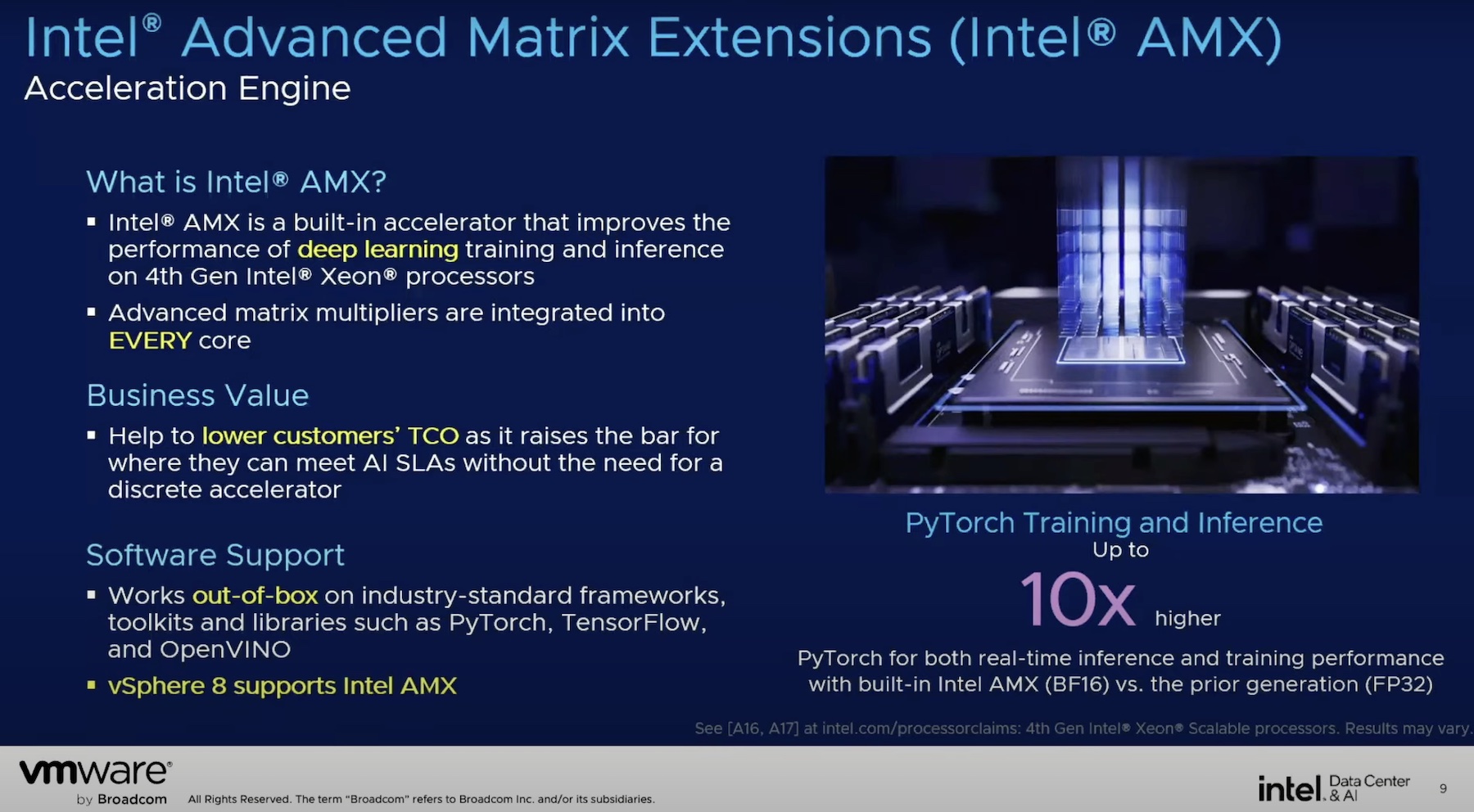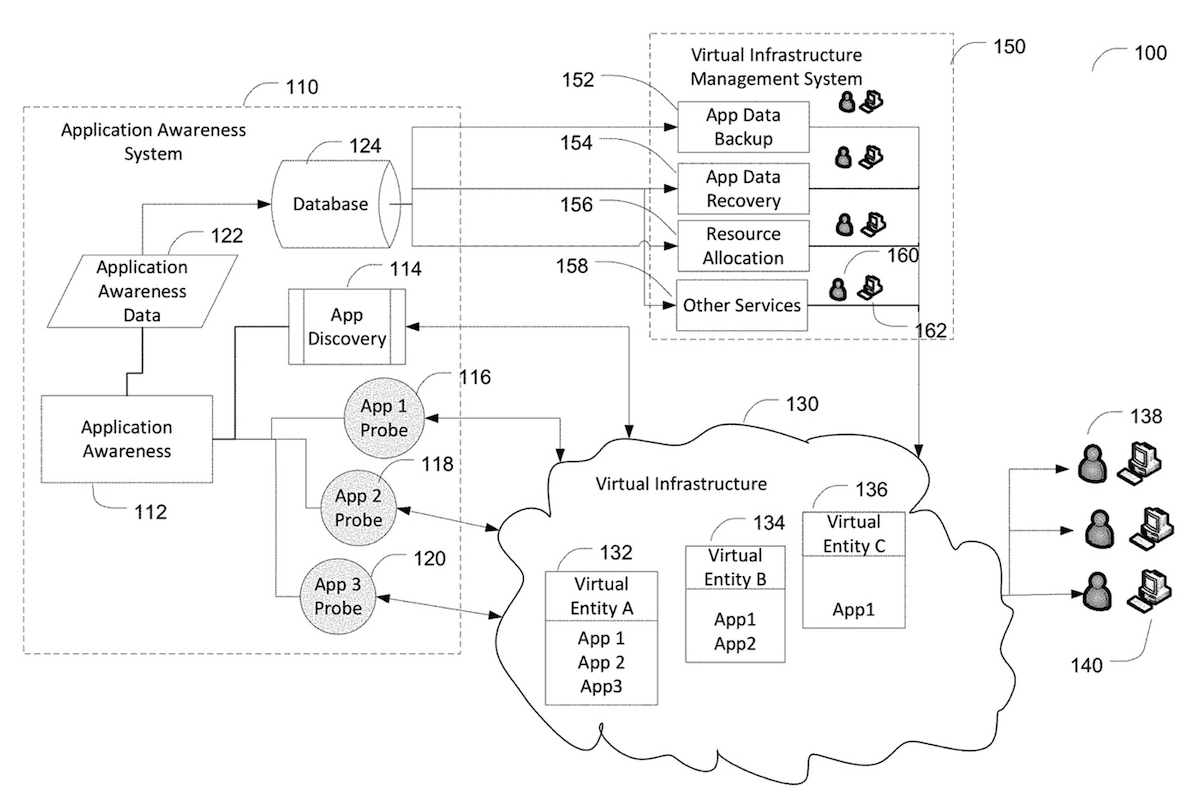Like everyone else, I have been reviewing the Release Notes for the latest Update 1 release of vSphere 4.1, but I decided to point out specific fixes that will make full image VM backups better for everyone. Note that I work for Veeam Software, but the fixes I am referring to are all VMware resolved issues that surface from time to no matter what backup solution you use. There are numerous other fixes and impovements in the U1 release, but, since most of my world is backup these days, these particular items “popped out” at me.
For a great overview of the entire U1 release check out Rick Vanover’s post vSphere 4.1 update 1 released from his Rickatron Blog and via his Servers and Storage Column/Blog at TechRepublic.
The rest of this post contains cut and pastes from the Release Notes and some commentary about them from me. I want to stress again that these are issues that have now been fixed!
Finally, I’ll point out the one huge VM backup issue (that I can think of right now) that still does not appear to be resolved.
- Cannot take quiesced snapshots of Microsoft Windows Server 2008 R2 virtual machine running vCenter Server 4.1 When creating a snapshot of a Microsoft Windows Server 2008 R2 virtual machine that has vCenter Server 4.1 installed, the snapshot operation might fail to complete. This issue occurs on Microsoft Windows Server 2008 R2 virtual machines when the ADAM database is installed. The issue is resolved in this release.
The change from 2008 to 2008 R2 has caused quite a few applications to stumble, so it is good to see that VMware users can now install vCenter on the latest and greatest OS from Microsoft running as a virtual machine without having to worry about various hassles, not to mention coming up with a separate backup or business continuity solution for arguably one of the most important VMs in the environment.
- Creation of large .vmdk files on NFS might fail. When you create a virtual disk (.vmdk file) with a large size, for example, more than 1TB, on NFS storage, the creation process might fail with an error: A general system error occurred: Failed to create disk: Error creating disk. This issue occurs when the NFS client does not wait for sufficient time for the NFS storage array to initialize the virtual disk after the RPC parameter of the NFS client times out. By default the timeout value is 10 seconds. This fix provides the configuration option to tune the RPC timeout parameter using the esxcfg-advcfg -s <Timeout> /NFS/SetAttrRPCTimeout command.
Although specific to users of NFS storage, this one was definitely a head scratcher. Possible scenarios where this problem could rear it’s ugly head include full VM restores and even VM replication. Add the possibility of dedicating a large .vmdk as the backup repository for your backup server VM.
Let me know if I missed any other resolved issues specific to VM backups.
The issue still unresolved
Unfortunately, nothing in vSphere 4.1 U1 appears to address the loss of connectivity when committing snapshots for VMs using Change Block Tracking (CBT) while running on NFS storage. This leaves VMware admins stuck between a rock and hard place — disable CBT or move VMs off of NFS. More about the problem can be found in VMware’s KB Article: