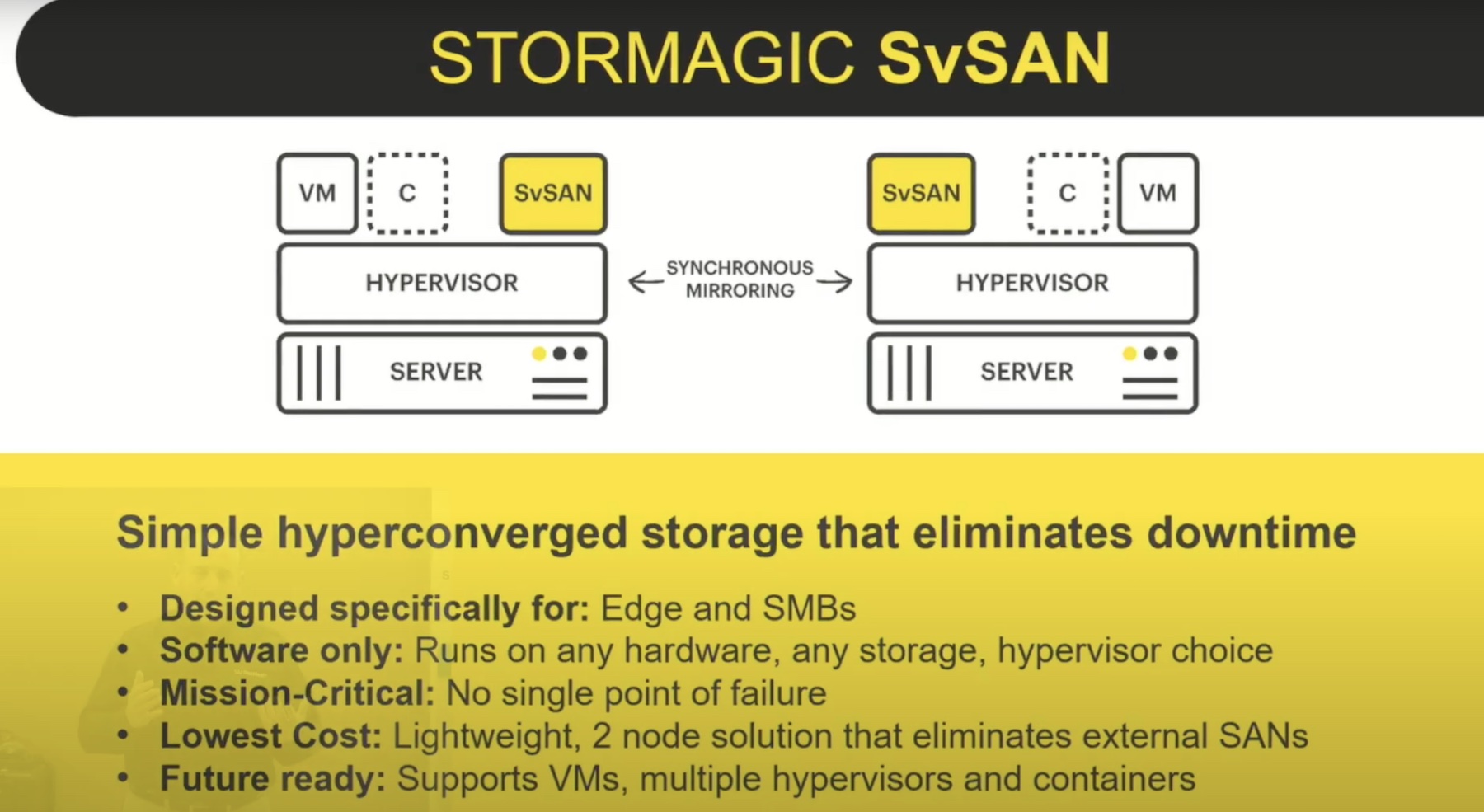Recently, I had the opportunity to try out StorMagic SvSAN in my home lab to see how it stacks up. The following is an introduction to SvSAN, a description of the deployment, testing, testing results and my findings.
What is StorMagic SvSAN 6.2?
StorMagic SvSAN provides a Hyperconverged solution that has been designed with the remote office/branch office in mind. Two host nodes with onboard storage can be utilized in a shared storage style deployment in locations where a traditional 3 tiered architecture would prove to be difficult to manage or too cost prohibitive. SvSAN is vendor agnostic so it can be deployed onto existing infrastructure without the need to acquire additional hardware. The two storage nodes can scale out to support up to 64 compute-only nodes. Licensing is straight forward: perpetual license per pair of clustered storage nodes as one license per pair. Initial pricing is also very accessible, starting at approximately $4,000 for the first 2TB license. Licensing and capacity can scale beyond the initial 2TB.
When asked about their typical customer base, StorMagic provided the following response:
StorMagic SvSAN is designed for large organizations with thousands of sites and companies running small data centers that require a highly available, two-server solution that is simple, cost-effective and flexible. Our typical customers have distributed IT operations in locations like retail stores, branch offices, factories, warehouses and even wind farms and oil rigs. It is also perfect for IoT projects that require a small IT footprint, and the uptime and performance necessary to process large amounts of data at the edge.
Technical Layout of SvSAN
A typical SvSAN deployment consists of the following base components: hypervisor integration, Virtual Storage Appliances, Neutral Storage Host. In my lab environment, I used VMware vSphere, but StorMagic does offer support for Hyper-V as well. A plugin is loaded into the vCenter Server and provides the dashboard for management and deploying the VSAs. Following the wizard, a Virtual Storage Appliance is deployed on each host and the local storage is presented to the VSA. Before creating storage pools the witness service (Neutral Storage Host) must be deployed external to the StorMagic cluster. The NSH can be deployed on a server, Windows PC, or Linux. It is light weight enough that it can run on a Raspberry Pi.
SvSAN 6.2 introduced the ability to encrypt data. A key management server is required for encryption. For this evaluation, I installed Fornetix Key Orchestration as the KMS. Encryption options available include encryption of a new datastore, encryption of an existing datastore, re-keying a datastore, and decrypting the datastore. As I was curious to as what kind of performance hit encryption may have against the environment, I ran my tests against the non-encrypted datastore, then again after encrypting it.
Deployment and Testing
The overall installation process is fairly straight forward. StorMagic provides an Evaluators guide which outlines the installation process, and their website has ample documentation for the product. I had to read through the documentation a couple of times to fully understand the nuances of the deployment. I did encounter a few hiccups during deployment, one IP issue which I resolved and a timeout on the VSA deployment. I did need to contact support to release the license for the Virtual Storage Appliance which timed out, but support was responsive and resolved my issue quickly. The timeout may have been tied to the IP issue as the VSA deployed successfully on the second attempt.
With the underlying infrastructure in place, a shared datastore was deployed across both host nodes. Now the testing could begin. A Windows Server 2012 R2 virtual machine was deployed on the SvSAN datastore to run performance testing against. The provided Evaluation Guide gives many suggested tests to put the SvSAN environment through its paces. As I mentioned previously, I ran the tests against an encrypted datastore, a non-encrypted datastore, and a local datastore.
Following the guidelines set forth by the Evaluation Guide, Iometer was the tool of choice for performance benchmarking. Below is a chart of the metrics used. Outside of the suggested performance testing I also ran various tests to see what the end user experience could feel like on a SvSAN backed server. These tests included RDP session into the VM, continuously pinging locations internal and external to the network, and running various applications.
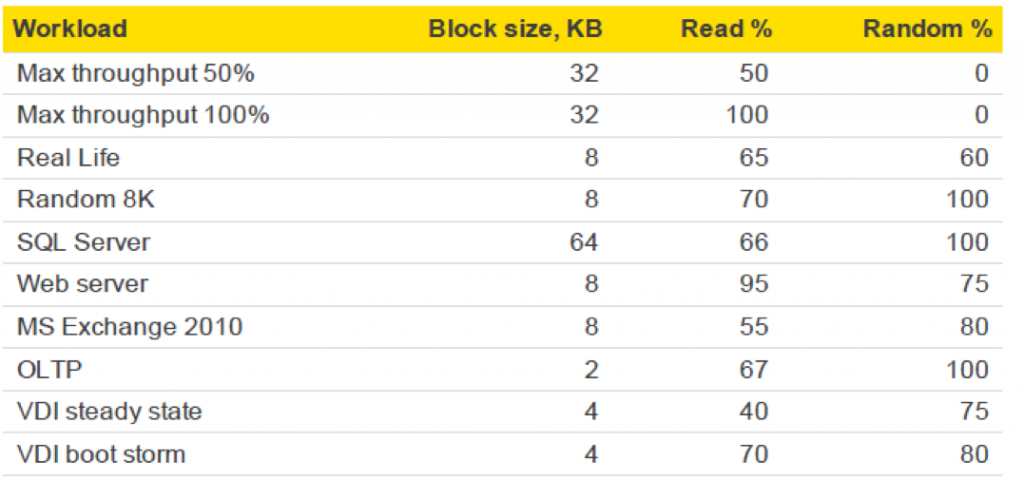
The final tests ran against the SvSAN cluster included failure scenarios and how it would impact the virtual machine. Drives were removed, connectivity to the Neutral Storage Host was severed, iSCSI & cluster networking were removed. An interesting aspect to the guide is that it gives you testing options to cause failures that will affect VMs running on the SvSAN datastore so you can see first-hand how the systems will handle the loss of storage.
SvSAN Results & Final Thoughts
Performance testing ran against the VM on the SvSAN datastore provided positive results. I was curious as to whether passing through an additional step in the process would affect IOPS, but there were only nominal differences between the local storage and the SvSAN datastore. I found the same to be true when it came to running an encrypted versus a non-encrypted datastore. IOPS performance held steady across all testing scenarios.
The same was true with the user experience performance testing. While running Iometer, Firefox, a popular chat application, and pinging a website the following failures were introduced to no impact:
- hard drives were removed
- a Virtual Storage Appliance was powered down
- an ESXi host was shut down
- Connectivity to the Neutral Storage host was severed
I was impressed with my experience with StorMagic’s SvSAN. From no prior exposure to running production ready datastores in approximately an hour. The solution performed well under duress. Overall, StorMagic SvSAN is an excellent choice for those in need of a solid remote office/branch office solution that is reliable and cost effective.
Lab Technology Specifications:
- Two Dell R710s
- 24 GB RAM each
- CPU Each
- One 240 GB SSD drive for caching in each host
o Presented as a single 240 GB pool from the RAID controller
- 5 x 600 10k SAS drives configured in RAID 5
o Presented as two pools; 400GB & 1.8 TB
- VMware vCenter Server Appliance 6.5
- VMware ESXi 6.5 U2 Dell Custom ISO
- Cisco Meraki MS220 1GB Switching