AMD is enjoying a degree of success in the desktop CPU market that it hasn’t tasted in over a decade. The processors based on their Zen architecture may not quite match Intel on a per-clock basis, but plenty of cores combined with unprecedented I/O and tempting pricing is putting pressure on their x86 rival.
Threadripper is AMD’s regretfully named workstation class CPU. On many fronts, it is a piece of silicon devoid of subtly. Besides the gauche name, the CPU is effectively two Ryzen CPUs connected over an internal PCIe fabric. It is physically the largest x86 CPU since the cartridge-based Pentium II.
The X399 chipset to go along with Threadripper is equally unsubtle. Quad-channel DDR4 support, 64 PCIe lanes, and 16 SATA ports are some of the highlights. AMD’s OEM partners have stepped up their design efforts, creating some of the most gaudy X399 motherboards desktop computing has ever seen. Here are the launch motherboards, ranked by sheer tackiness.
4. MSI X399 GAMING PRO CARBON AC
MSI makes fine motherboards. I have used them in my own PC builds. They were one of the first OEMs to put UEFI support on their boards, and they always produced enthusiast class motherboards for some of AMD’s less inspired CPU releases. But I’ll by honest, their design sensibilities have always seemed more than a little thirsty. You could always count on MSI for a good layout and lots of tacky design choices.
So it says something that even though their Gaming Pro Carbon AC mobo is tacky, it is also by far the least offender among the launch partners. Sure the rainbow LEDs make me cringe, and turn an otherwise sleek looking motherboard into the equivalent of a tricked out Honda Civic hatchback. But as we’ll see with its stablemates, there’s a limit to the tackiness. Plus, MSI also provides resources to let owners 3D print new plastic shields. That’s genuinely interesting, even if I can only assume owners will choose to make the board look worse.
3. GIGABYTE X399 AORUS GAMING 7
This is the mid-life crisis of X399 motherboards. For the most part, Gigabyte is the adult in the OEM motherboard room. They generally make motherboards that you wouldn’t be embarrassed if someone actually saw in your PC. In this case, they’ve doubled down on LEDs to a ridiculous extent. It’s like they found out that every other OEM was going to add LEDs on the I/O, chipset, and side of the board, and decided to up the stakes. In case you can’t see, there are light emitting diodes between each memory slot, and around each full size PCIe slot. It’s a cornucopia of gaudy senselessness. Also, this board wins the award for Most Likely to Have Been Named by a Machine Learning Algorithm. Congrats!
2. ASUS ROG ZENITH EXTREME
I’ll be honest, at first, I thought Asus was the best of the worst when it came to design. Sure they have the same terrible LED fetish of every other motherboard. Sure their “Republic of Gamers” logo looks like the third place entry in a junior high super hero logo design contest. And it’s the only board to proudly use the word “extreme” without irony. But it looked to have slightly less LEDs than the MSI board, so at worst it was a toss up between the two. That was until I saw this.
What is that you might inquire? Why it’s an OLED display! Because…reasons? Ostensibly this is included to include diagnostic info on boot, which does seem to have a vague utility. But during normal operations, it can be programmed to continually loop useless animations. Which means that among their 6,000 or so employees, at least one person spent a portion of their lives developing this functionality. This makes me sad.
1. ASROCK X399 TAICHI
Oops wrong image.
You can see my confusion.
I respect the fact that ASRock went a different direction with their design. On a plain PCB, this would blow up the entire premise of my article. It would stand head and shoulders above the other OEMs and their LED carnival barkers begging for attention.
But sadly for everyone’s eyes, they decided steam punk was the way to go for their first X399 effort. Somehow they made due with just an LED over the chipset. But this single LED is made more egregious in that it makes the rest of the PCB easier to see. You can’t hide the inane gear graphics from view in the darkness of a desktop. No, the LED light shines on it for all to see. That’s what makes this design so galling, it comes the closest to being understated (at least for a gaming motherboard). But instead, with Icarian hubris, after flying so close to dignity, they fall on melted wings of frivolous graphics.
Conclusion
Make no mistake, these all appear to be eminently capable boards. They abound with a plethora of PCIe x16 slots, which when combined with Threadripper’s ridiculous amount of available lanes, will make for some impressively capable machines. I have no doubt that each OEM used the highest end components in making them. Just because they’re all tacky, doesn’t mean they’re not great boards.
They would do well to remember the words of Antoine de Saint-Exupéry:
It seems that perfection is attained, not when there is nothing more to add, but when there is nothing more to take away.








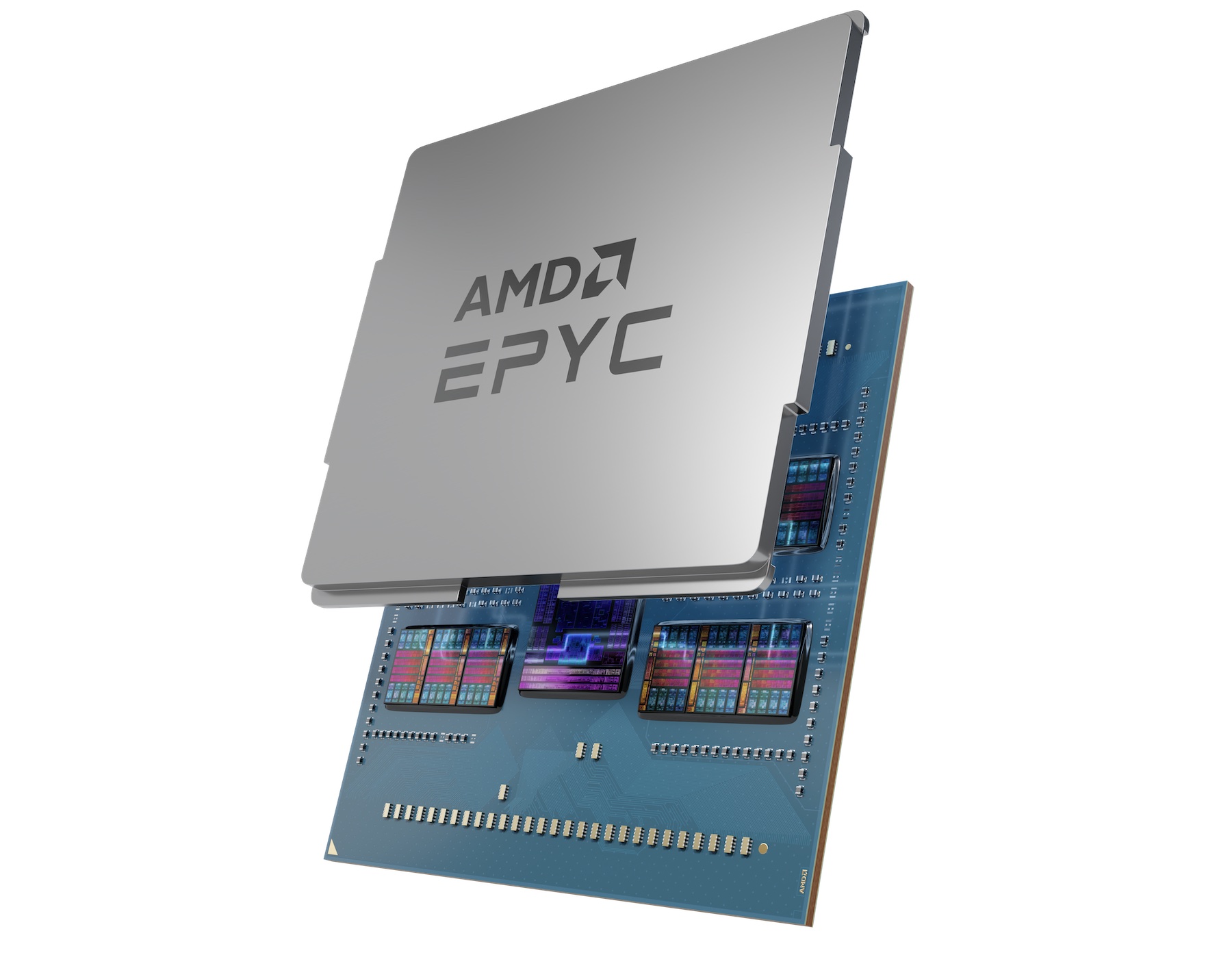


wtf is this post
You might want to take the “a plethora of PCIe x16 slots” with a grain of salt, when digging deeper in the manuals of 3/4 of these boards, you will see that only two of the four x16 slots are connected using x16 PCIe lanes. So the design is x16, x8, x16, x8. It’s better than the X99 or X299 chipset mind you.
You do get various combos on these boards with 3x M.2 adapters and often a single U.2 adapter.
Out of the 64 PCIe lanes on the AMD Threadripper, only 60 PCIe lanes are available for mapping for GPU and storage, 4 lanes are used to connect to the AMD x399 chipset
60 PCIe Lanes from CPU = 48 for GPU (x16+x8+x16+x8) and 12 for storage (x4 + x4 + x4).
Hope this helps a bit…