I’ve been living #DongleLife since the new MacBook Pro came out. In a lot of ways, it’s a great machine. The display is beautiful, it has the largest and best calibrated touchpad in the business, and it’s thinner and lighter than it has any right to be.
But it also comes with a raft of compromises. The keyboard is an acquired taste. Like the kind of acquired taste that no one actually likes but pretends to so they can seem sophisticated (looking at you kale). The battery life is a step down from 2015 MacBook Pros. Borrowing my wife’s MacBook Pro, I can get through a whole workday, whereas the Touch Bar MBP starts telling me low battery around 3:30. And then there are the infamous USB-C ports.
USB-C is undoubtedly the future, but for now, they’re a hassle to use. This new accessory ecosystem has given rise to some baffling entrants. Here are some to ponder.
USB-C VGA Multiport Adapter
The entry price for a MacBook with a USB-C port is $1,299.00. There is no way to get a cheap entry point to the Apple world of USB-C. I can’t image there are a ton of people who want to spend that much on a premium laptop, but not to pony up for a monitor made after 2005. Sure, I know there’s a case to be made for business travelers who have to hook up their laptops to crufty conference room projectors. But all I can think of is someone buying to hook up a MBP to an old CRT. And at $49, it’s half the price of a cheap LED monitor anyway.
Tripp Lite USB-C to DB9 Serial Adapter Cable
I have seen sadness, and it is USB-C to serial port. I don’t know how they managed it, but even the photo and cable itself looks like they’ve been in a closet. It boasts impressive features like “data transfer speeds up to 230 kbps” and ummm that’s it?
OWC Digital DEC
Have you ever missed the days of chunkier and heavier laptops that offered you an embarrassment of ports? Want to compute like some weird IBM Thinkpad fever dream from 2006? Then you need the OWC Digital DEC! It basically makes the MBP look like it’s wearing moon shoes. For the indignity, it takes one USB-C port, and gives you 3 USB-A 3.0 ports, with an SD card reader and Ethernet to boot.
USB-C to Mini-USB
Mini-USB is the worst USB variant. Using Mini-USB in 2017 is tantamount to masochism. Paying extra for a dongle to lets you use your Mini-USB device in 2017 means you have a problem letting go. That Creative Zen Micro Photo had a good life, you can move on now…
BreakSafe Magnetic USB-C Charging Cable
This makes me sad for two reasons:
- MagSafe is a much better name than BreakSafe. Magnets are cool, breaking is sad.
- It’s very existence only serves to constantly remind me that Apple is cruel for taking away a brilliant little piece of engineering and design.
Now I have shared my sadness.






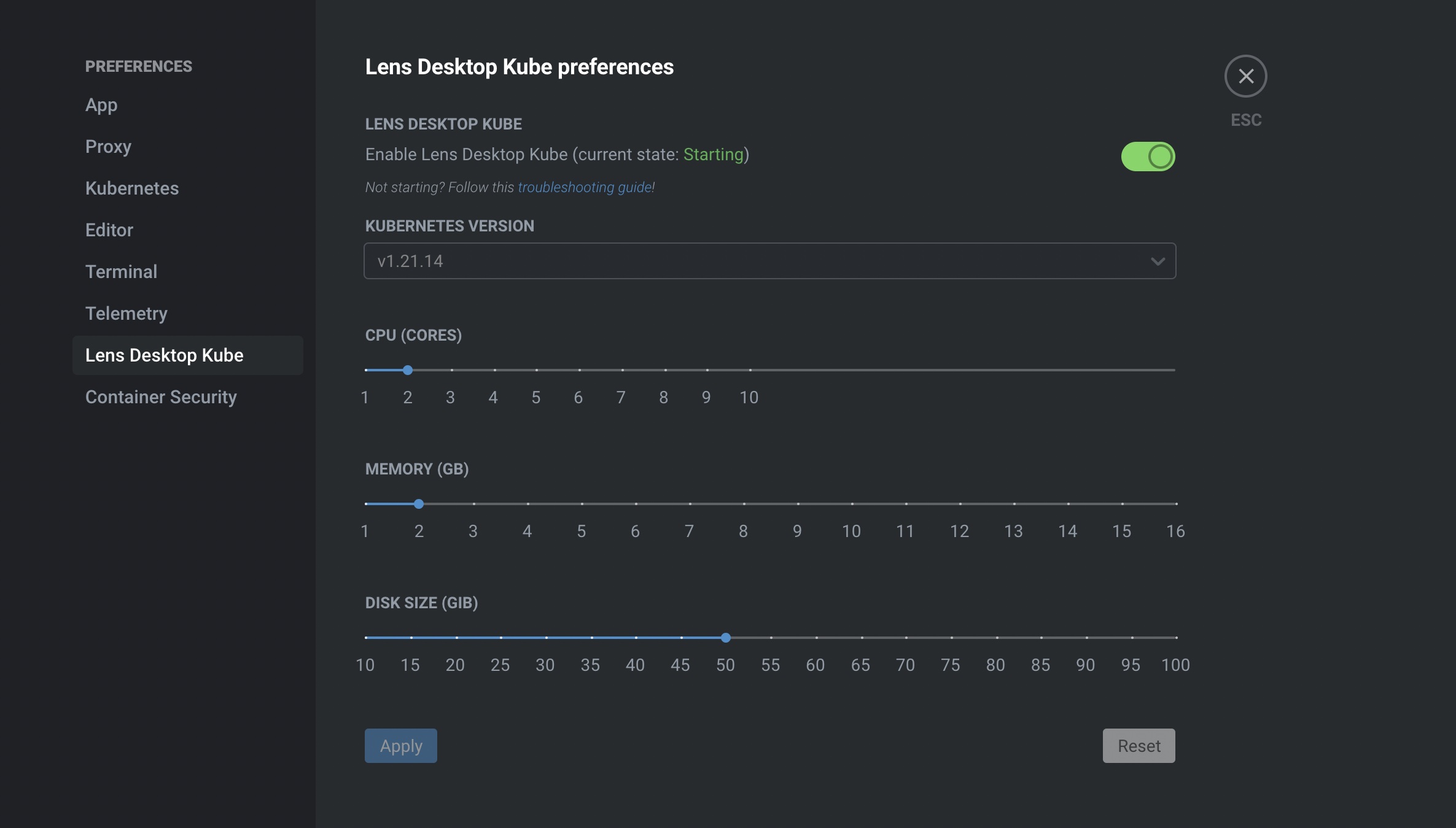
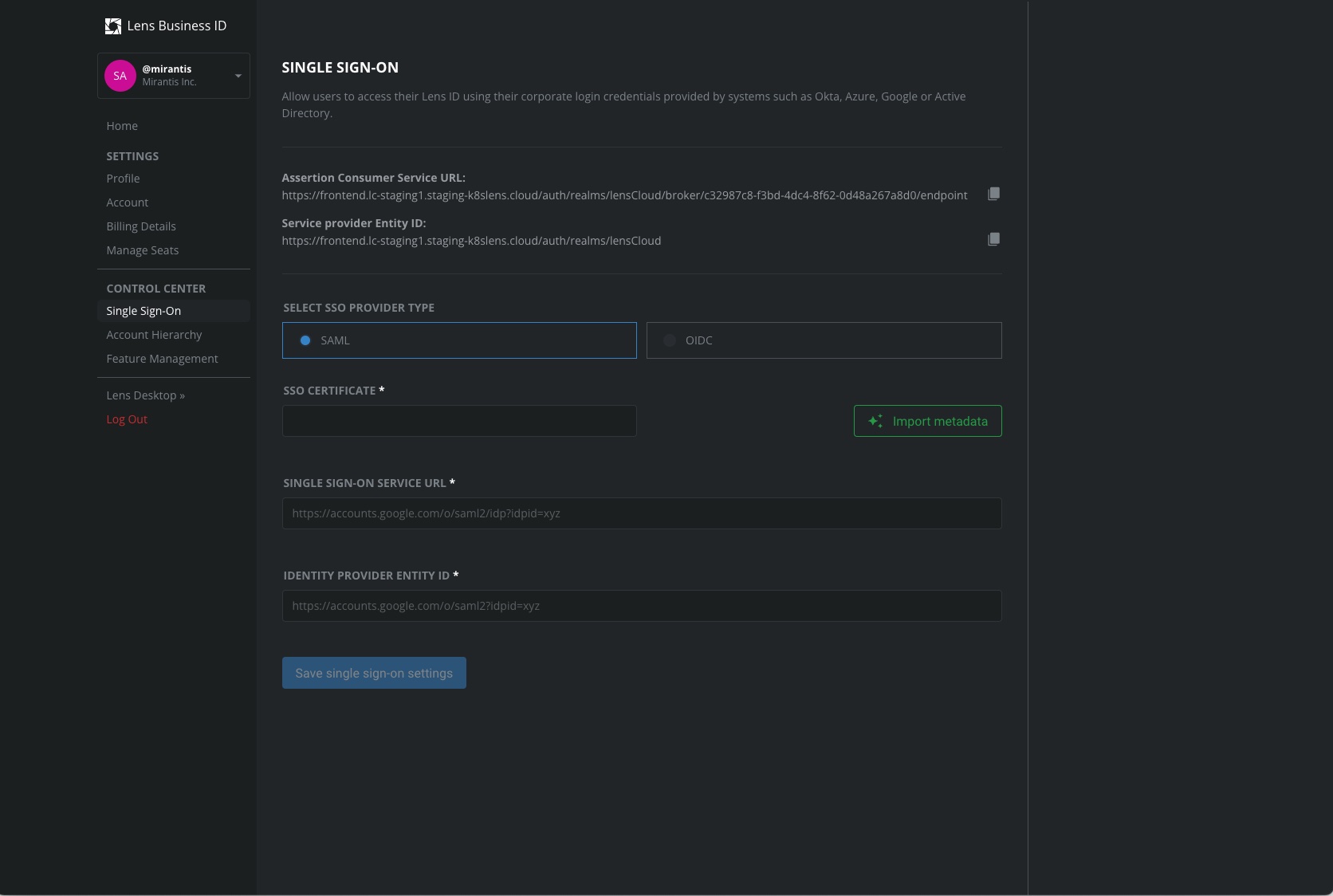
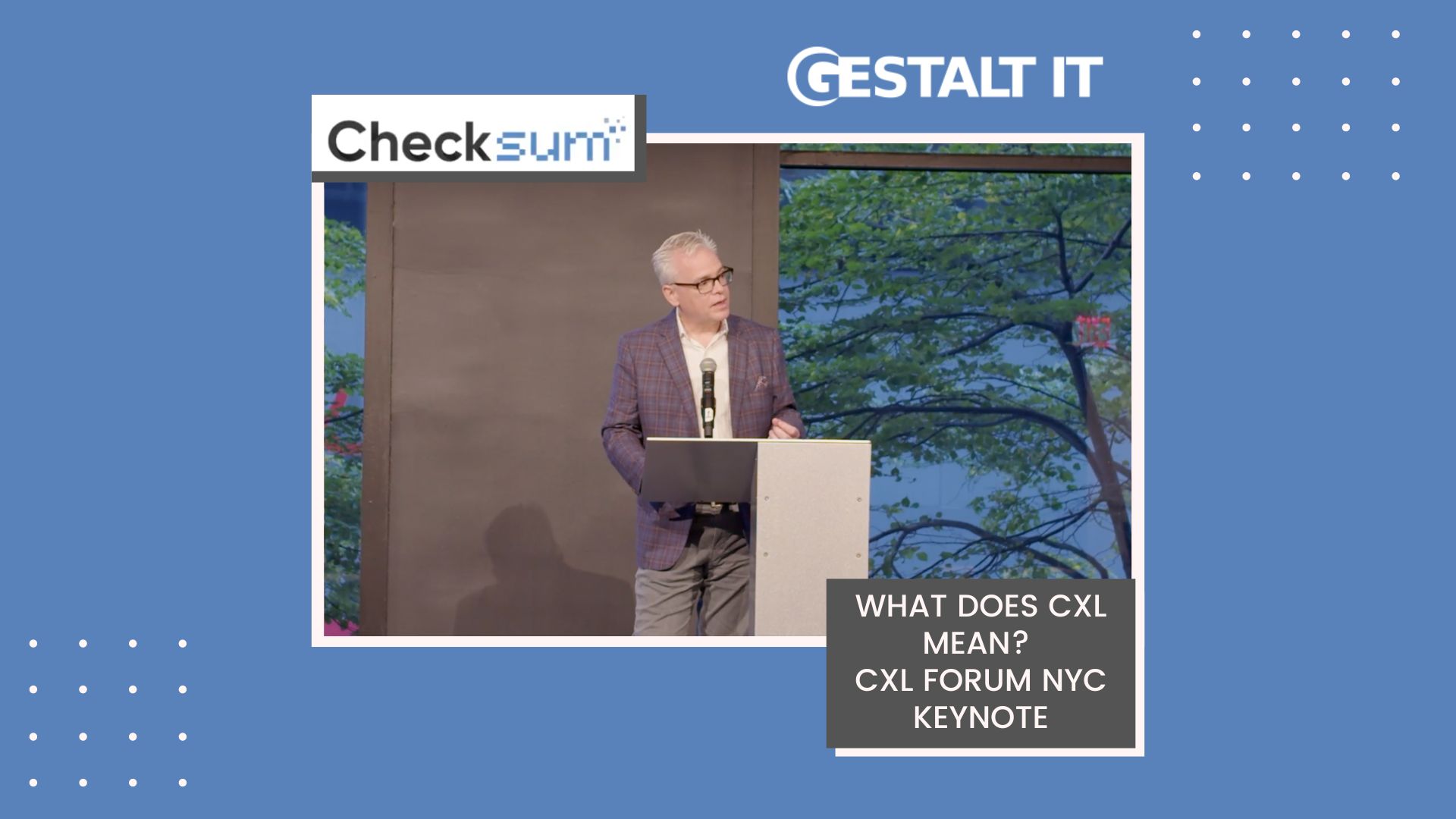
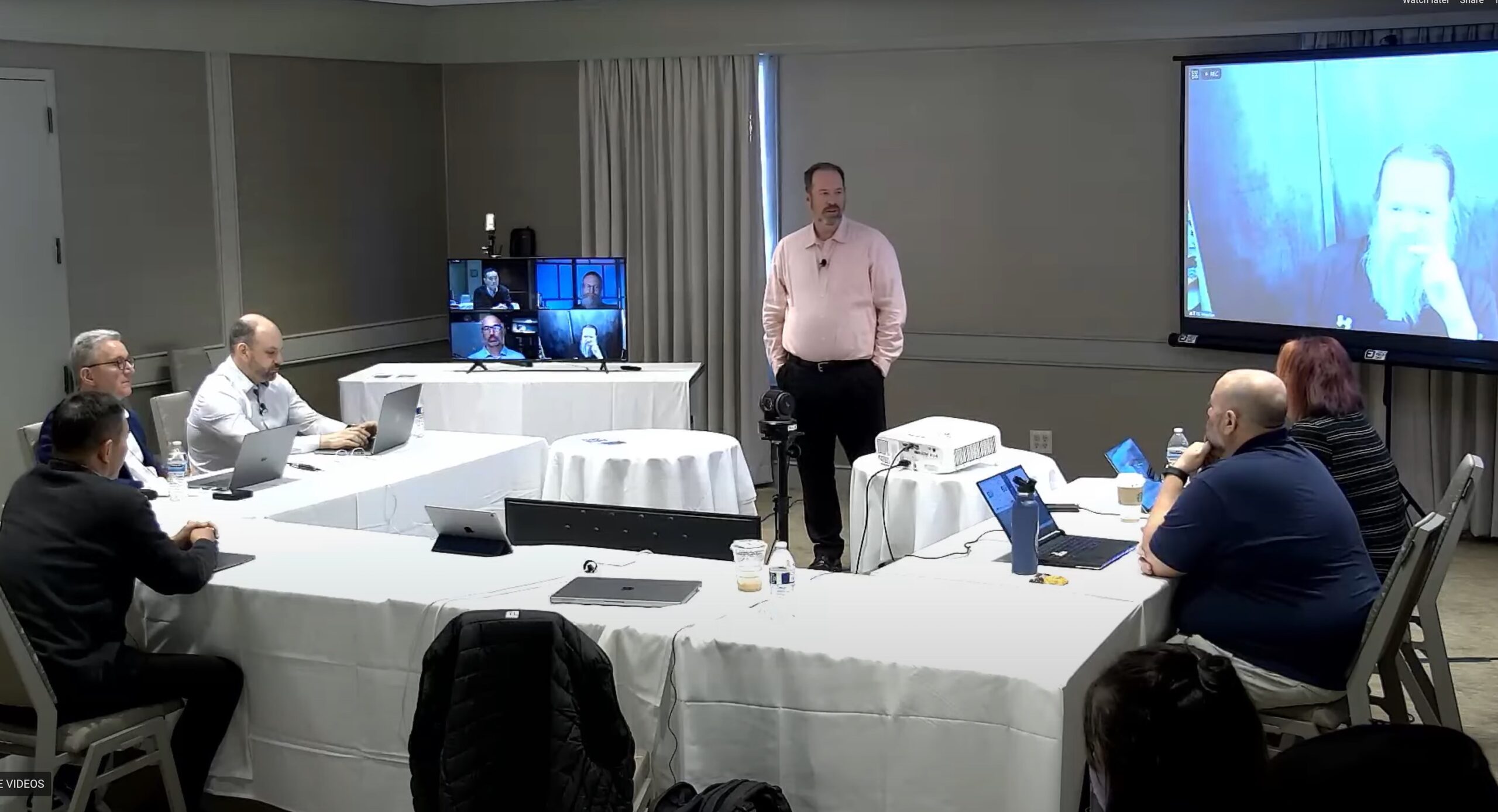
If you already have the cables, get a USB-C to USB-A Female converter instead.
https://www.amazon.com/dp/B01GGKYXVE/ref=asc_df_B01GGKYXVE5058724/?tag=hyprod-20&creative=394997&creativeASIN=B01GGKYXVE&linkCode=df0&hvadid=167140037427&hvpos=1o1&hvnetw=g&hvrand=16499971051875904211&hvpone=&hvptwo=&hvqmt=&hvdev=c&hvdvcmdl=&hvlocint=&hvlocphy=9006623&hvtargid=pla-297577282206
And in White 😉
https://www.amazon.com/dp/B01GGKYYT0/ref=asc_df_B01GGKYXVE5058724/?tag=hyprod-20&creative=394997&creativeASIN=B01GGKYXVE&linkCode=df0&hvadid=167140037427&hvpos=1o1&hvnetw=g&hvrand=16499971051875904211&hvpone=&hvptwo=&hvqmt=&hvdev=c&hvdvcmdl=&hvlocint=&hvlocphy=9006623&hvtargid=pla-297577282206&th=1