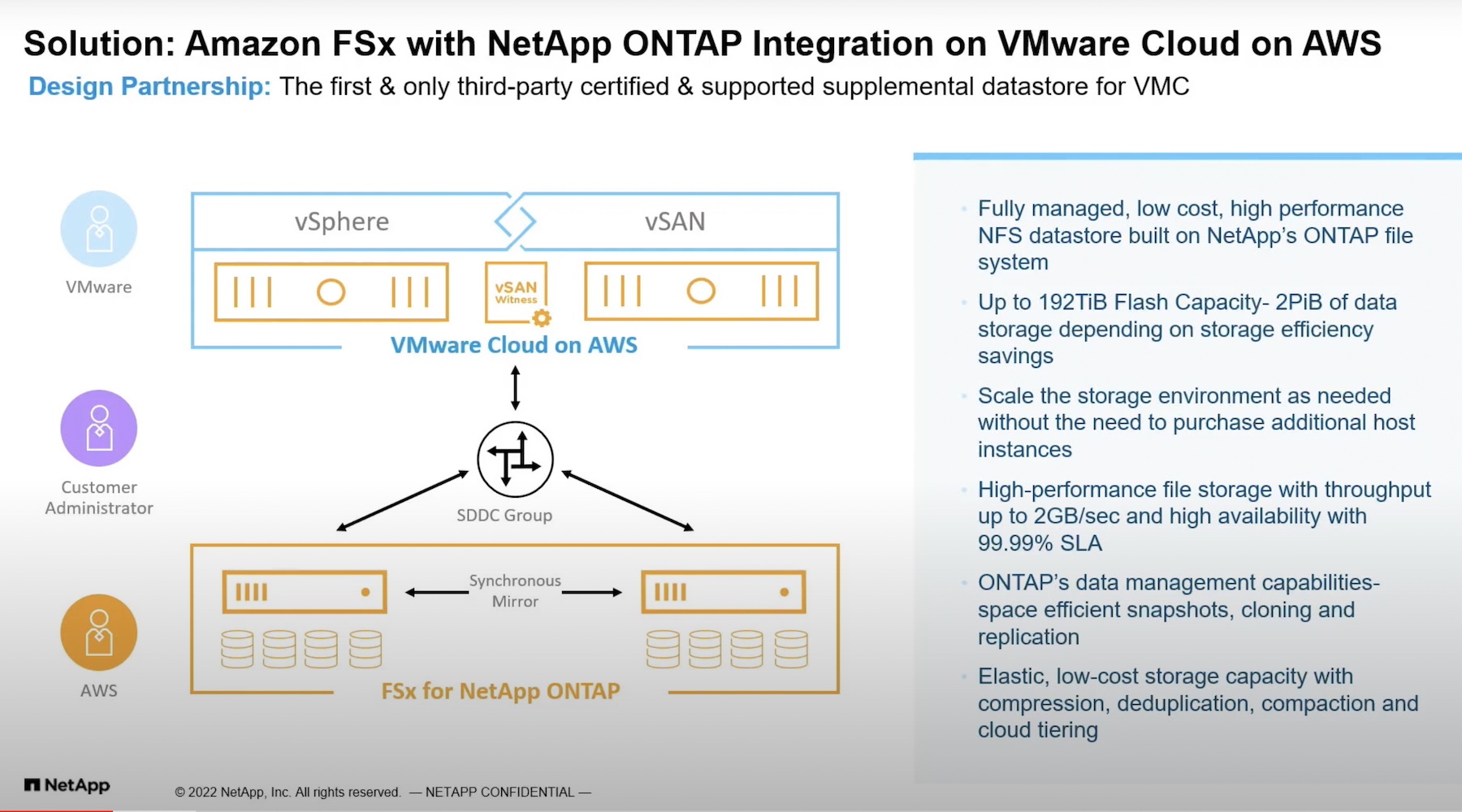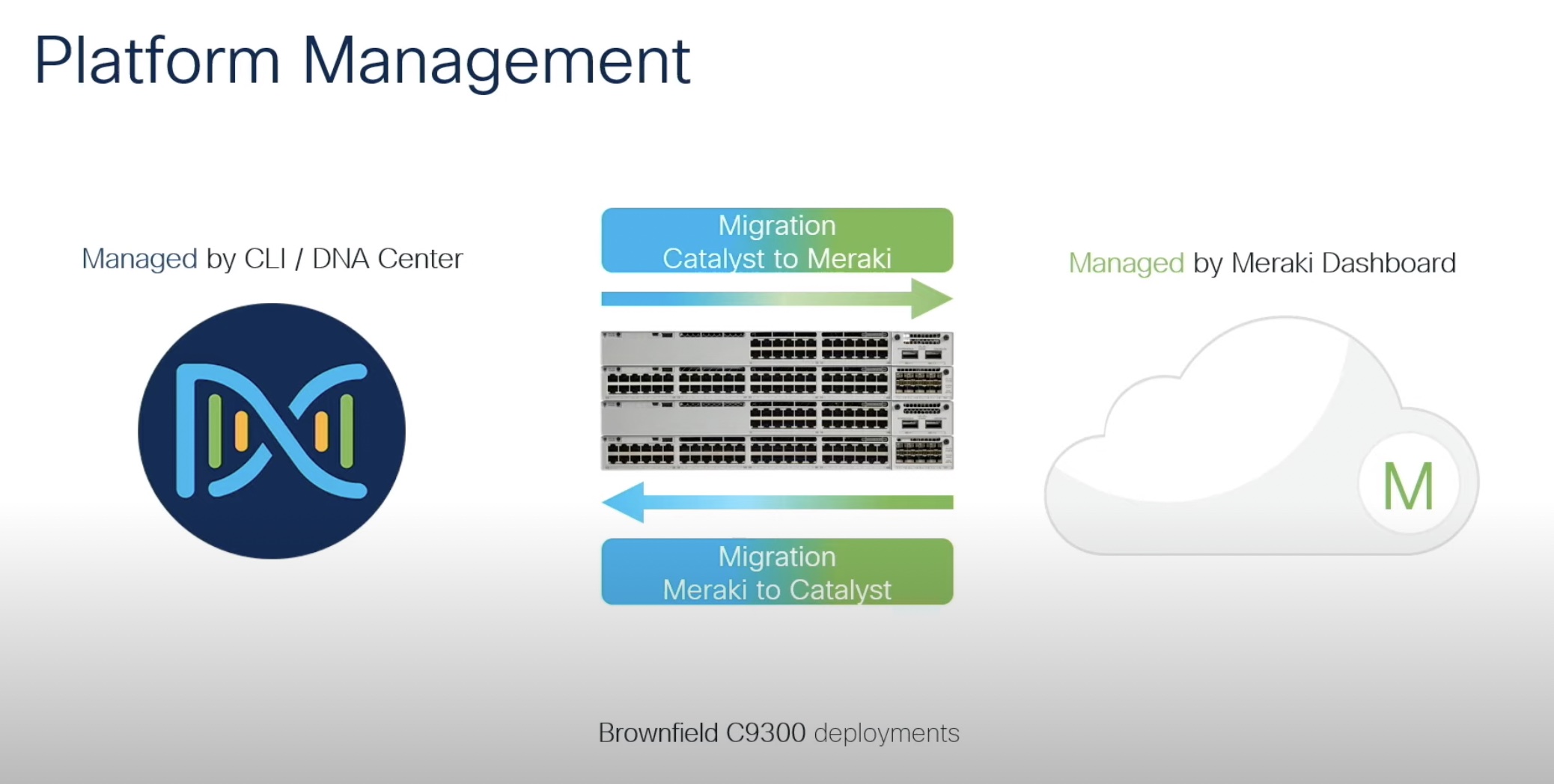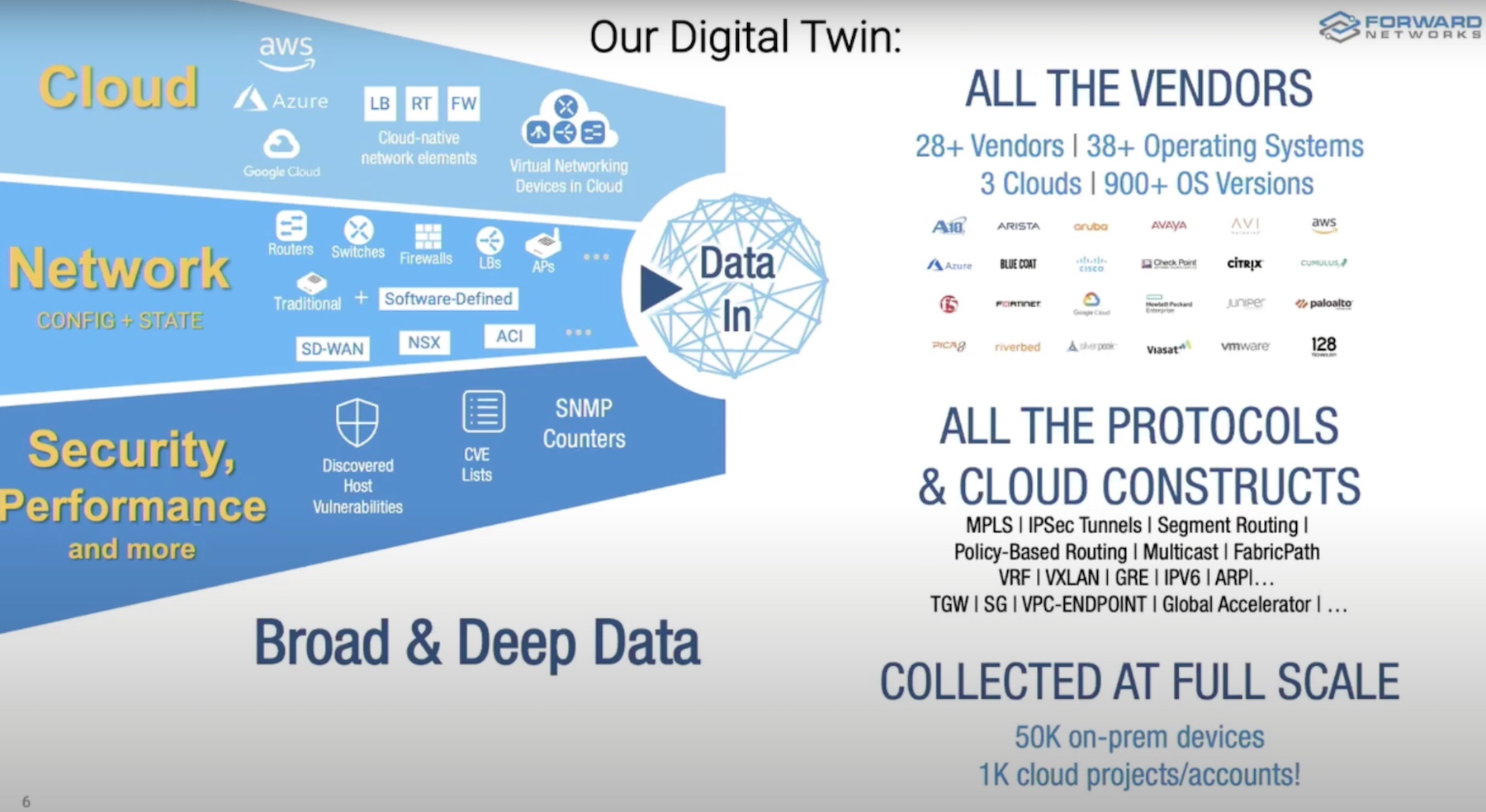Arthur C. Clarke once said “Any sufficiently advanced technology is indistinguishable from magic.” For someone who isn’t a networking expert, VMware’s NSX SD-WAN does indeed seem like magic. Managing software-defined networks for your own data center is one very cool thing, now that we’ve moved on from individual interfaces to separate network devices. Extending this capability to not just the public Cloud, but to multiple public Cloud vendors, is now a reality too and addresses an interesting area of Cloud adoption. Organizations aren’t just lifting and shifting all their computing capabilities to one public Cloud. They’re going hybrid, keeping some private Cloud or data center infrastructure, and are even hedging their bets across Cloud providers – whether that’s for cost, capability or redundancy purposes.
Today’s Out of the Office Workforce
Virtual Cloud Network helps solve a big challenge for IT Operations – the distribution of our workforce. It’s no longer enough to secure and manage the LAN and the WAN. Our devices have moved into cafes, into homes, and even into the networks of our customers or partners. We’re driven by the need to work from anywhere, at any time, and not be tied down by the boundaries of the company office walls. We need to access data that may be on the corporate network, in a SaaS application or in Azure or AWS. This leaves IT Operations to secure and manage networks it has no control over, for a reliable and fast performing experience for our workers.
Network Quality & Security
The magic comes in when you see how easy VMware seems to make this. Our exclusive demo, by Nick Furman at Dell Technologies World, started with AirWatch integration of an end user’s iPad to the NSX Manager. The NSX SD-WAN console reports network quality statistics like jitter, latency, and packet loss between the user’s branch and the data center, across the available network links. You can even turn on live monitoring for more TCP/UDP flow details (for all the networking experts out there). And it’s easy to set a company-wide global policy to prioritise the VMware Airwatch traffic so it automatically routers over the best quality network.
The next scenario addresses micro-segmentation. This is where we kick in with some serious security capability, restricting a kiosk device in Tokyo to only specific network areas & resources in our Washington DC data center. There’s a little more networking detail in here, but again, Nick explains the concepts and the interface is clean and simple.
AWS and Microsoft Azure Capabilities
The awesome Cloud part of the demo comes when you see how nicely the interface brings together both your AWS and Microsoft Azure instances, then lists them with your private cloud virtual machines, retaining support for tags like Availability Zone and AppTier. You can then redirect application calls to a web front end at a different provider. This capability is great for disaster recovery in the Cloud, reducing downtime for the business with minimal administration overhead.
And if you weren’t convinced yet about the magic, the migration demo makes it look like anyone can take workloads to the Cloud. Nick uses a Hybrid Cloud Extension network tunnel between a data center and AWS VMware Managed Cloud to lift and shift 8 Ubuntu virtual machines. Specifying destination components like resource pool and storage, it’s just a couple of clicks until you sit back and watch the progress bars.
Conclusion
For all the interface simplicity, there’s a bunch of serious VMware and VeloCloud technology under the covers to make this all happen. The humble network administrator is not out of a job just yet. It starts with a good foundational architecture, aided by VMware’s resources and training, and an investment by your organization. The ongoing ease of administration and security can see that investment pay off, especially if there’s also a strong financial case for rapid Cloud disaster recovery.
It’s a good move by VMware to add Microsoft Azure to the mix, and welcome the non-AWS Cloud customers to the fold. In this hybrid, multi-Cloud era, companies who reflect and support the diverse nature of a customer’s environment will be favored over single vendor solutions. When a new provider is just a credit card away, you look for tools that can scale and move with those decisions. I’m sure the network gurus would point out all of the mechanics behind VMware’s Virtual Cloud Network, but to this systems administrator and to the end users, it’s still pretty magical.