As part of my work at Storage Fusion, I get to dig into the inner workings of storage arrays in a way most people don’t (either through inclination or time). One interesting anomaly we discovered this week was the variability in capacities of CLARiiON disks. What results from this is that the capacity you expect to see from a particular disk model may vary quite considerably.
520 Byte Sectors
It’s pretty well known that the CLARiiON array disks are low level formatted with a 520-byte sector size compared to the standard 512-bytes on most drives and on the disks you would install into your PC at home. The additional 8 bytes are used for error checking and other additional information and are collectively known as DIBs – see Steve Todd’s informative post on the subject here. This increased sector size effectively reduces the capacity of the drive by approximately 1.5%.
Low level formatting does, however offer another potential benefit; the drives don’t have to be reformatted to the original size specified by the manufacturer. In fact, EMC choose standard sizes for each of their drive types, which are referenced by generic names, such as CLAR320, CLAR300 and so on. The numeric part of the name represents the nominal size of the drive. Having generic names enables EMC to substitute a range of drives from different manufacturers and so not be tied to taking disks from a single supplier. It also means that the drives have been reformatted to a consistent capacity, usually lower than the manufacturer recommends – but not always.
Unlocking Free Space
Take for example the CLAR320 model. This is typically a standard Maxtor ATA 320GB drive. Navisphere commands indicate that these drives have a usable capacity of 304,169MB. Based on the 520-byte sector, this represents an actual capacity of 308,922MB. Now, a standard 320GB drive, which is quoted by the manufacturer as having decimal GB (1000×1000×1000) has a binary capacity (using 1K = 1024 bytes) of 305,176MB. Magically the CLAR320 drive has an additional 3746MB or nearly 3.7GB of extra storage space!
Now compare to the CLAR300 drive. A typical 300GB drive has a capacity of 286,106MB. The CLARiiON model has a usable capacity of 274,845GB or taking into consideration the 520/512-byte blocks, 279,139MB. This represents a shortfall of nearly 7GB on the capacity of the drive!
The obvious question is; how can there be more capacity on a drive than the manufacturer quotes? Well, with the CLAR320 drives, that’s pretty easy to work out. From the Seagate specification manual, the drive is configured with 2 platters and 4 heads, so 80GB per head (or recording surface). In the same family, the 250GB model uses only 3 heads or 83.3GB per head. Clearly the drives can achieve higher areal density and this is not fully utilised in the 320GB model. Reformatting the drive at the low-level must unlock this reserve potential, resulting in a slightly higher capacity.
OK, in reality, although I said considerable, the potential capacity improvements aren’t huge and I’m not advocating that everyone go out and buy 320GB drives for their CLARiiONs. However, what is interesting is how vendors will sell capacity of one size and the actual usable value can be less than you expect. In this instance the difference between two similar drive capacities was 10GB. Over thousands of drives, that can add up to a discrepancy which is difficult to explain to management. At Storage Fusion, we’re working on ensuring we can help customers identify every scrap of their storage usage.
So, perhaps when you order that next EMC, HDS, IBM, HP array, you should ask exactly what the expected mileage will be…


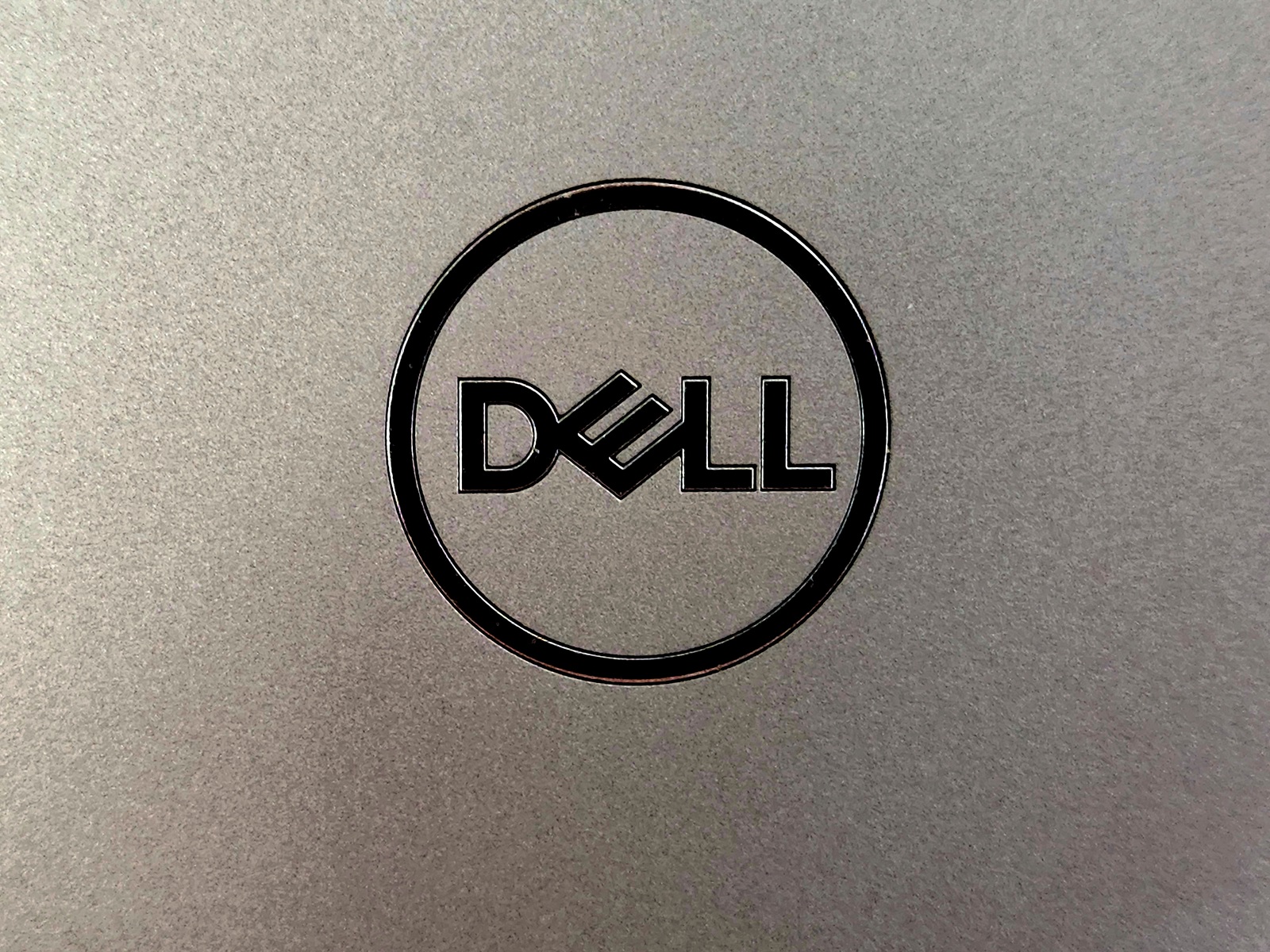

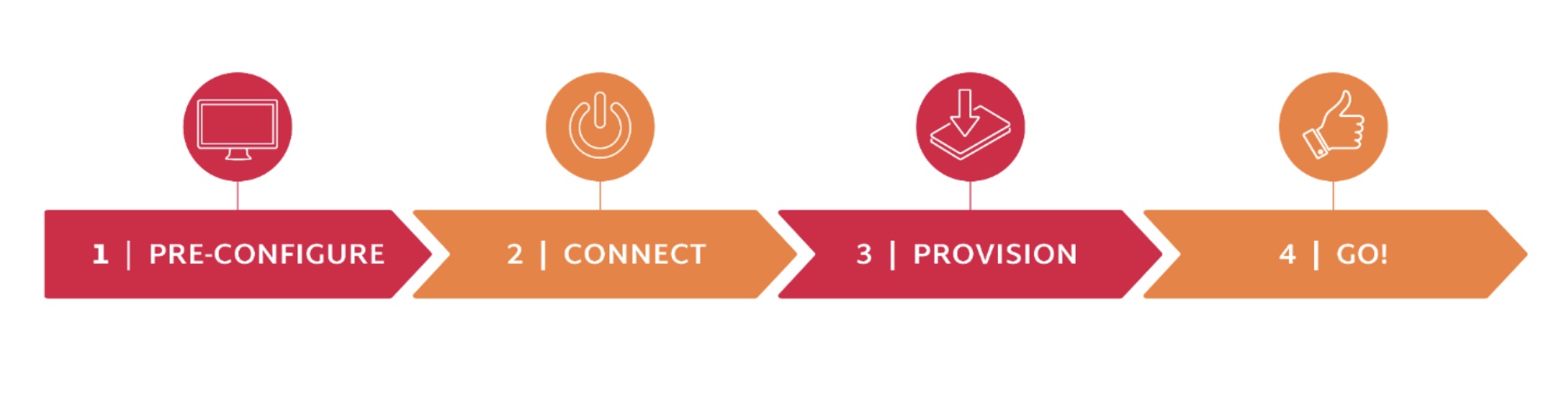
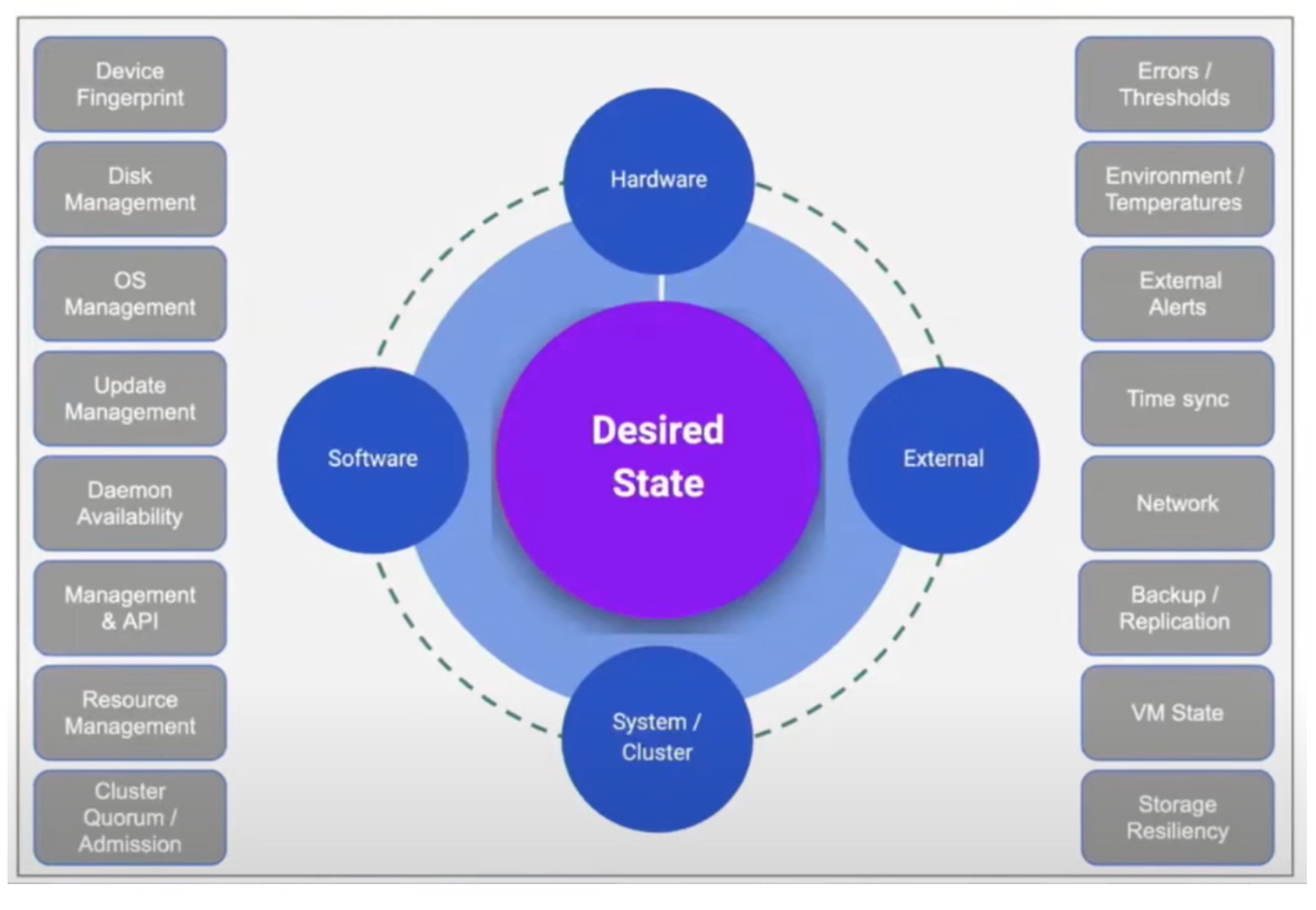
Great article Chris, an interesting insight.
A lot of people obviously take into account the need to right size drives to work out the actual final capacity. However I had no idea about the potential differences in drives such as those you described.
Great article Chris, an interesting insight.
A lot of people obviously take into account the need to right size drives to work out the actual final capacity. However I had no idea about the potential differences in drives such as those you described.