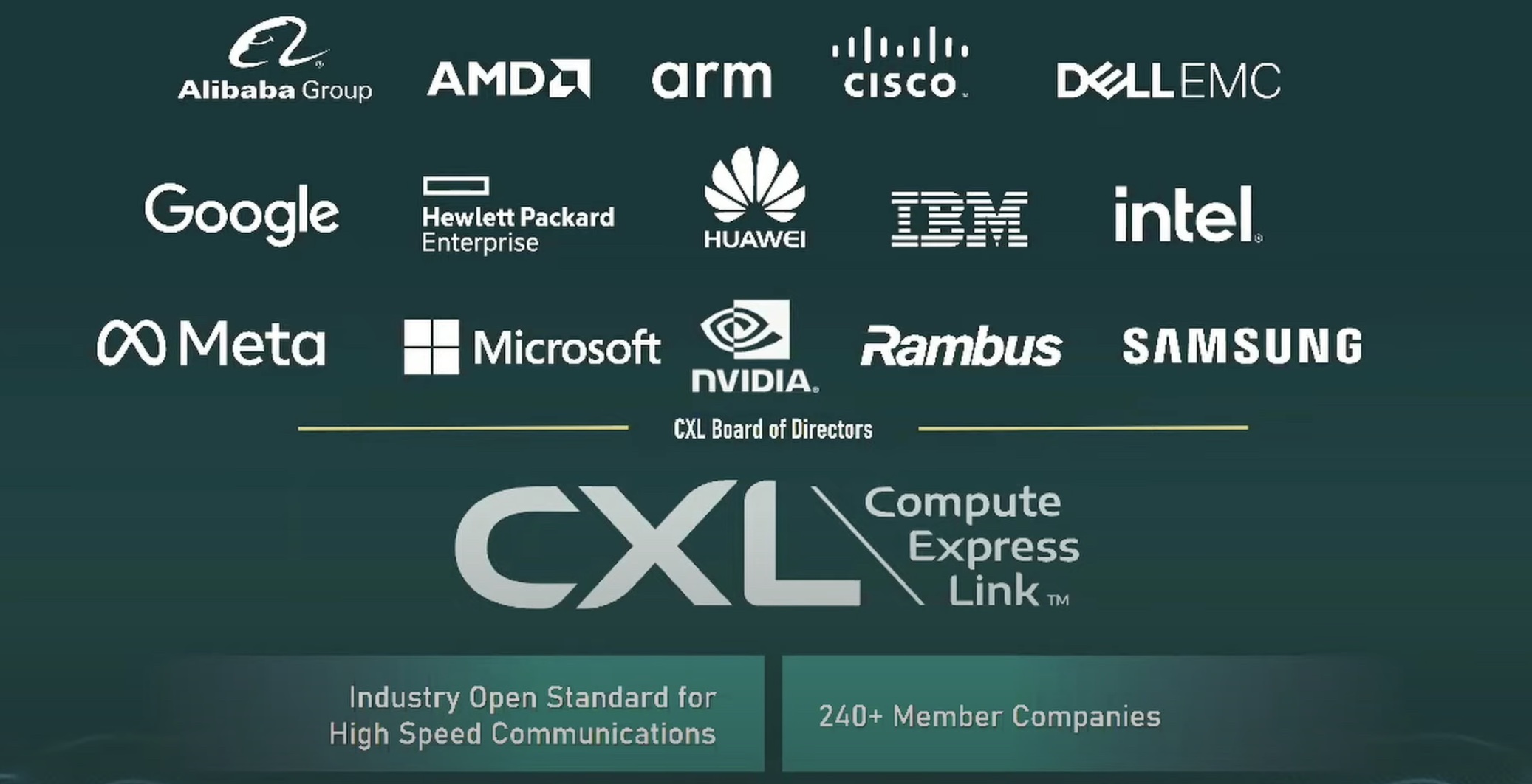I don’t know when I started to love mechanical keyboards, but I do. In some ways, the entire concept of a mechanical keyboard is anachronistic. Touch screen are the current standard for computer interaction. When keyboards are unavoidable, Apple and the PC vendors have moved to making them a flat, uniform landscape of chiclet keys with almost imperceptible actuations. If they can’t make you use a touch screen, they’re making keyboards as lifeless as them.
As a reaction to this, the difference with any mechanical keyboard is stark. While the varieties in switches and keycaps make any generalization about the category difficult, one aspect of incorporating a physical switch is near universal: sound. Some keyboard switches revel in their ability to generate a minor cacophony, such as the OG IBM Model M buckling springs, or the MX Cherry Blue. But even so-called non-clicky switches can be noisy comparatively.
Cherry, the company perhaps most associated with keyboard switches, is aware of this, coming out with the MX Silent line of switches last year. These switches take some of their oldest models, the linear MX Cherry Black and Red, and add a tiny thermoplastic elastomer shock absorber to the sliding mechanism. Up until these silent versions, mechanical keyboard users could only add rubber gaskets to keycaps to help reduce noice.

The MX Board Silent
These switches debuted in third-party keyboards, but Cherry has now also added them to their keyboard lineup. We’re looking at their MX Board Silent today.
Thoughts on the MX Cherry Silent Black Switch
The keyboard we were sent for review include the silent versions of the venerable MX Cherry Black switch. These have a linear action, with an actuation force of 60cN, a little over 2 ounce-force for those less metrically inclined. This is one of the heavier switches in Cherry’s lineup. I’ve been using a Rosewill keyboard with MX Cherry Brown switches since 2016. These have an actuation force of only 45cN. That may not sound like a lot, but the added pressure needed for each key press becomes noticable after a while. If you’re new to the mechanical keyboard world, you may want to opt for the MX Cherry Silent Red switch, which has the same lower actuation force as the MX Cherry Brown.

The MX Silent Black Switch. Image Credit: Cherry
Otherwise the switch has the same smooth and predictable action that Cherry’s linear switches are known for. The only difference between the silent and standard switches is a slightly shorter key travel, down to 3.7mm from 4mm. This may be noticeable for someone who’s been using a standard Black switch for a while, but in my experience, I didn’t notice the travel to feel “short” in any meaningful way.
How Quiet is Silent?
It won’t be surprising to learn that the MX Cherry Silent switch is noticeably quieter than what I’m used to with mechanical keyboards. If it wasn’t, Cherry would have really screwed up. However being relatively quiet as a mechanical keyboard may not be all that quiet overall. The idea for this switch was to make a mechanical keyboard more practical in a office or group setting. So does it deliver on the process? We put it to the test.
Test Bed and Method
Here are the keyboards we tested, switches are in parentheses:
- MX Board Silent (MX Silent Black)
- Rosewill RK-9000V2 (MX Brown)
- Apple Magic Keyboard (Scissor switch)
- 2016 MacBook Pro (Butterfly switch)
For each keyboard, we recorded audio from 4″ and 5″ away, to give a reasonable sense of how noisy it would be for the typer and officemates. We typed out the first sentence of Jorge Luis Borges The Library of Babel to stay relatively consistent. Note: I make no pretensions of being anything other than a slow typist.
Sound from 4-Inches Away
MX Board Silent
Rosewill
Apple Magic Keyboard
Macbook Pro
Sound from 5-Feet Away
MX Board Silent
Rosewill
Apple Magic Keyboard
Editor’s Note: The audio for the MBP from 5-feet away was corrupted and we didn’t have access to the same microphone to record it again.
So what did we find in our results? The audio backs up my initial impression, the MX Board Silent is significantly quieter than the Rosewill. Overall, compared to the rather piecing and crisp sound of the MX Cherry Brown, the MX Board Silent comes across as much more muddy, allowing it to blend into the background better. This becomes more stark at a distance of 5-feet. At first I thought it didn’t record properly looking at the waveform, it just looked like the room tone.
The Apple Magic Keyboard proved an interesting contrast. The overall recording was within a decibel of the MX Board Silent. But the tone of the Magic Keyboard scissor switch seems much more peaky than the MX Silent to my ear. I did notice the spacebar on the MX Board Silent was noticeably louder than the rest of the board. Generally keyboard makers use a stiffer switch for the spacebar (some derivation of the MX Cherry Grey), so it’s not unexpected. I reached out to Cherry to verify, but did not receive clarification by press time. To the Apple Magic Keyboard’s credit, the spacebar was less obtrusive, but still carried the switches characteristic peak.
I’ve always considered the new MacBook Pro Butterfly switch to be much louder than its predecessor. But listening back to the audio, I may be biased because it’s such a bad experience in all other respects. But it’s actually remarkably quiet, especially at a distance. Still it’s the least enjoyable to use of the group, IMHO.
In full disclosure, a more skilled typist may get quieter results than I was able to produce on the MX Board Silent. I am no touch typist, so I frequently bottom out in my key presses. With the extremely shallow Apple keys, this isn’t an issue because you virtually can’t avoid it. But on a mechanical keyboard with considerable travel, a typist may be able to consistently actuate the key without bottoming out. In that case the MX Board Silent would be even more unobtrusive.
The Rest of the Keyboard
Of course, the MX Board Silent is more than just its switches. What about the rest of the keyboard package?
This is a no frills keyboard. The world of mechanical keyboards spans a wide array of styles, from hideously gaudy keyboards festooned with LEDs, to the spartan minimalism of 40% keyboards. The MX Board Silent falls on the more spartan side. If you’re looking for custom media keys, programmable macros, or anything outside of a standard keyboard layout, you’re out of luck. The layout is comprehensive for a full-size keyboard, but there’s is absolutely nothing extra.
Build Quality
The board cannot be said to be minimal, its body is far too bloated for that. “Featureless” is much more appropriate. Compared to my Rosewill daily driver, there’s about two inches of plastic at the top of the board that seems to serve no purpose. As a result, this keyboard takes up a large footprint on a desk. Oddly, this isn’t accompanied by a proportional increase in weight. Generally mechanical keyboards tend toward the heavier side, so having such a light board in a large body is weird. The all-plastic body is the culprit, and it does make me wonder how durable the keyboard will prove over time.

Both are full size keyboards, but the MX Board Silent has a much larger footprint
The combination of a large top bezel, all plastic body, and lots of empty space means the keyboard has a surprising about of body flex.
Other minor build issues include a non-detachable USB cord and visible resistors below the keys. The former is a concern if you move the board around a lot, the latter makes me question the underlying quality compared to other boards.

100 kiloohm resistors?
Will It Type?
The overall build quality issues really don’t impact typing. What is noticeable, and more than a little infuriating, are the stock keycaps on the MX Board Silent. These seem to be made of the same type and finish of plastic as the body. This offers a little visual uniformity, but makes for a poor typing surface. The result is that the keys are not smooth, but very slippery. I have often gone to rest my fingers on the home row, only to have them immediately slip up. As you type, I’ve had a finger slip off the key prior to actuation multiple times. Plus it just feel a little gross.

The keycaps felt gross
The weird finish on the keys made me think that the surface area on them was smaller than a standard keyboard. However, when measuring the match the surface area found on my standard keyboard. On the plus side, like any MX Cherry switch keyboard, the keycaps are easily removed and replace with standard full height caps.
Value
This is where Cherry is trying to thread a very narrow needle. Part of the appeal of their silent switches is that they can be used in office environments with minimal audio intrusion. This makes sense to expand where people can use their products. Given that this seems to be focused for an office setting, the barebones nature of the board and mediocre build quality is somewhat excusable. But at an MSRP of $149 and a street price closer to $100, I don’t see a lot of value. For about $80, you could get my Rosewill keyboard with better build quality and features, spend $10 on rubber o-ring dampeners. It’ll be a little louder, but still be reasonably office friendly. Or you could opt for a Corsair Gaming STRAFE keyboard with the same MX Silent switches, but more features for $100. It lacks a little dignity with bad 80s sci-fi font keycaps and ostentatious LED lighting. But if you can deal with that, it seems to be a better option for your dollar.
Conclusion
The problem is that the board is just too expensive for offices to buy for their employees, and lacks basic features and build quality to justify the expense for a typical office worker to get for themselves. Company’s will opt to use whatever plebeian keyboards came with their Dell boxes, and workers who want the mechanical keyboard experience have better options for less money.
Cherry made the venerable MX Black switch remarkably quiet with the MX Silent. But the MX Board Silent doesn’t offer enough to justify the cost.