Traveling is already hard enough. Between flight delays and hotel issues and all the other timezone related craziness you have to contend with we now also have to worry about border searches. In times of yore, it was only the truly invasive governments that wanted to peek at our devices. However, in the past couple of years even the US Border Patrol wants to know what you’re bringing into the country.
This is especially crucial now that password managers are more common. Instead of just making a user log into a website, a crafty agent could take the password manager database and get access to a whole host of login information. And if you’re using a team password manager a compromise during a border crossing could create massive trouble for everyone, even those employees still in your home country.
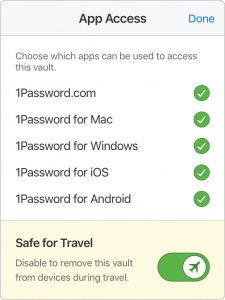
Travel Mode for 1Password
Bruce Schneier takes a look at a new feature implemented by 1Password called Travel Mode. When you turn on travel mode it removes your password vaults from your devices. They aren’t hidden, they’re just gone. That means there’s nothing for border agents of any country to find. That’s a huge boon to prevent curious border agents from spelunking through devices. It protects you and your team (if you’re using 1Password for Teams) from any exposed information.
Bruce also has some great tips about how to extend your protection and make your laptop bulletproof.
Read more at: 1Password’s Travel Mode

