Windows: it’s the most popular graphical operating system in the world despite a steady decline in market share over the past year, and as such, has been through much change as the technology that backed it has improved and grown. With the recent announcement of the coming of its newest version, Windows 11, let’s look at the twists and turns that got the OS to where it is now.
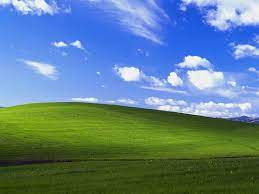
The Early Days and Windows 95
Windows began as a graphical extension of MS-DOS, the cursorless, text-driven interface that many members of the IT community cut their teeth on as they dove headfirst into the world of computers. I could go on and talk about how it evolved over time amidst competition from Apple’s Macintosh OS, but given that I actually wasn’t alive at the time, it’d become apparent rather quickly that I was basing my yarn off of anecdotes I’ve taken from my older friends and colleagues / the Windows Wikipedia entry, so I’ll skip a few years forward to the first version of Windows that I became acquainted with: Windows 95.
Windows 95 pioneered many of the features that would go on to be staples of operating systems for much of the 21st century. I’m talking icons on the desktop, the taskbar, notifications, and, of course, the Start button (I miss you, Start button). At the time, Windows 95 really helped propel computers into more wide-scale consumer use, as it combined the graphical nature of the original Windows with the interface of MS-DOS to create a singular pane of glass for a person to operate their machine. We had an old Dell that ran Windows 95 when I was young, and I can still hear the piercing noise of dial-up that broadcast through our suburban Colorado home every time my mother needed to check her newfangled AOL email account.
Windows XP
Released in 2001, XP marked the beginning of a new era for Windows, as it iterated on both the successful and unsuccessful parts of 95 to make a slicker, more accessible PC user experience. From a business perspective, XP also brought in the “Professional” version so that companies and power users alike could have greater control over the networking and security features that were crucial to building a new paradigm of the modern office, that is until laptops were introduced. It also marked the introduction of Windows Server, which itself provides many ramifications to the enterprise IT industry that are still in use today (i.e. Active Directory).
In my personal experience, I thought XP was the epitome of the computer experience. It had the Space Cadet pinball game, a veritable classic, as well as Media Center, which meant I could watch DVDs while my little brother hogged the TV watching shows on Nick Jr.
Windows Vista
XP hung around for a long while, but like all good things, came to an end with the introduction of perhaps my least favorite iteration of the OS, Vista, in ’06. Beginning with the slightly ridiculous “Mojave Experience,” it always seemed like Vista was the continual butt of jokes, and when I used it for the first time, I understood why: It was clunky, expensive, and when we finally added it to the substandard home PC that we owned, looked rather awful in comparison to my beloved XP.
Although many of the features added to it were actually great and completely overhauled the Windows operating system from an under-the-hood standpoint, I was just a consumer at the time, and really just wanted my XP back. Plus, I really couldn’t stand the whole Mojave thing, anyways.
Windows 7, 8, & 10
With the advent of Windows 7 in ’09 and the subsequent upgrade to 8 in ’12 and then 10 in ’15 (because 7 ate 9, of course), Windows marked the reigning in of the modern age of computers. Each release also serendipitously bookended major portions of my education, with 7 being the OS of my high school days, 8 that of college, and the introduction of 10 marking my introduction into the working world.
Unlike Vista, which held a generally negative public image, 7, 8, and 10 were rather well received, both by myself and seemingly everyone else. I liked the introduction of the Start menu in 8 (although I sorely missed my favorite Start button) as it made way for easier use of touch tech on tablets and phones. 10 seemed practically like a return to my beloved XP with the addition of Cortana, Microsoft’s AI assistant. I was honestly a bit bummed she never called me Master Chief, but that’s beside the point. Windows 7, 8, and 10 ultimately marked what seemed like Microsoft’s attempt to create an experience that both new and long-time Windows users could get behind, and in my opinion, worked well in that regard.
Windows 11. It’s a thing?
All of this brings us to the present day, where Microsoft announced last month in June that they would be releasing Windows 11. Honestly, I haven’t much followed the buzz behind the newest iteration of Windows, as I find myself mostly using Macs these days (I hear you, PC pros, boo boo, hiss hiss, and all that). But, many voices in the enterprise IT space have followed the announcement rather closely, including Ned Bellavance, aka “Ned in the Cloud”, who is a one-man juggernaut in the cloud IT space.
Besides appearing regularly as a Tech and Cloud Field Day delegate, as well as running the Day Two Cloud Packet Pushers podcast, the near 5-year Microsoft MVP Bellavance, gave a rundown of his takes on Windows 11 in his personal update podcast, Daily Check-In with Ned1313. Here are his first impressions of the new Windows OS:
Not sure this release deserves an increment in the major version counter, but here we are. Things to get excited about? Snap groups. Things to ignore? Android apps on Windows. Everything else is incremental and cosmetic improvements. Which is fine, but not worth the bluster. Unless you’re a newly appointed executive in charge of the Windows Experience and trying to leave your mark.
If you’d like to hear all of Bellavance’s thoughts towards Windows 11, you’ll have to listen to the full podcast, Windows 11. It’s a thing? at nedinthecloud.com.




