This is the second in a series of posts looking at the DroboPro from Data Robotics Inc. Previous post(s):
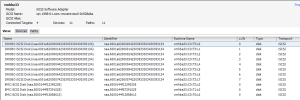 Previously I discussed a few frustrations with connecting my new DroboPro to ESXi, the target environment for my new device. I’ve now managed to get the ‘Pro connected and visible within ESXi. See the attached screenshot image taken from my production ESXi server.
Previously I discussed a few frustrations with connecting my new DroboPro to ESXi, the target environment for my new device. I’ve now managed to get the ‘Pro connected and visible within ESXi. See the attached screenshot image taken from my production ESXi server.
So far, I’ve configured eight 2TB LUNs (although the DroboPro itself only has a capacity of 5TB, 2x 2TB and a single 1TB drive) which are numbered 0-7; the LUN column on the screenshot. Compare this to the LUNs presented from my ix4-200d, which has three LUNs all numbered ‘0′. The difference is in the way the DroboPro is choosing to present iSCSI devices and the Runtime Name column gives a clue. In standard Controller/Target/LUN or CxTyLz/CxTyDz methodology, the ix4 disks are using separate targets to map out each iSCSI LUN, with the LUN number always ‘0′. The Target setting is analagous to a storage port, typically a physical port on large fibre channel arrays. The LUNs are then numbered on that port. The DroboPro presents all its iSCSI LUNs on the same target (in this instance number 3) and so the LUNs are numbered from 0.
This method of presentation doesn’t necessarily cause a problem, but is just a different way of presenting the LUNs. Presumably with the Drobo Elite the multi-user functionality is achieved by enabling multiple targets per Drobo, each mapped to a separate user. In any case, I now have visibility of my DroboPro within ESXi. Time, to write some data.


