I’ve been meaning to write about the Citrix Branch Repeater product for some time now, so a timely reminder to actually do this was the release of Citrix Branch Repeater V5.5. Earlier this year I attended a branch office infrastructure event run by Microsoft and Citrix in Edinburgh. This was the first time I had heard about this product, I luckily had the chance to follow up my interest at the recent Citrix iForum in Edinburgh.

Branch Repeater is the rebranding of the old WANScaler product, which, in its simplest form was a WAN acceleration product. The new branch repeater is still a WAN accelerator at heart; however Citrix have added some clever branch office features as well as some new features for XenApp customers. From a topology perspective, you basically place a larger repeater appliance in your data centre and additional smaller repeater appliances in your branch office. I was actually surprised to learn that this is not the only option available; there is also a repeater software plug-in for use by remote users. The diagram below shows the basic topology overview.
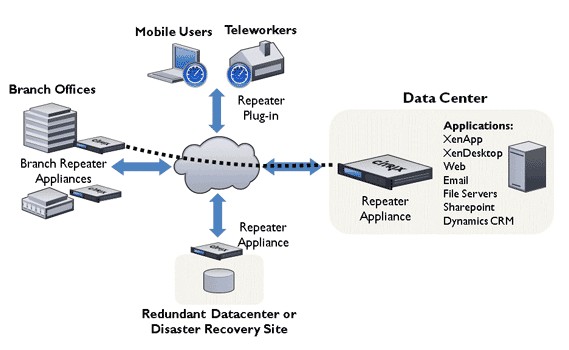
Branch Office Operations
One of the most interesting aspects of the new branch repeater product is the branch-in-a-box concept. You can purchase your Citrix Branch Repeater with Windows 2008 or Windows 2003 R2 built in. This allows you to use your appliance to deliver DHCP, DNS, WINS, AD, DFS as well as file and print services through the onboard hard-drive. Support for Microsoft’s read only domain controller configuration adds to the package, allowing you to actively consider consolidating an entire branch office infrastructure into one appliance. Now it sounds like an appliance failure could have devastating consequences for your branch office and you’d probably be right. It was one of the questions I had for the Citrix Consultants at the iForum, they informed me that you can cluster two appliances together for HA resilience. Increases cost of course, but what price do you put on availability?
Citrix XenApp features
Citrix have added some nice features to encourage those of us who already use XenApp as a branch office delivery mechanism. ICA is already a very efficient protocol and Citrix have attempted to build on that with HDX IntelliCache and HDX Broadcast technologies. HDX IntelliCache allows local caching and de-duplication of ICA traffic across multiple ICA sessions, it also allows for the local staging of XenApp streamed applications if that’s a technology you utilise. HDX Broadcast on the other hand is the technology which optimises and gives granular control over the network elements of ICA. The list of individual features is quite extensive so I won’t reproduce it, you can check it out over at Citrix’s website by clicking the links above. The benefits of the branch repeater when used with XenApp probably depend on the number of XenApp users in a branch or your current use of the technology. A branch with a small number of users may not see a benefit that justifies the cost, however I can see immediate benefit if a branch office was to require expansion. Use these appliances and you probably wouldn’t need to change your WAN Links. That has to work on the cost front!
Repeater Plug-in for Citrix Receiver
I mentioned the Repeater software plug-in earlier as this was one of the features that caught my eye, primarily because we have a lot of travelling Citrix users and home based users. This part of the product set claims to “overcome bandwidth and latency limitations on WiFi, broadband and 3G Connections” while also delivering that high definition experience (HDX). This in itself interests me enough to explore further, but then I find it also allows you to provide central administration of end devices covering software distribution and configuration settings. It works seamlessly with the Citrix Access Gateway product and other leading VPN’s to optimise traffic within secure tunnelled network connections. All in all it sounds brilliant and potentially allows you to deliver improvements for users who work outside the branch office, something that is becoming more common every day.
Conclusion
I mentioned before that this is a WAN Accelerator product at heart, with nice new shiny add-ons to meet a number of customer requirements. I’m genuinely excited by this product as I think it has a place in companies global infrastructures, especially with remote data centres and Citrix based branch offices becoming more common place. I myself am going to find this hard to sell to my current employer, mainly due to some nasty issues we once had with another WAN Accelerator called Riverbed. However that was a long time ago and maybe the industry has moved on since then, maybe it’s time to take a fresh look. Cost is the one thing I’m not 100% sure about at this point in time, there are a number of different models and it would appear that costs range from $5,000 for the branch side appliances to $11,500 for the data centre side appliances.
If anyone is using the Citrix Branch Repeater appliance, we’d love to hear about your experience of it and possibly you could clarify the cost element for us all.


hello,
does it fit in environment where the link between HQ and Branch offices is 64kbps and in each branch approximately 6 clients
thanks
Hi Hussani
That's exactly the kind of scenario this product is designed for. In your case you would put one in your HQ and a smaller appliance in the branch office. You only have a small link between offices and Branch Repeater would give you additional bandwidth compression across that, plus ICA de-duplication which can only help performance. I'm not sure how relevant it is but the branch repeater appliance is also capable of running windows services such as AD, DNS, DHCP, File and print services. This can sometimes mean you can reduce infrastructure in remote offices.
Are you having issues with Citrix performance in this remote office, interested to know your use case for looking at the Branch Repeater product.
Hello VirtualPro,
Thanks for your reply. Currently we don't have any citrix platform in our infrastructure and we are looking forward to go with VDI. But the main pain is the Branch office and with thier current WAN Link which is 64K.
Could you please let me know if you have any experiance with VDI and slow WAN Link?>
Thanks,
Slow WAN links are probably one of the key reasons people look to Citrix. Do you have any particular preference for a VDI solution, is it VMware View 4 or Citrix XenDesktop you're looking at?
VMware View has it's own compression technology called PC over IP (PCOIP) where as Citrix XenDesktop uses ICA, which is a well renowned high performing compressed protocol. I can safely say that ICA is brilliant for slow WAN links, I have used it with Citrix XenApp for a number of years and it does what it says it does with good results. PCOIP with VMware View is one I have no experience of, I had heard from someone who was doing a proof of concept that it wasn't as good as they thought it would be. You would however need to do your own proof of concept.
Where the Branch Repeater would excel is in driving further compression and optimisation for ICA with Citrix Xen Desktop. If you went with VMware View 4 and PCOIP you may still need to look at additional WAN optimisation products such as Riverbed or Bluecoat to drive performance and you may have no guarantee of support.
Hope this helps
Hello VirtualPro,
Thanks for your reply. Currently we don't have any citrix platform in our infrastructure and we are looking forward to go with VDI. But the main pain is the Branch office and with thier current WAN Link which is 64K.
Could you please let me know if you have any experiance with VDI and slow WAN Link?>
Thanks,
Slow WAN links are probably one of the key reasons people look to Citrix. Do you have any particular preference for a VDI solution, is it VMware View 4 or Citrix XenDesktop you're looking at?
VMware View has it's own compression technology called PC over IP (PCOIP) where as Citrix XenDesktop uses ICA, which is a well renowned high performing compressed protocol. I can safely say that ICA is brilliant for slow WAN links, I have used it with Citrix XenApp for a number of years and it does what it says it does with good results. PCOIP with VMware View is one I have no experience of, I had heard from someone who was doing a proof of concept that it wasn't as good as they thought it would be. You would however need to do your own proof of concept.
Where the Branch Repeater would excel is in driving further compression and optimisation for ICA with Citrix Xen Desktop. If you went with VMware View 4 and PCOIP you may still need to look at additional WAN optimisation products such as Riverbed or Bluecoat to drive performance and you may have no guarantee of support.
Hope this helps
Dear All
I am new to Branch repeater,I downlaod the vpx for my xenapp enviroment but dont know how to give the wan ip .i assign it one ip and can open the interface with it . but dont know how to assign the wan ip.
Using ESX 5
Plz help me in this.