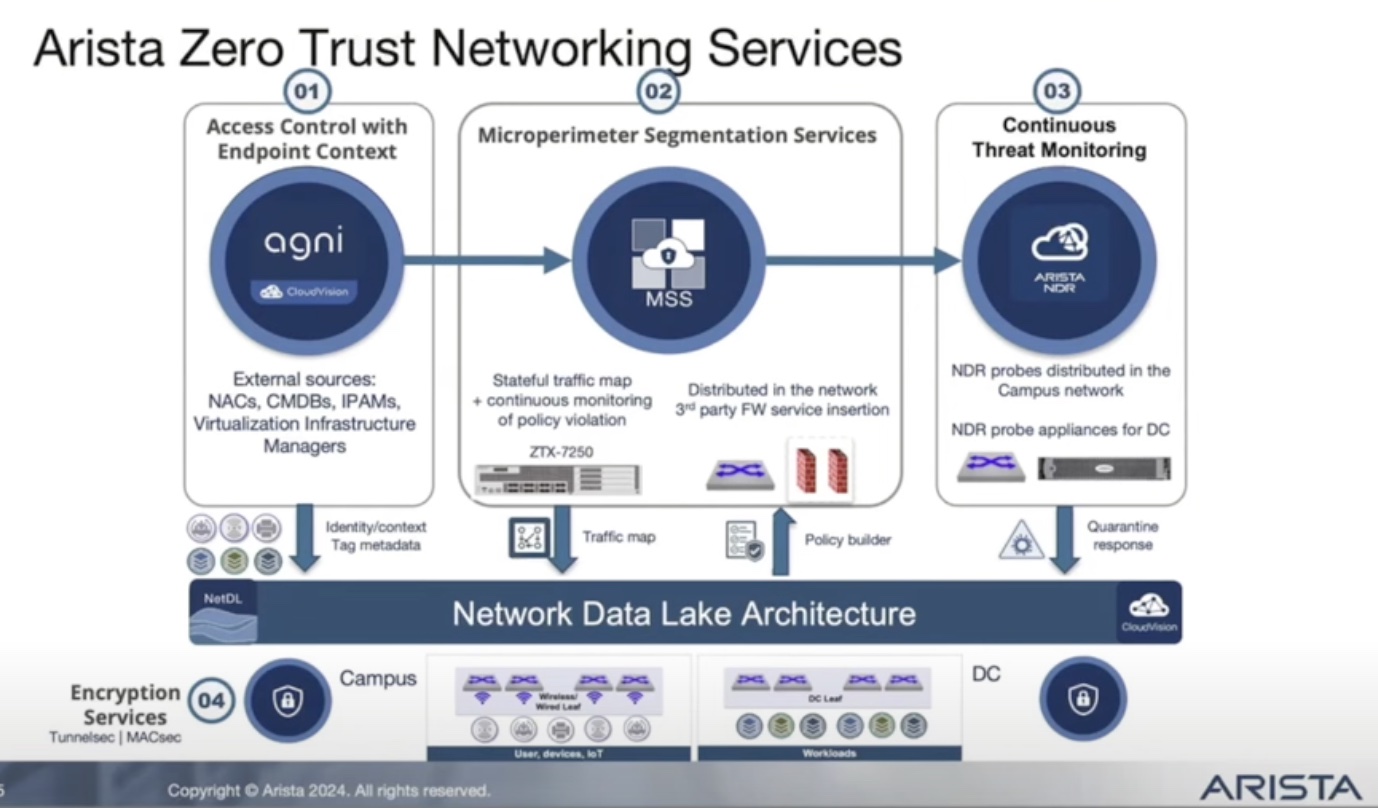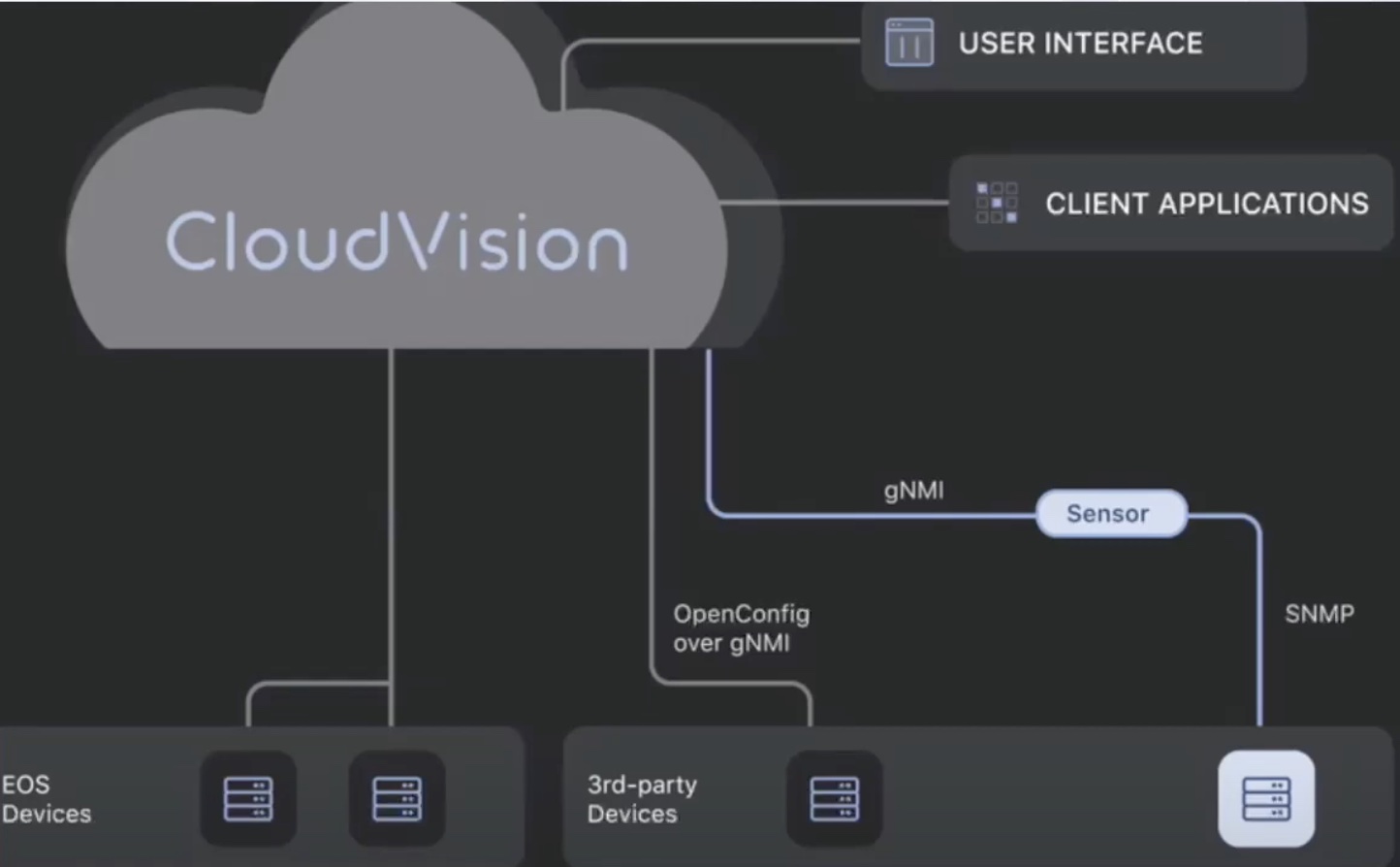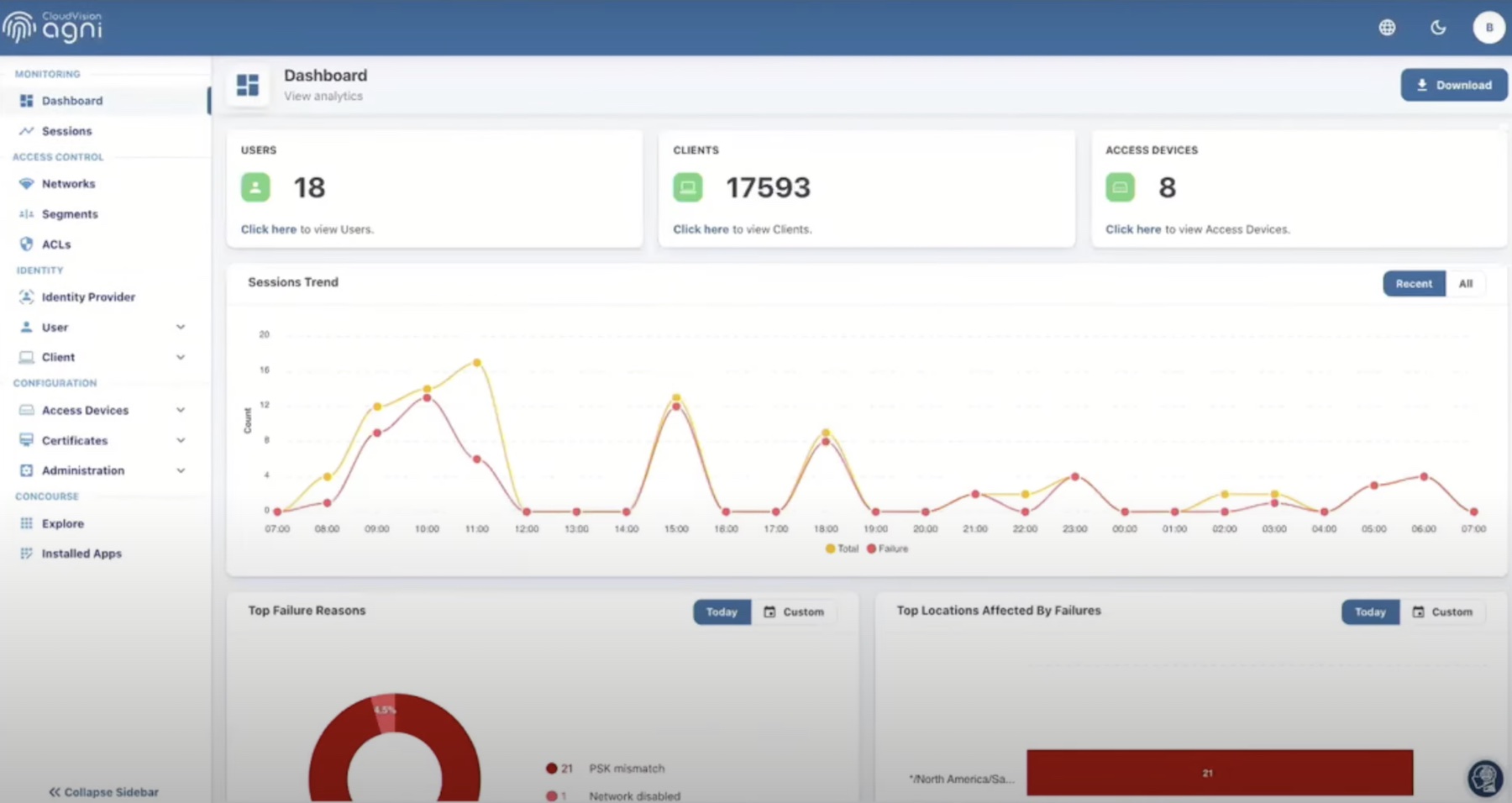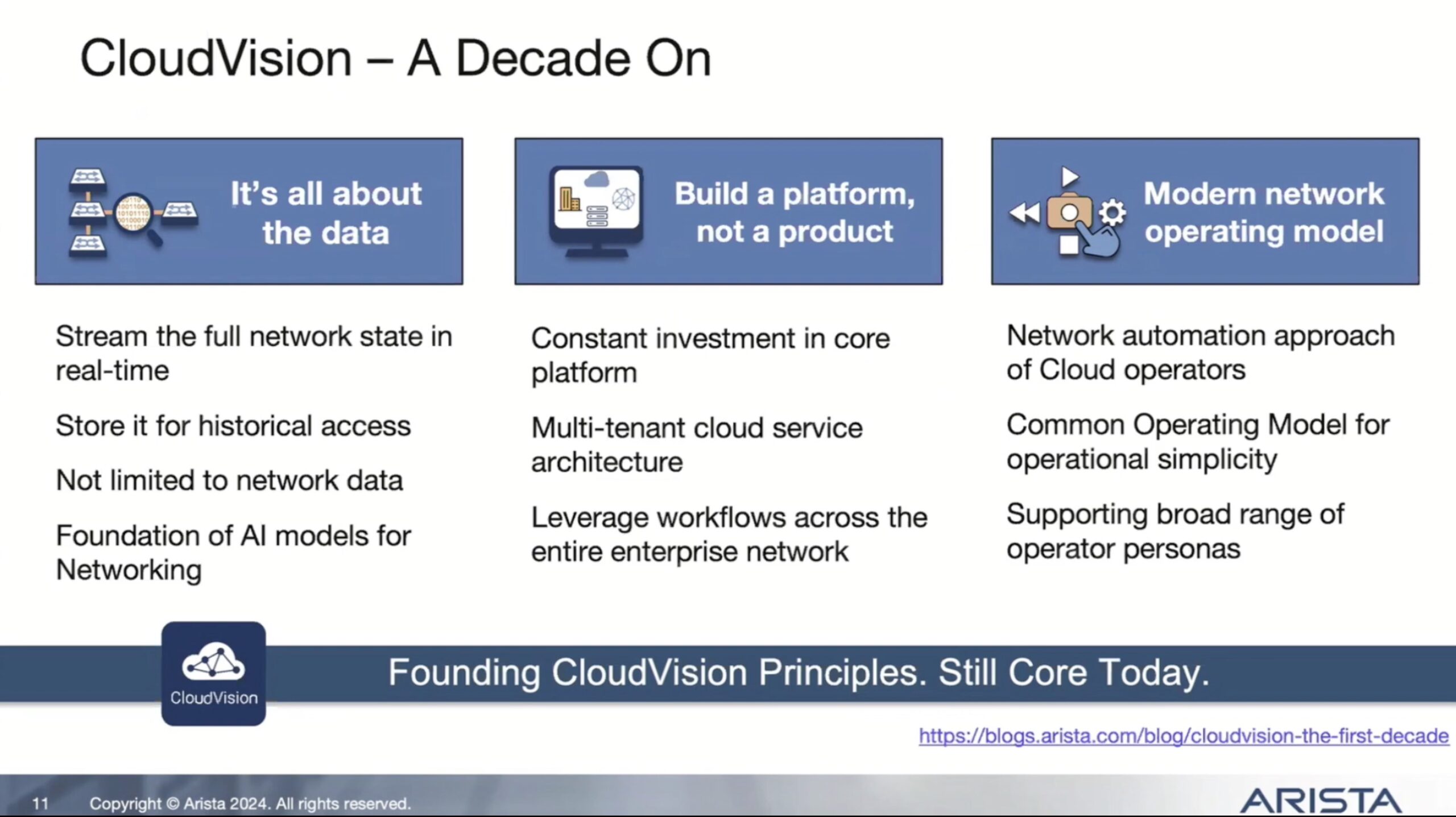We’ve all had to call a support line at some point in our networking career. The first time you do it, you’re overwhelmed by the amount of information that you need to provide to the support folks on the other end of the phone. They’re going to want a picture of the device in question and the network you’re operating. They want to know what things looked like when you suspect the problem started happening. Most likely, they want you to provide all this information so they can pore over it before they even start looking at the support ticket.
The next time you call the technical line, you’re going to be set. You’ve collected all the information the tech team will ask for. You were even smart and attached it in the web form when you opened the ticket. All you have to do now is sit back and wait for them to send you the email telling you what the problem is and how to fix your issue. Except when you get that first contact email, it’s asking for the same stuff they always ask for, such as log data or configurations from devices. The things you attached in the first place!

The Vision of Your Network
Arista is a company that is taking a different stance on this puzzle. For years they’ve offered great tools in their EOS network operating system to alleviate network troubleshooting challenges. One of my favorites was the database of routing table states. Rather than only keeping a copy of the current routing table state in memory at any given time, EOS writes the routing table to a database on the device.
Now, when you see a problem crop up that involves something like a route missing or a phantom route being injected, you don’t have to start guessing how that could happen. Instead, you log into the Arista EOS system and issue the command to show the routing table at a specific time and data. EOS looks the route table up from the database and gives you the information you’re looking for.
The idea that Arista EOS is tracking information about your network outside of what just happens to be in-memory right now was almost revolutionary at the time. The information compiled by EOS to let us see what our network is doing is the kind of information we need to help when the troubleshooting starts in earnest. As networks have changed over the years, the realization that we have access to all this information has driven other companies to attempt to replicate the depth of knowledge that Arista offers.
Arista didn’t rest there, though. They took EOS’s extensibility and built it into their software-defined networking (SDN) orchestration platform called CloudVision. CloudVision allows you to automate your network to perform tasks without human intervention and ensure that business policy can be executed in the network with a minimum of effort. That’s great when you have everything working correctly. But what about those times when things aren’t working the way you want?
CloudVision-as-a-Service is the latest Arista feature that can give you a leg up on the troubleshooting woes. That’s because Arista CloudVision can import the state of your network into CloudVision and use the power of the cloud to crunch numbers around your performance and configuration and find out what works best for you. By itself, that would be a massive win for network admins. But on those days when you need to call support to get some expert help with your problems, Arista has a great additional feature you’re going to love.
With CloudVision-as-a-Service, when you contact Arista support with an issue, they can work with you to log in and collect all the information they need about your network from the database CloudVision builds. Instead of guessing what you’re going to need to send to the technical support people and spending countless hours emailing configuration outputs back and forth, Arista cuts that time to nothing. It gives technical support folks the chance to pull the data they need and look at the analysis. It can speed the time to resolve your issues and get expert advice on things that could be fixed and optimized.
It reminds me quite a bit of something that Nimble Storage used to offer with their InfoSight analytics platform. Nimble engineers could collect statistics on their storage arrays and determine where improvements could be made across their products. They could also access more in-depth analytics when a support ticket was created to help resolve tickets quickly. Bring this kind of solution to something like a living, breathing network is a massive advantage for a company that wants to ensure their products enable users and not just creating more headaches.
Bringing It All Together
I can’t tell you the number of times I’ve fumbled with redirecting the outpost of a technical support command into a text file. Or how many times I’ve attached the right text file to a ticket I’ve opened only to be told it didn’t come through on the web form and that I’m going to need to submit it again along with some other esoteric command that I’ve never heard of.
I like the approach that Arista is taking with CloudVision-as-a-Service. There are tons and tons of other advantages of the platform you should dig into by watching the video linked above. The little things matter most to me now, including the ability to pull the network state at any time from EOS when support tickets are opened. That’s the kind of top-notch support that will keep people using your platform year after year.
For more information about Arista and CloudVision, make sure you check out their website at http://Arista.com.