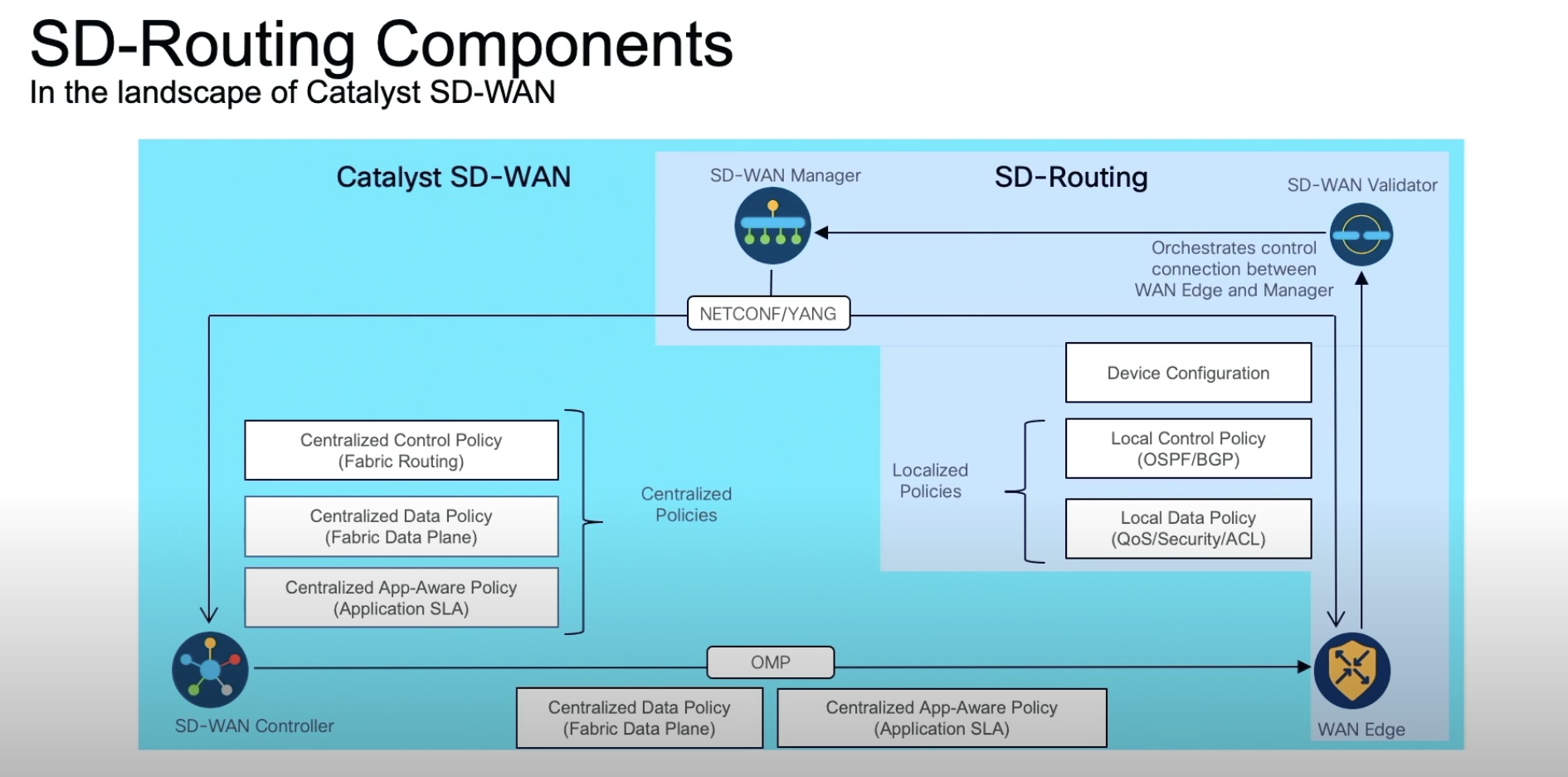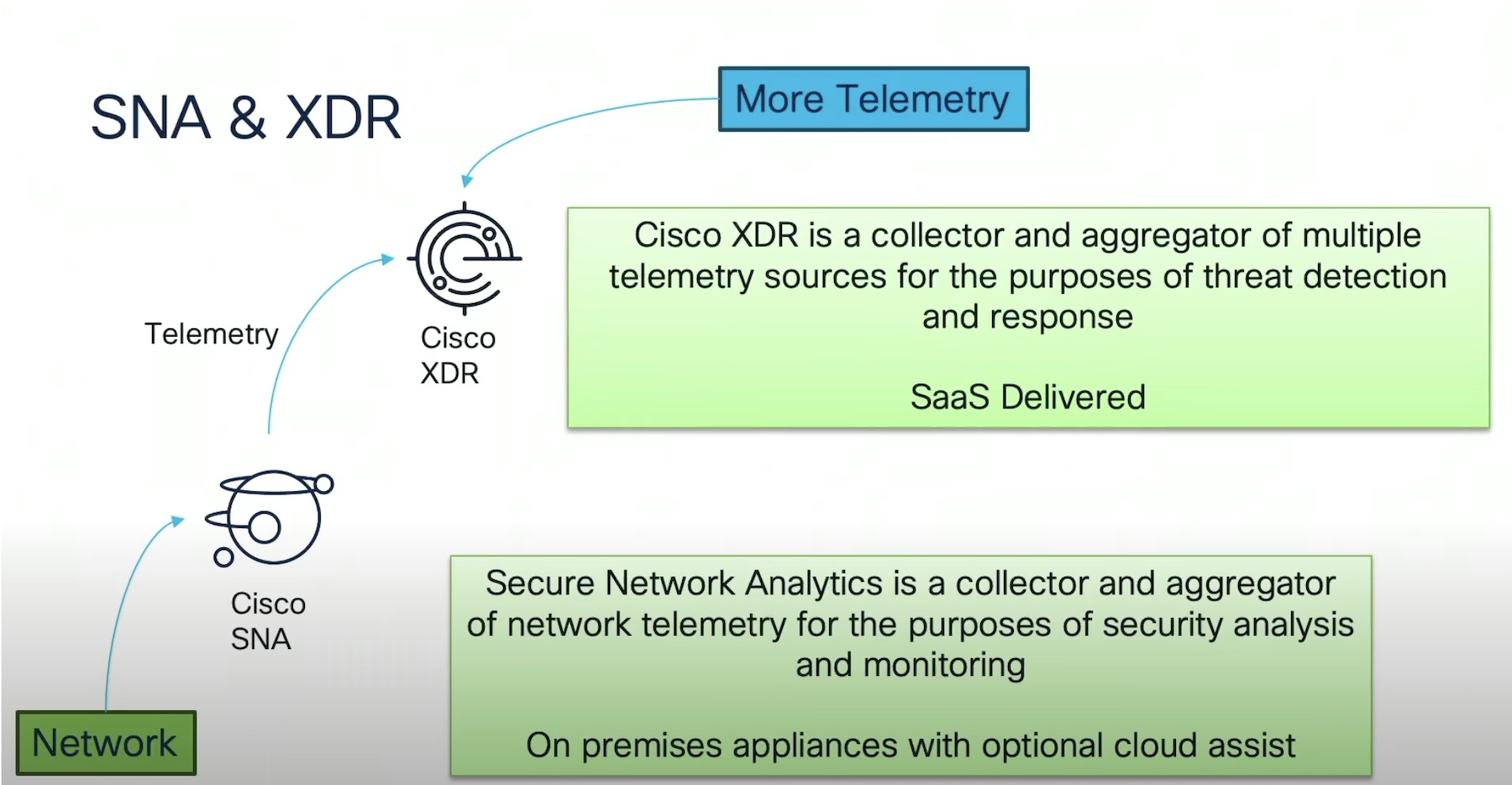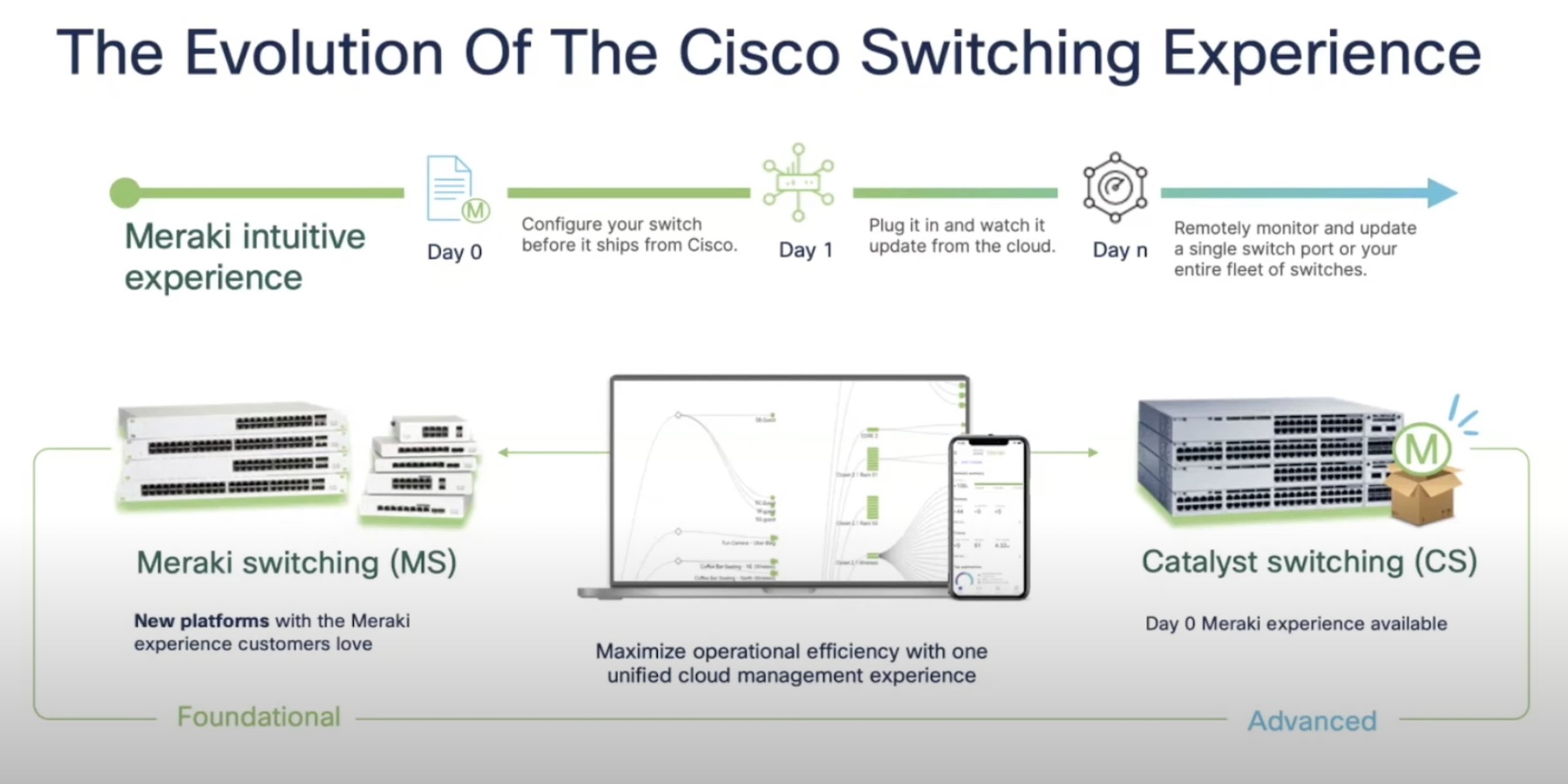You have backups, right? You probably back up your servers and your email and your critical documents regularly. Most organizations calculate their recovery point objectives (RPO) or recovery time objective (RTO) based on how long it’s going to take to get their data restored in the event of a failure. But are you backing up all your critical information? Like your networking device configurations?
If that sentence made you panic and race for a console somewhere the odds are good you overlooked this important piece of the business. If you had to restore your devices from the last configuration you knew you had it might be the one you used to provision it in the first place. And if you forget to back things up after you make changes who knows what needs to be done by now?

A.J. Murray has felt your pain and he has a simple solution. He’s come up with a way to have your Cisco IOS devices automatically back up their configurations on a regular basis. Once the configs are backed up you can send them off to a remote device for a rainy day of downtime. He’s got some great tips to share in a post on his blog. Here’s a slice of his sage wisdom on the subject:
Saving the config is easy. You can issue either copy running-config startup-config (or copy run start for short), write memory, write, or even just wr to save a config. When you do this you’re taking the current running configuration which is what you just modified and are saving it as the startup configuration, or the configuration that is loaded from flash at boot-up.
Now you could use the copy running-config command to save the configuration as a different file name, like copy running-config backup.cfg, confirm the file name of backup.cfg, and then we can see the backup config in flash…
You’re going to want to check out the whole post for more great info here: Backing up IOS Configs Automatically