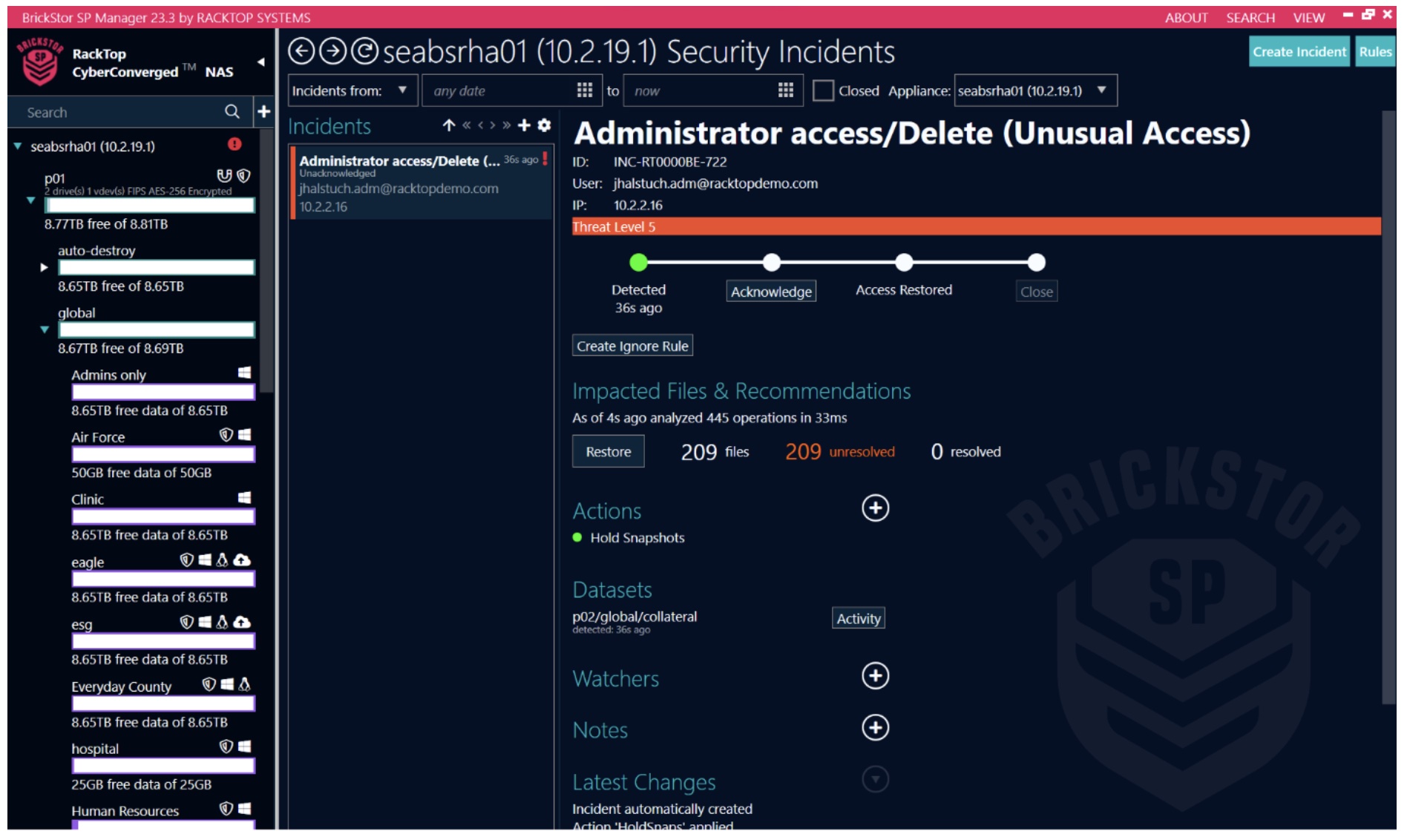Malware is, by and large, one of the biggest threats looming over today’s IT enterprises. Not only does malware hamper operations by stealing data and taking down computers, but it also tarnishes a company’s reputation, crushing both its ability to bring on new customers and its rapport with existing ones. In light of this growing threat, let’s talk through some of the tools available today to handle malware.
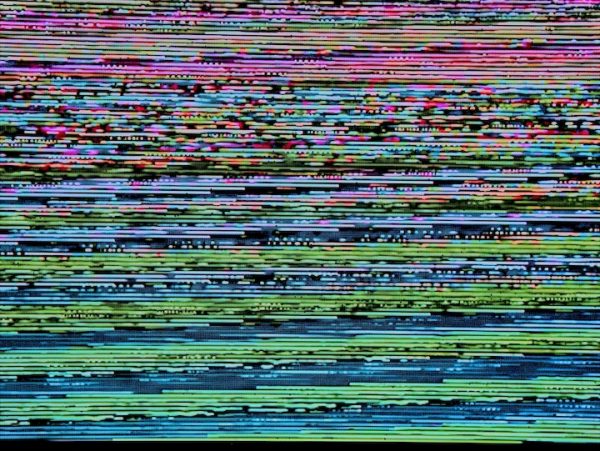
Anti-Malware Tools
There are several ways that IT departments can handle malware. Unfortunately, for many organizations, the main way they handle malware happens only after they’ve already been infected.
Oftentimes, in this scenario, most organizations rely on anti-virus software. These tools, though hardly preventative in their approach, identify viruses like Trojans, spyware, adware, etc., and then make efforts to remove them from the infected system. In situations where the malware takes the tune of ransomware, these tools are less effective, as ransomware often hides backdoors that prevent them from being removed by conventional means.
Another more preventative method employed by today’s IT practitioners is backups. The age-old IT practice of saving snapshots of data helps create a basis that IT departments can reprise in the case that they identify malware in their environment. Unfortunately, if an infection goes unnoticed for some time, multiple backups won’t do the trick, as the infection will be saved within the backups, rendering them useless.
Malwarebytes
Today’s most popular anti-malware tool is Malwarebytes. In a recent post on his personal blog, my friend, renowned VMware expert, Girard Kavelines, detailed his recent experiences using Malwarebytes, both professionally and in his personal life at home. Please read the post for full context, but in it, Girard gives three tips on addressing malware that apply to everyone in the industry:
Some key things to always remember whether you’re a seasoned IT Pro or new to the industry!
1. If it’s on the network in an enterprise environment or at home: GET IT OFF THE NETWORK!! Without question, that’s first always. Disconnect & quarantine the machine to prevent further issues.
2. Disable system restore on the machine: If you’re planning to reimage, you can skip, but if it can be saved, go for it; disabling is to prevent getting reinfected after you’ve cleaned up the machine.
3. Run the app [Malwarebytes] to get the machine cleaned & remove any viruses on the machine.
I loved reading his piece, and I’m sure you will, too. Read the entire post, Malwarebytes, at TechHouse570.