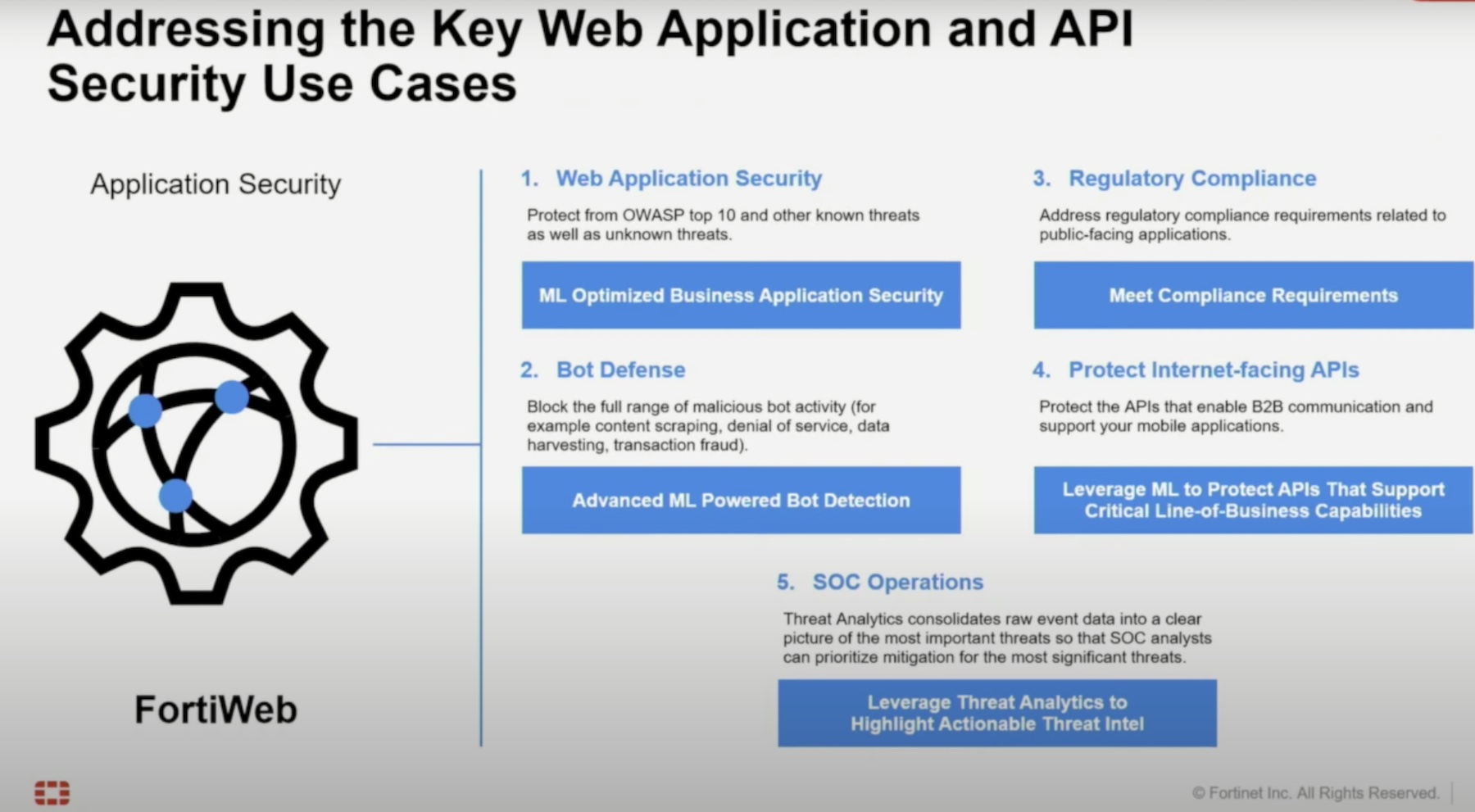Malware is one of today’s biggest security threats, plaguing enterprises and individuals alike with the prospect of critical data loss unless the proper ransom is paid. Given its prevalence, there are several ways that one can prevent themselves from becoming infected with malware, some more ingenious than others.

Preventing Malware
Malware works by infecting your stored information with a virus that can erase your data if tampered with. So, many attempt to prevent malware by having routine backup snapshots of their information saved to a separate location that can be reloaded in the case of an attack. Unfortunately, many malware infections can go unnoticed for days — even months — so it might be too late for your backups by the time you detect the malware.
Many malware strains are spread through methods like phishing, attached surreptitiously via links to emails about things like winning all-expenses-paid trips to Aruba or urgent requests to change your Netflix password. If you aren’t doing this already, simply double check any and all links you receive before clicking them, or train your end users to do so as an IT professional. It’s such an easy way to avoid being pwned by malware and is really one of those best practices, similar to brushing your teeth for two minutes or washing your hands after using the bathroom. Really easy, yet a surprising amount of people just don’t do it.
There are, of course, software-based methods for preventing malware as well, including anti-virus software and other security tools. One software-based method, however, requires no purchasing or downloading of any kind: all you have to do is tinker with your language settings.
Try This One Weird Trick Russian Hackers Hate
By far, one of the most out-of-the-box methods out there for preventing malware comes from the renowned security guru, Brian Krebs. In a recent post on his widely read blog, Krebs on Security, he writes about the DarkSide malware strain and a most inventive way of keeping it out of your systems:
DarkSide, like a great many other malware strains, has a hard-coded do-not-install list of countries which are the principal members of the Commonwealth of Independent States (CIS) — former Soviet satellites that mostly have favorable relations with the Kremlin.
Simply put, countless malware strains will check for the presence of one of these languages on the system, and if they’re detected the malware will exit and fail to install.
Obviously, this trick is no silver bullet for malware prevention, but by adding just one language to the default settings on your machine, you could put yourself on the malware “do not attack” list, if you will, and save yourself the massive headache and potential financial toll that results from a successful malware attack.
Learn what language(s) to add to your system by reading the rest of Kreb’s Try This One Weird Trick Russian Hackers Hate at KrebsonSecurity.com.