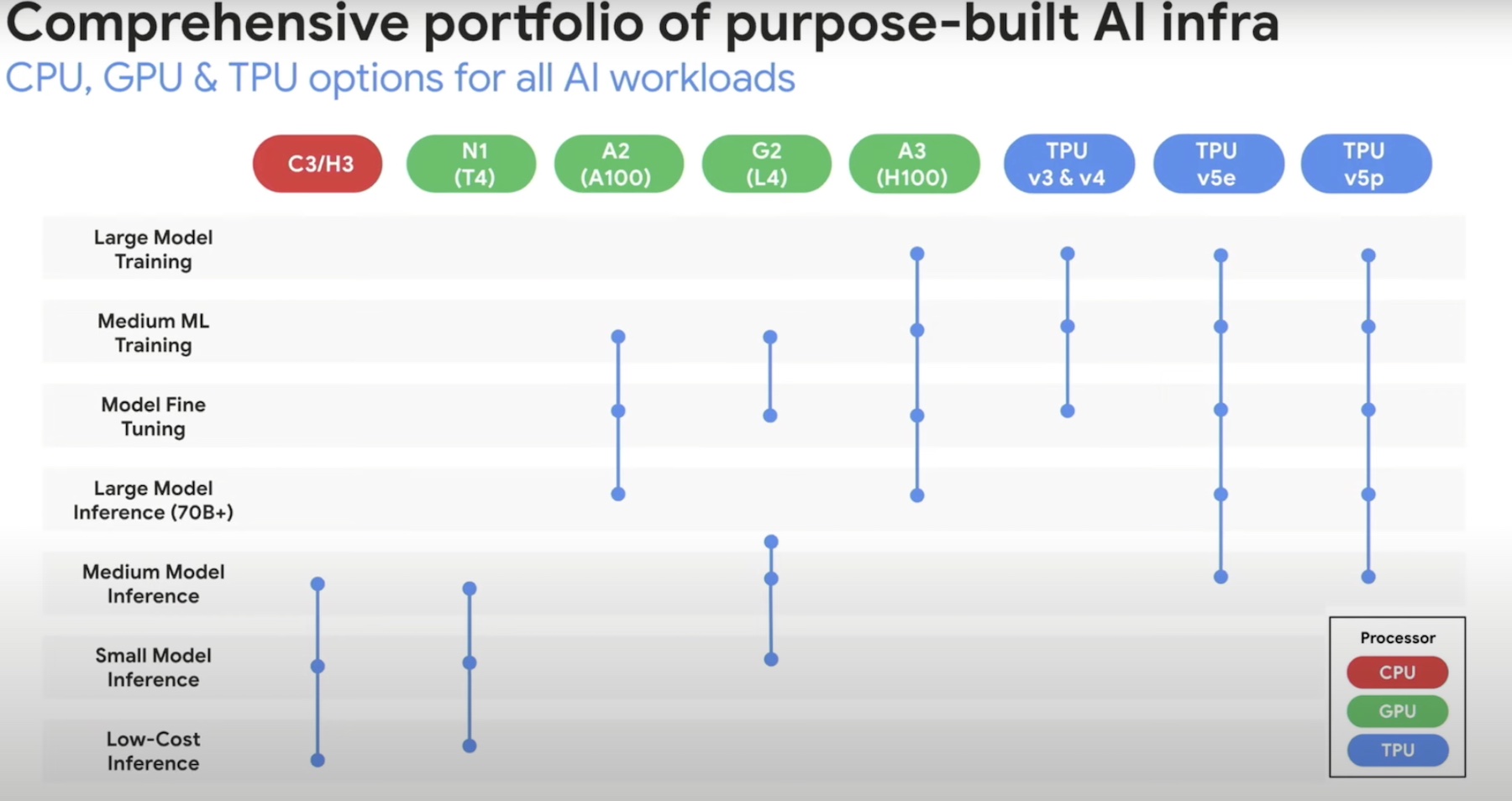The perfect can be the enemy of the good,” said Bobby Allen, cloud therapist, while presenting Gemini Cloud Assist at the Cloud Field Day event in June.
The context was AI. Generative AI has an undeniable talent and natural ability to do things fast. That has triggered the most intense and widespread interest, enough to break the internet.
But the technology is an unlikely early winner, say experts. For all the things it can do, there are many things GenAI cannot do. But specialists and developers remain convinced of one thing. In its current state, artificial intelligence can help businesses.
That’s why Google built Gemini. Gemini was born out of a thirst to capitalize GenAI for companies that are casting about for ways to enhance productivity and profit.
Now a thriving ecosystem, the Gemini portfolio represents “Google’s most capable AI”. Google describes it as “extensible intelligence” because of its versatility to assist with a plethora of tasks.
“This extensible intelligence is going to be woven throughout the entire Google Cloud platform. So the large language model is going to supercharge everything that people are doing,” said Allen.
Naturally, Gemini comes in many flavors – Code Assist, Gemini in Security, Gemini in BigQuery, Gemini in Looker, Gemini in Database, and so on.
Allen demonstrated Gemini’s solution for application lifecycle management – Cloud Assist.
Time Is of Essence
One of the ways Google Cloud applies Gemini’s intelligence is with a smart assistant that makes managing applications within the multi-cloud environment easy and intuitive.
The problem Cloud Assist addresses is that of employee time and training. Studies have shown that the IT staff spends longer than average time designing and deploying applications in the cloud.
An application of medium complexity takes about 600 to 1200 hours to build. Deployment adds more digits to that. Ostensibly, a sizeable chunk of those hours goes into learning things that are outside the skillsets of the engineers. Some examples are finding best practices, tracing patterns and trends, triaging issues and working out the most efficient steps to troubleshooting.
It’s a highly inefficient approach considering that these secondary tasks each take extra hours, and the individual productivity score takes a direct hit because of that.
With only a finite amount of time, attention and energy, professionals delving in things outside the main scope of work are often robbed off the opportunity of gaining genuine excellence in any particular area.
Retraining and reskilling employees is one of the most resource-intensive processes, and they aren’t always helpful, Allen highlighted. “When you took that class, you packed everything you could into your brain. But it’s going to be stale two days from now, and you’re going to be behind the curve.”
App Insights from All across Multi-Cloud
Gemini Cloud Assist is a ready solution for engineers to use. It touches three broad use cases – app building, app optimization, and operation.
Cloud Assists picks up information from different applications and visualizes the data in one place. The UI breaks down the information and presents it under three classes – Health Insight, Upgrade Insight and Cost Insight.
“One of the biggest things we need right now because there’s so much coming at us, is efficiency,” said Allen. “We can’t afford to have the same level of technical debt and inefficiency that we had before. We don’t have time to explore.”
Cloud Assist clubs together all the information that IT personas need to accomplish their tasks, without needing any inputs from them.
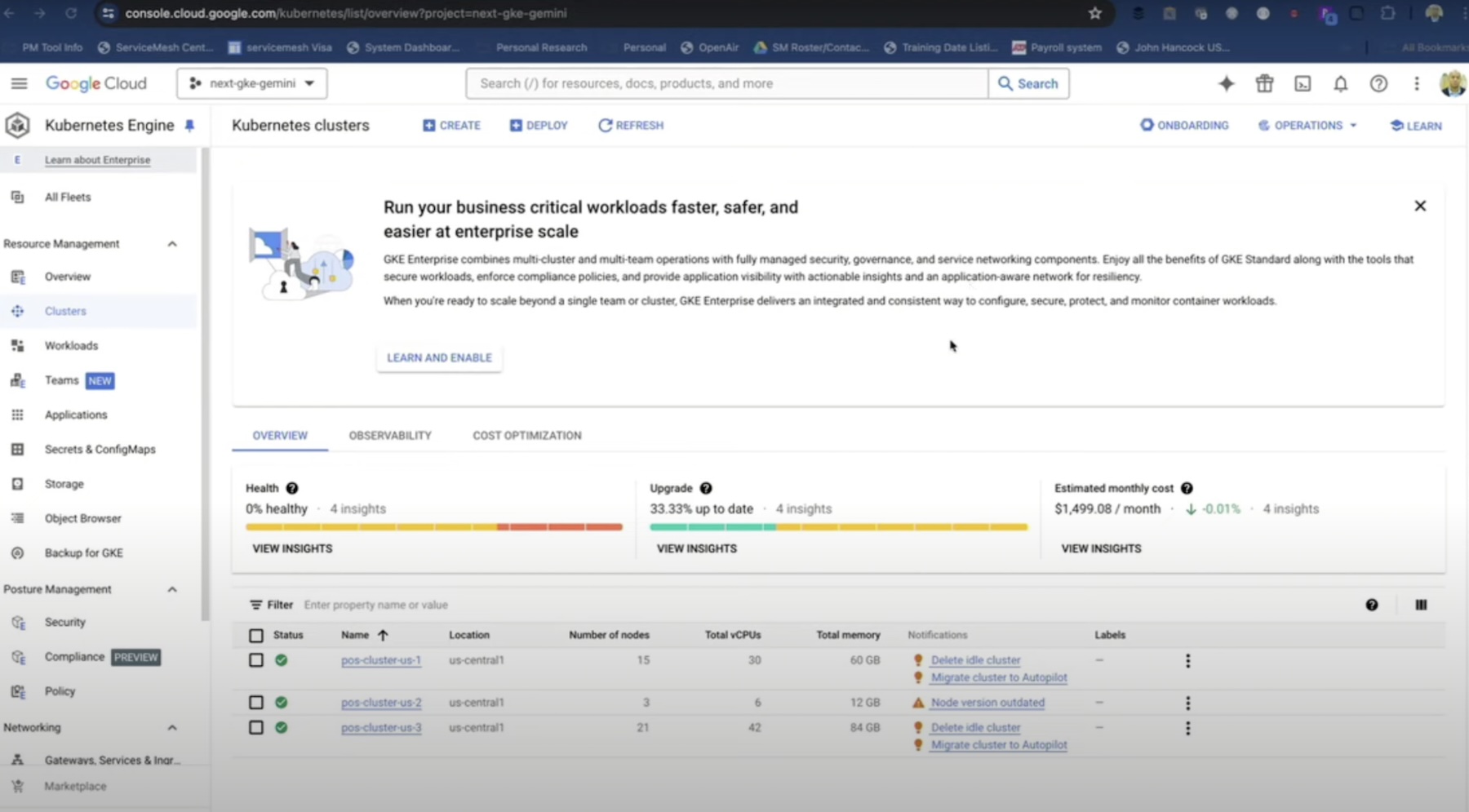
Under Upgrades, Cloud Assist shows users the problem areas, and suggestions to set them right. These include contextual information on issues, troubleshooting commands, and best practices.
“Gemini is not going to take the action, but it is going to get you as close as you can to minimize time and surface,” he said.
All FinOps data is stacked under Cost Insights. Here, users can see opportunities for cost-savings, for example, clusters that are low on utilization, or those that can be put on auto-pilot, and the cost benefits that can come from taking the recommended actions.
Health Insights offer information about the conditions of all elements in the project. Users can zoom into and investigate the insights individually.
Ask Gemini a Question
Like the insights in the console, the chatbot too is resource and contextually aware. When a user types in a prompt concerning a particular resource, Gemini’s response is based on its most current state.
Gemini can also handle open-ended questions. Its answers come, not from the Internet archives, but Google’s internal databases that include documentations, blogs, best practices, and datasets that Google priorly sourced from external locations.
Insights are open to access for all personas in the project. “We don’t have RBAC or different roles at this point, but the default is you’re only able to look at or ask questions about things that are in your project that you have access to,” said Allen.
Gemini Cloud Assist is in private review, and open to early access. Scan the QR code at the end of the presentation to sign up and get a free trial.
Be sure to watch Google Cloud’s presentations from the Cloud Field Day event for more on Gemini. Also check out the CTO Advisor review of Google Cloud Vertex AI in this video.