Welcome to Getting Served with a Raspberry Pi, a series of posts where I attempt various projects with a Raspberry Pi. This idea was spurred by Western Digital sending us a PiDrive Foundation Edition. I am not under any obligation from Western Digital to write about the drive. When relevant, I will use the drive in projects when extra storage is needed, and will note any pros and cons as they become apparent. Enjoy
The Raspberry Pi is one of those weird instances where a pretty niche piece of technology has wormed its way into a more popular zeitgeist. It falls nicely into the Venn diagram of cheap, functional, and available. It’s amazing how hard it is to hit that mark.

But before getting into what I want to do with this Pi, let’s take a step back and properly introduce it.
The Raspberry Pi
I was talking about what I wanted to do for this project with a friend, rattling off all the possibilities kind of aimlessly. My friend, rather sheepishly, asked what exactly a Raspberry Pi was. He follows the tech press pretty regularly, and has built a PC or two in his day, but didn’t have a clear understanding. The knowledge gap actually makes sense, given that most times you hear about a Raspberry Pi, it’s about the crazy project someone has done with it. There’s a lot of assumed knowledge there. So let me define the term.
The Raspberry Pi is a computer. Done, easy!

Raspberry Pi in all its natural splendor
Ok, let’s be more specific. A Raspberry Pi is a computer the size of a credit card. It has a CPU, graphics processor, RAM, and connectivity included in a very tiny package. Just plug in a display to the HDMI port, a keyboard and mouse, and you have a full fledged computer. The only thing that’s not included is storage. On the back of the Pi, there’s a slot for a MicroSD card, the same kind of card you’d use in a cellphone.
The Raspberry Pi costs around $35. As you’d expect, you’re not getting a ton of power on this tiny board. That being said, it’s proven surprisingly capable. One of the keys to this is a GPU that can handle 1080p encoding. What that means is that even though the original CPU was roughly equivalent to a Pentium II from the late 90s, you could actually use this as a HD media streamer.
The Raspberry Pi originally debuted in 2012. There have been another of versions since then. I’m using the most recent full power revision, the Raspberry Pi 3, which has a more powerful 64-bit quad-core processor, and 1GB of RAM. While you can’t run Crysis on it, it’s become a capable little computer!
So what do I plan to do with the Pi in this series? Well, the first thing I plan to do is install an Operating System onto a MicroSD card, and figure out how to access it remotely! From there, maybe get a little server running, and maybe get Docker humming along.
Look out for Part 1 coming soon!



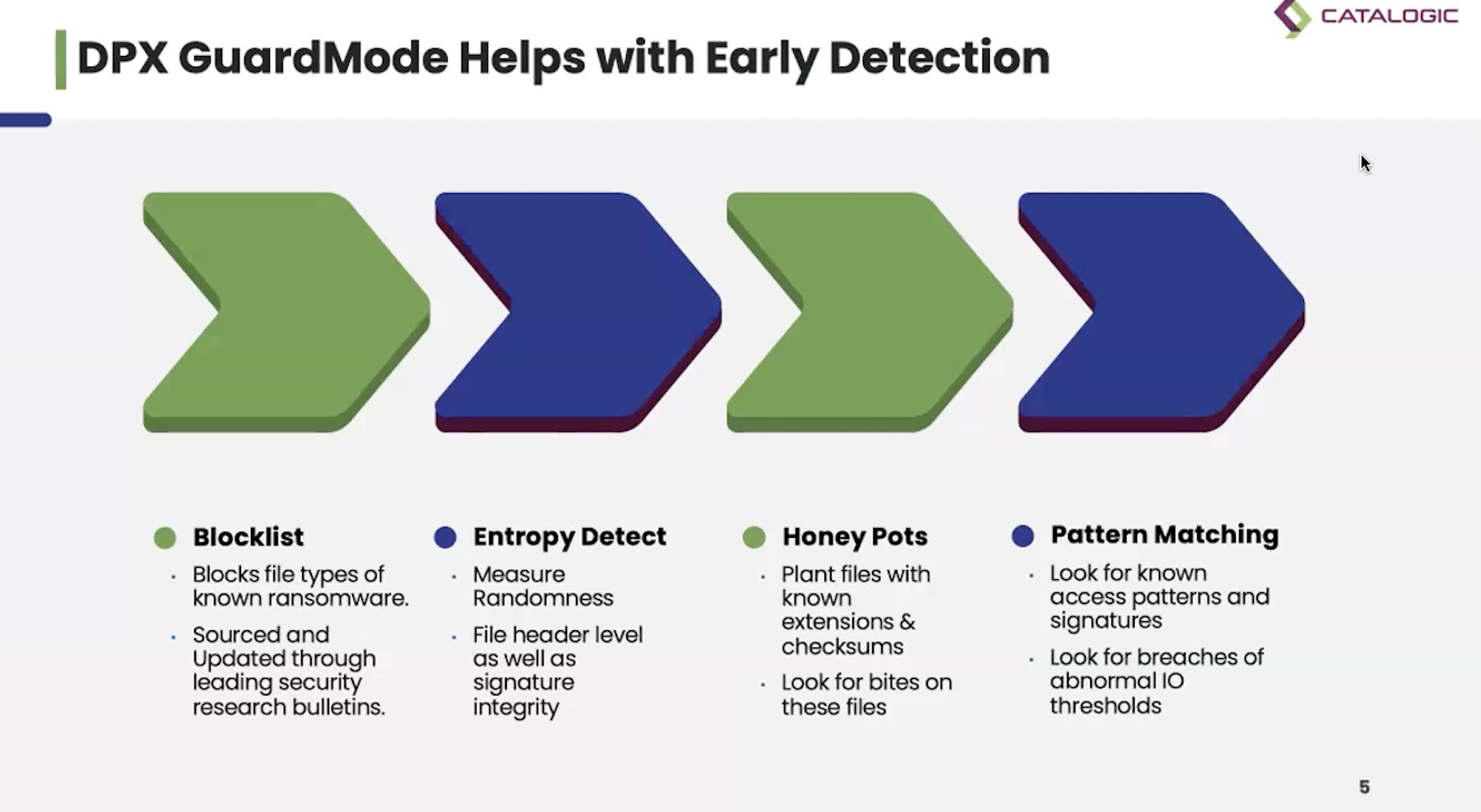

[…] I’ve been playing around with both a Raspberry Pi 3 and Amazon Lightsail. Both are interesting and pretty inexpensive products for what you get. For […]