Recently, I’ve been playing around with both a Raspberry Pi 3 and Amazon Lightsail. Both are interesting and pretty inexpensive products for what you get. For $35, the Raspberry Pi 3 offers a modest ARM quad-core CPU and 1GB of RAM. With Lightsail, you can get started at $5 a month with 1-core of a Intel Xeon CPU, and a more paltry 512MB of RAM. Neither is going to light the world on fire, but both are surprisingly capable.
After playing around with the Pi, it does have it’s limits. I’m running a very modest LXDE desktop environment, and just spitting out graphics seems to give the Pi pause. Then again, when using the command line over SSH, it seems snappy enough.

There are no shortage of competitors for the Pi on a hardware level. Just check Kickstarter or AliExpress and you’ll find a variety of small PCB boards with low-power chips. Some up the ante in terms of power or features. But the Raspberry Pi has a stellar community of support, and even if it isn’t the cheapest or the most powerful of it’s kind, it generally falls right in the middle of the pack. Their community is the differentiator, which makes the Pi a no brainer in the space. That’s why I think something like Lightsail is a better competitor.
Lightsail is geared to what I want to do on a Raspberry Pi. I’ve considered using the Pi to host a website or run OwnCloud. Lightsail comes with a number of system images already setup for a lot of these tasks, or you can just roll your own Ubuntu install.
My major concern with the Pi is IO and storage for a server. There’s no PCI Express lanes on the system, so all connectivity is run over USB. Additionally, the USB ports themselves don’t put out enough power to reliably power an standard external hard drive. I had the latter alleviated by Western Digital, who sent over their PiDrive to play around with. It’s a 375GB 2.5″ drive, but is designed to fit within the Pi’s USB power envelope. The drive is USB 3.0, but I wasn’t sure what to expect from the drive.
I first wanted to see what the drive was capable of, so I plugged it into my Mac, formatted it to exFAT, and ran the Black Magic Disk Speed Test. The drive was respectable, especially considering it was made for the Pi.

PiDrive: Burning It Up
Sadly, once attached to Pi, the results were a little more…tempered. The USB 2.0 bottleneck on the Pi definitely impacts performance. And keep in mind, this is with just one USB device attached. If you were attaching several of these drives or other USB storage, you’d still be stuck sharing the bandwidth of one USB 2.0 connection. That being said, I decided to run it up against the base Lightsail instance. I ran the IOzone benchmark using the Phoronix Benchmark Suite. I ran with a variety of record sizes, and varied the overall file size to see if this impacted performance. The overall performance for both was within 2% no matter how I varied the parameters, so I’ll present this in aggregate.

Honestly, I wasn’t expecting much from the Pi, and there were no surprises. While Lightsail is almost twice as fast, I actually found myself a little disappointed. I figured sitting in Amazon’s data center would have a little more benefit versus the humble Raspberry Pi. I’d be interested to see if the higher tiers offer faster performance, but the $5 tier is the only one with a free trial, so no dice.
In light of the performance, does it make Lightsail a no-brainer? Not at all. For starters, the total Raspberry Pi package with the drive costs $72. That’s basically everything you need to run a headless server, and gives you a not inconsiderable 375GB of storage. You can get the same from a flash drive, but it’ll probably cost you a little more.

Gigs for days
Meanwhile, Lightsail does offer more speed for storage and CPU. Even with a single core, a 2.4 GHz Xeon will probably out perform the tiny ARM quad core on the Pi for most tasks. But the base instance lacks other important resources. It’s only providing 512MB of RAM, and an even more laughable 20GB of storage. The RAM doubles with the subscription price, but Amazon is weirdly stingy about additional storage. They’re probably pushing higher volume customers to their more professionally geared products. Still it’s a major limit.
I’ll be playing around with both of these services more in the next few months. They’re both cheap and functional enough to be a lot of fun.
If I just needed to run a simple WordPress blog and didn’t want to fuss with much, I’d definitely recommend Lightsail. But for other personal server projects I plan to work on, I’m definitely going back to the Pi. The PiDrive gives you a nice bundle of storage to use, and the 1GB of RAM allows for some room to play.
UPDATE: Out of curiosity, I tried out a Sandisk Extreme USB 3.0 64GB drive, just to see if the spinning disk PiDrive was in any way bottlenecking performance. I was surprised to see it could eek out a little more performance. I saw a 10% jump in read performance, up to a little over 39MB per second. Write performance saw something interesting. Phoronix had a hard time getting consistent results from the drive. It reran the test several times as it was getting some widely differing results. It actually averaged an underwhelming 31.42MB per second. This varied from 25MB to 33MB in each result.
If read speed is your priority, you’d be better off going with Amazon’s Lightsail. But for larger capacity and consistent performance, the PiDrive is a better all around experience.


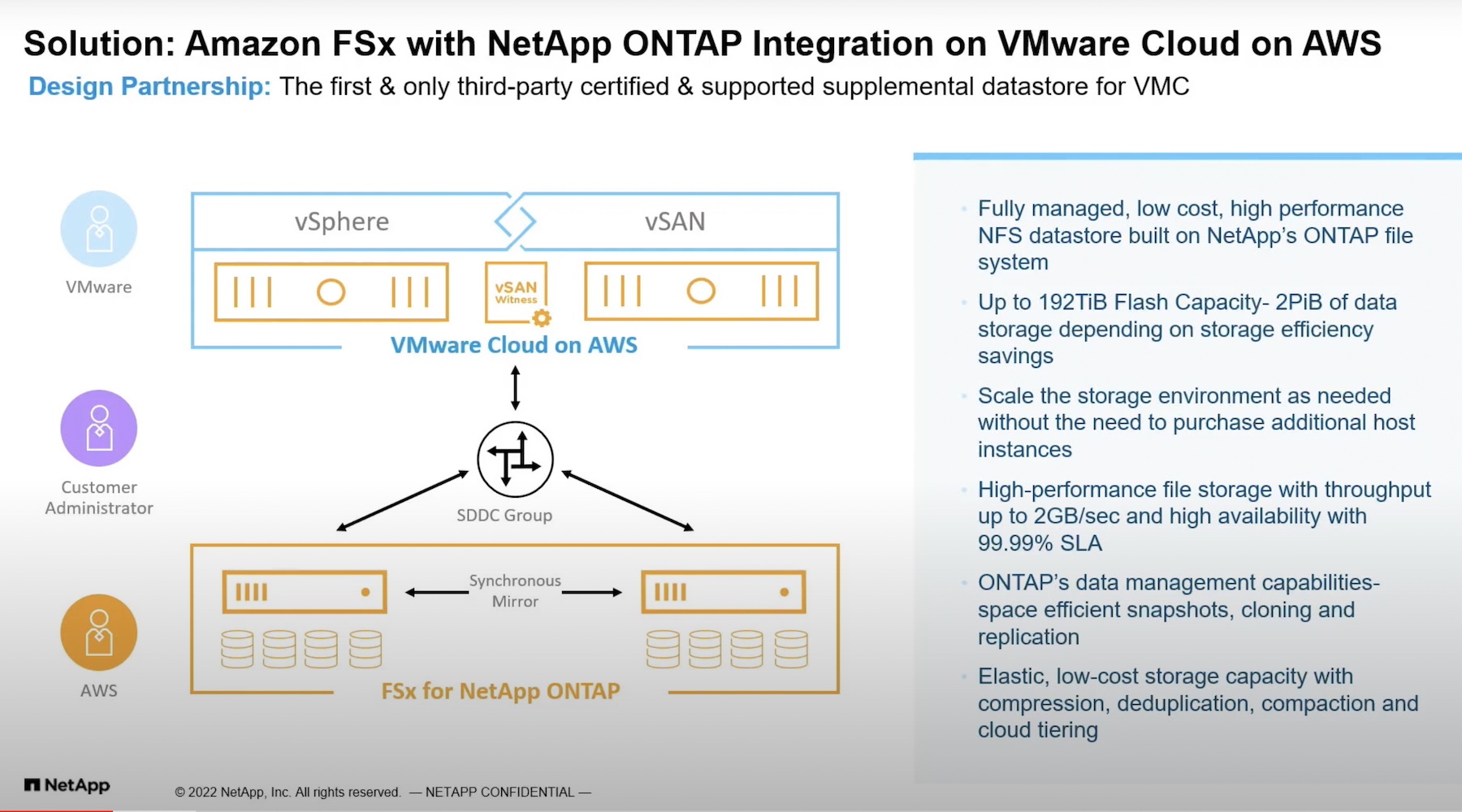
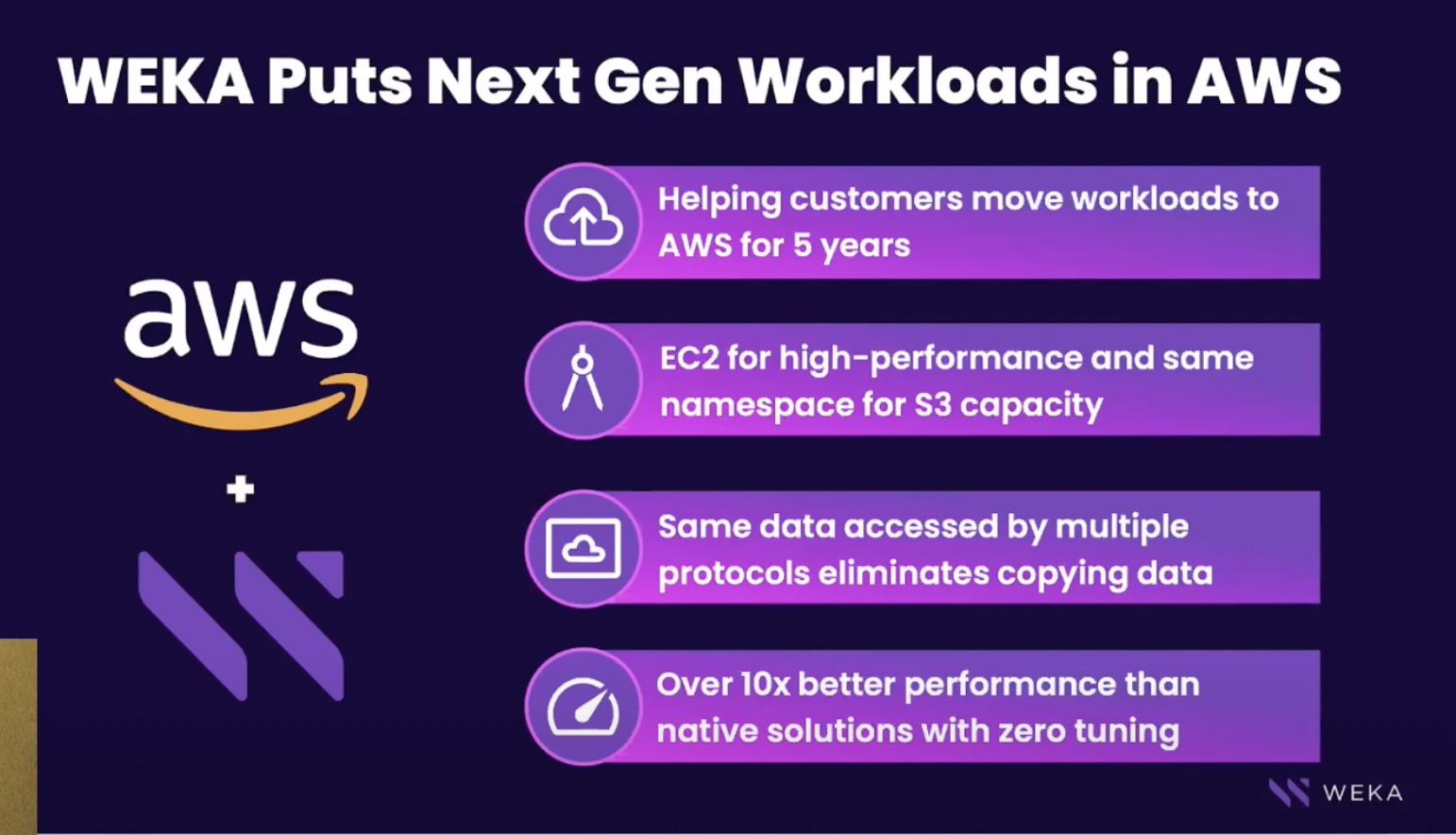
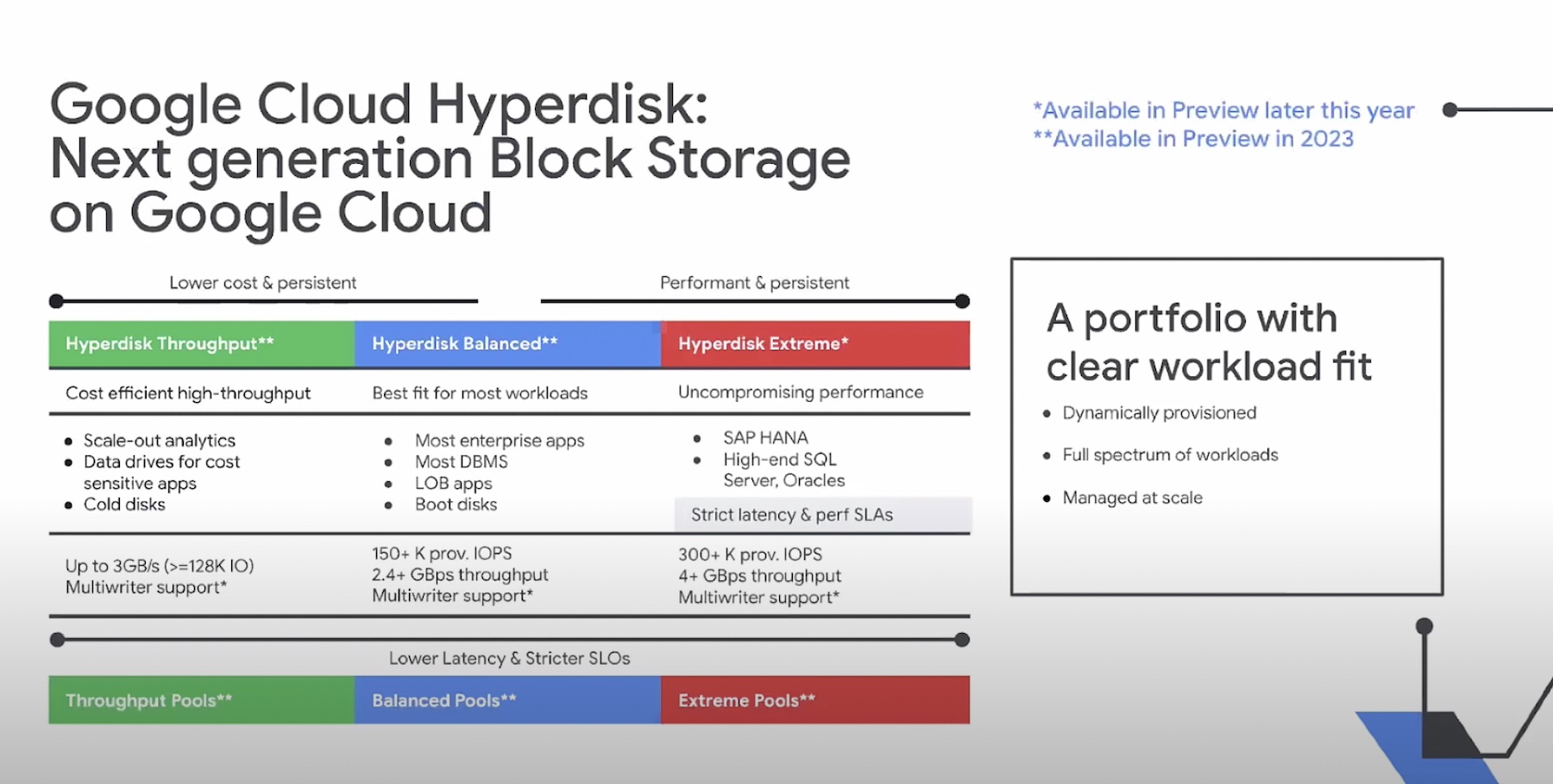
Interesting project, thanks for sharing! 🙂
Dp you think you’d see a jump in performance if you used a micro ad for storage rather than external harddrive?