Recently, I’ve seen a lot of companies offering storage solutions with hardware interposers attached to disk based hard drive. These are generally low-power ARM based SoCs, used to give some additional connectivity to the drive within a JBOD enclosure. Some companies are using them to help overcome IO bottlenecks and take the failure domain down to the most granular level possible. Others use them as a way to better disaggregate storage from compute for big data applications. But what is you kept the interposer, but removed the drive? What if instead, you used the hardware as a means to better make cloud storage addressable to the system?
A Stairway to the Cloud
Along with their storage appliance solution, StarWind is offering what they are calling a hardware-based “cloud gateway”, in partnership with AcloudA. I’m honestly surprised a lot of other storage vendors aren’t trying something similar, but I imagine StarWind has done all the hard work on the backend to make this appear deceivingly simple. The basic hardware is a single board with a SATA/SAS interface. This would be connected to your server or storage appliance just like any other drive.
From there, you can use this as a gateway directly to cloud storage. Starwind supports both iSCSI and SMB3 protocols, which allows it to work with the big cloud storage players, Amazon and Azure.
So aside for being a cool idea, how useful is this?
“Keep the hot side hot, and the cool side cool”
Where does StarWind think this will fit in your storage? As a direct replacement for spinning disk. These are already slow, prone to mechanical failure, and can often have larger fault domains. So StarWind is positioning their cloud gateway to take their place. Hot data would still come in to be written to faster medium, ideally NVMe. But as data is moved colder state, it would “write” to the gateway, which would then be sent to a relevant cloud service via supported protocols. StarWind has no illusions that this would be a performance powerhouse, but that’s beside the point. By targeting just slow spinning disk and cold data, they generally avoid performance considerations. It’s a really smart way to get around potential issues.
Practical Considerations
The main benefit of this configuration is flexibility. Instead of having fixed capacity disks, you have AWS or Azure, which can be provisioned in an instant. But because you are acting like the cloud storage is a local disk, you do run into some constraints. For one, you can’t just add capacity as the same disk partition within the system. Instead, the added capacity has to be presented as essentially another RAID volume thats been carved out. Not a huge deal, but you can only do this 156 times according to StarWind. Again, that’s a lot of added storage, but if your storage needs could potentially change drastically in a short amount of time, it might not be the most ideal solution.
The other thing to consider is that this doesn’t strictly require the hardware. StarWind’s storage appliance can still be run in software. They envision the hardware as an ideal solution where simplifying the path to the cloud the primary concern.
Make sure you check out all of StarWind’s presentation from Storage Field Day. They gave a demo of this in action. It’s managed initially over the gateway’s Ethernet port, but once setup can be managed remotely. They also showed it running live and managed within Windows Server 2016.
The cloud gateway is a small part of StarWind’s impressive storage portfolio. But it’s a really innovative example of how you can use low cost hardware to easily manage and bridge cloud storage into your on-prem deployments.

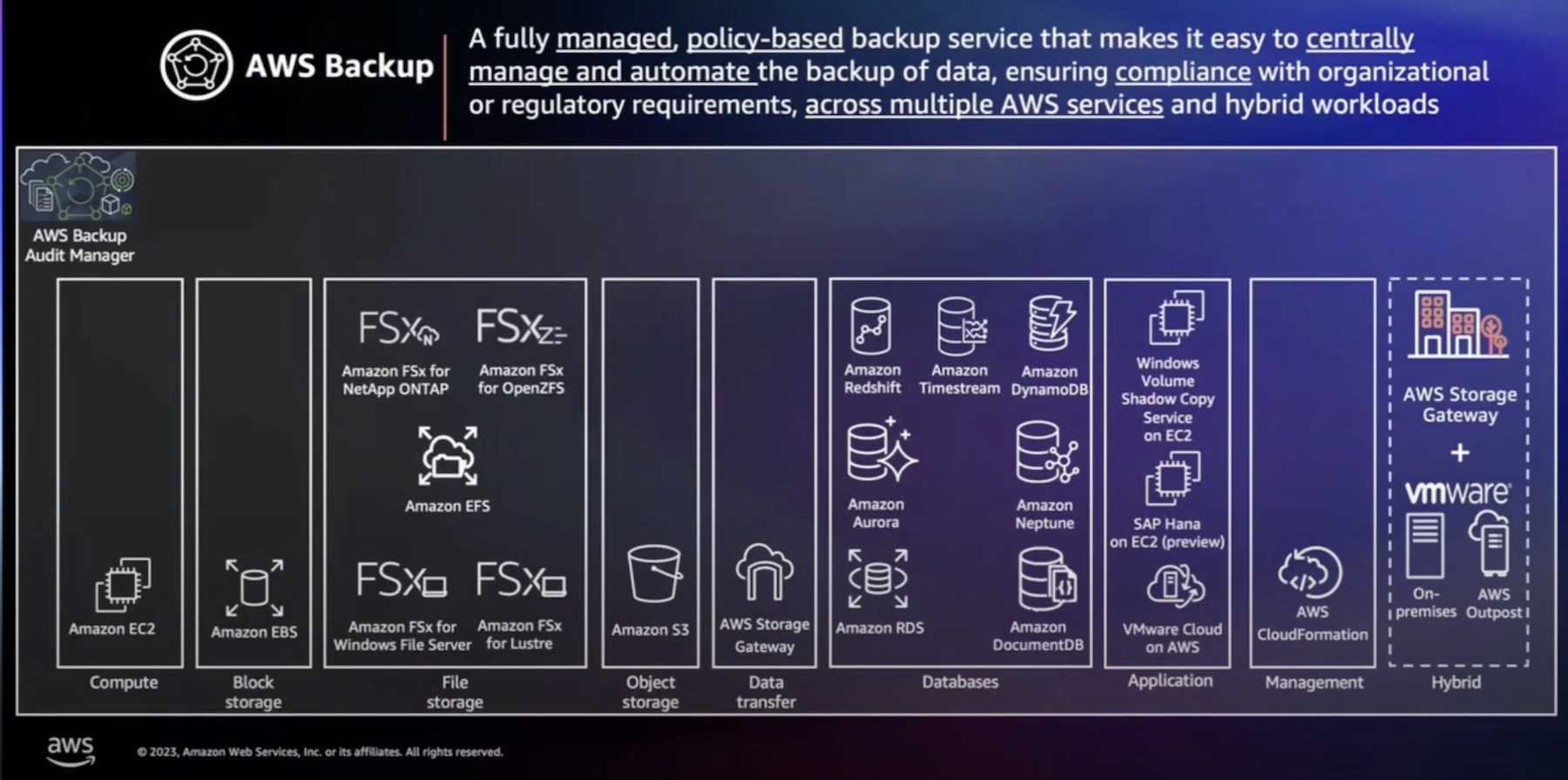



[…] StarWind Gives You a Gateway to the Cloud – Gestalt IT […]