Free as in beer, free as in speech. I’m passionate on principal about the latter, But since the price is right, I rarely turn down the former, especially when it comes to software to try out.
So when I heard Veeam was putting out backup agents for free, I had to check them out.
First, let’s get the bad news out of the way first. While these agents are mainly intended to be used for backup and recovery on individual machines, Veeam designed separate agents for Windows and Linux only. While this clearly covers the majority of business use cases, it still made my MacBook Pro sad. That being said, given the target market, expecting macOS support would be a little much, especially since they have no server presence.
Beginning at the Endpoint
What’s really interesting is what inspired these agents. Veeam looked at their most popular free product, Veeam Endpoint Backup, which lets you backup a Windows client install to an external target or Veeam repository. It ended up with over a million downloads, so the company was understandably anxious to build on that success.
As is often the case, users of Endpoint Backup quickly began to use it in ways that Veeam hadn’t originally designed it. Namely, that in Windows, endpoints aren’t architecturally all that dissimilar from servers. People started using Endpoint Backup to backup servers, which caused Veeam to realize they could refine the product around it.
I really enjoy that Veeam isn’t shying away that they’re using agents to accomplish this. In this situation, where you’re working with a physical server, an agent makes total sense to give you the type of access and performance needed. I think because the company is so often tied to virtualization, the connotation is that agents are inherently bad. Even when they’re totally applicable to a given situation, I’ve heard company’s try to qualify their solutions as using “agent-like” processes, for what really are just garden variety agents. Good on Veeam for owning it.
Veeam Agent for Windows is the update for Endpoint Backup, and the polish of the previous product shows. This provides not just an endpoint option, but support for VM recovery directly to Hyper-V. It can also be restored to Microsoft Azure, making it a versatile backup solution for a lot of different scenarios.
All of this is bundled into a modern Windows 10 interface, which looks really clean and easy to work with.

Of course, Veeam is happy to also sell you a version of this as well. The Workstation Edition doesn’t just offer support and exportable configurations to speed deployments. It also offers an interesting scheme to provide backup for mobile endpoints. This uses a local cache to still make incremental backups on the device when it’s disconnected from the network. The device can still register if the backup was done successfully to the cache, even if these restore points aren’t synced with the full backup. These are then uploaded when connectivity is available. It reminds be of the old Microsoft Briefcase in a weird way. On top of this tier, there’s a Server Edition, which does application-aware backups, including transaction logs.
The Linux version doesn’t have a GUI, but is largely just as capable.

If anything, the lack of a complex UI makes the Veeam Agent for Linux feel more essential. It supports backups to local storage, which is the most useful if you’re just using this personally. But for more sophisticated users, it also supports network and Veeam repository backup like its Windows cousin.
It is important to note though that these products, while having a similar essential feature set, are on separate development tracks, worked on by different teams. Personally, I think there’s more development weight on their Windows product, but if you’re already using Veeam Backup on your VMs, it’s certainly a capable product. It also comes in Workstation and Server paid versions. The only major feature missing is the mobile backup on the Workstation tier, but given that there are less Linux-based mobile end points in any given organization, I don’t think it’s a glaring omission.
Overall, the Veeam Agent series seems to offer a very comprehensive feature set when you consider that in their basic versions, they’re free. Smart mobile backups is a major feature that I haven’t heard a lot of competitors talking about, and may well be worth the cost of the Workstation license in itself. I even used it make an image level backups of some old Windows machines at home. Anything that can spur me out of my personal data protection malaise must be pretty good to provide the motivation.
To get more info on the latest Veeam updates, checkout their presentation from Tech Field Day.




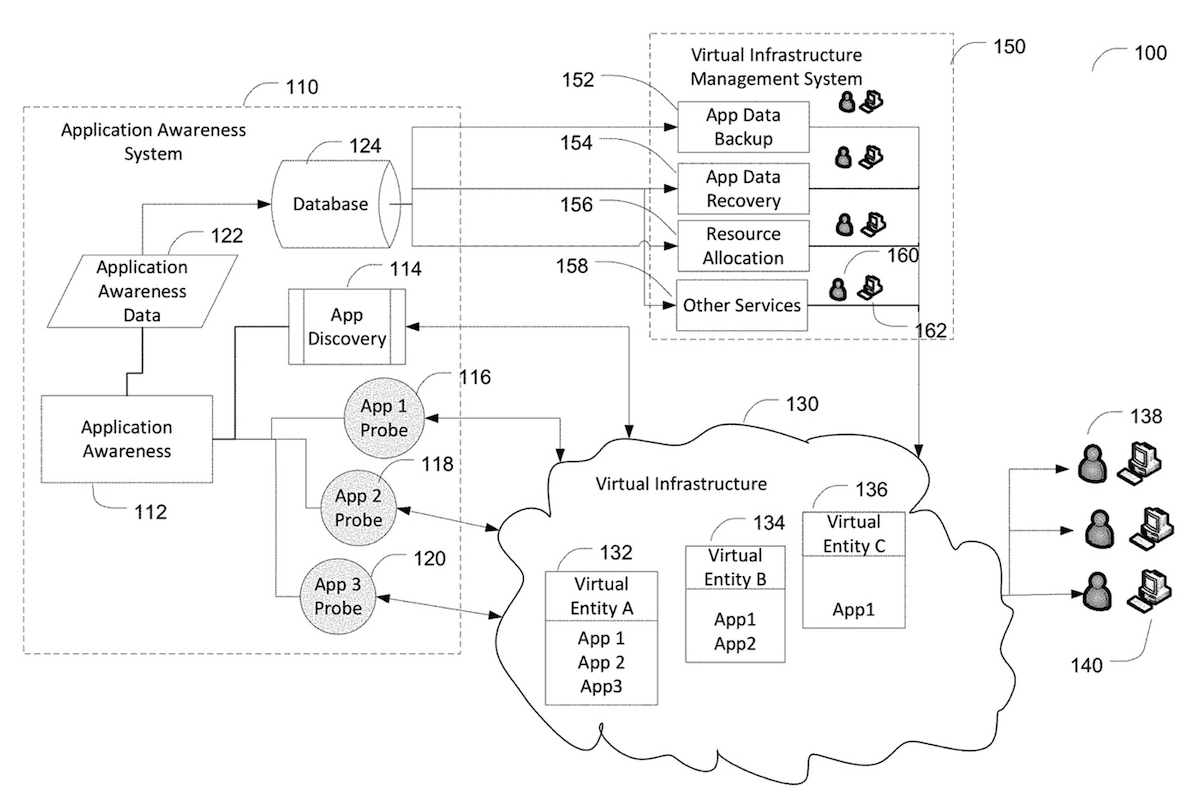
[…] Veeam Goes Hollywood, Now Has Two Agents […]