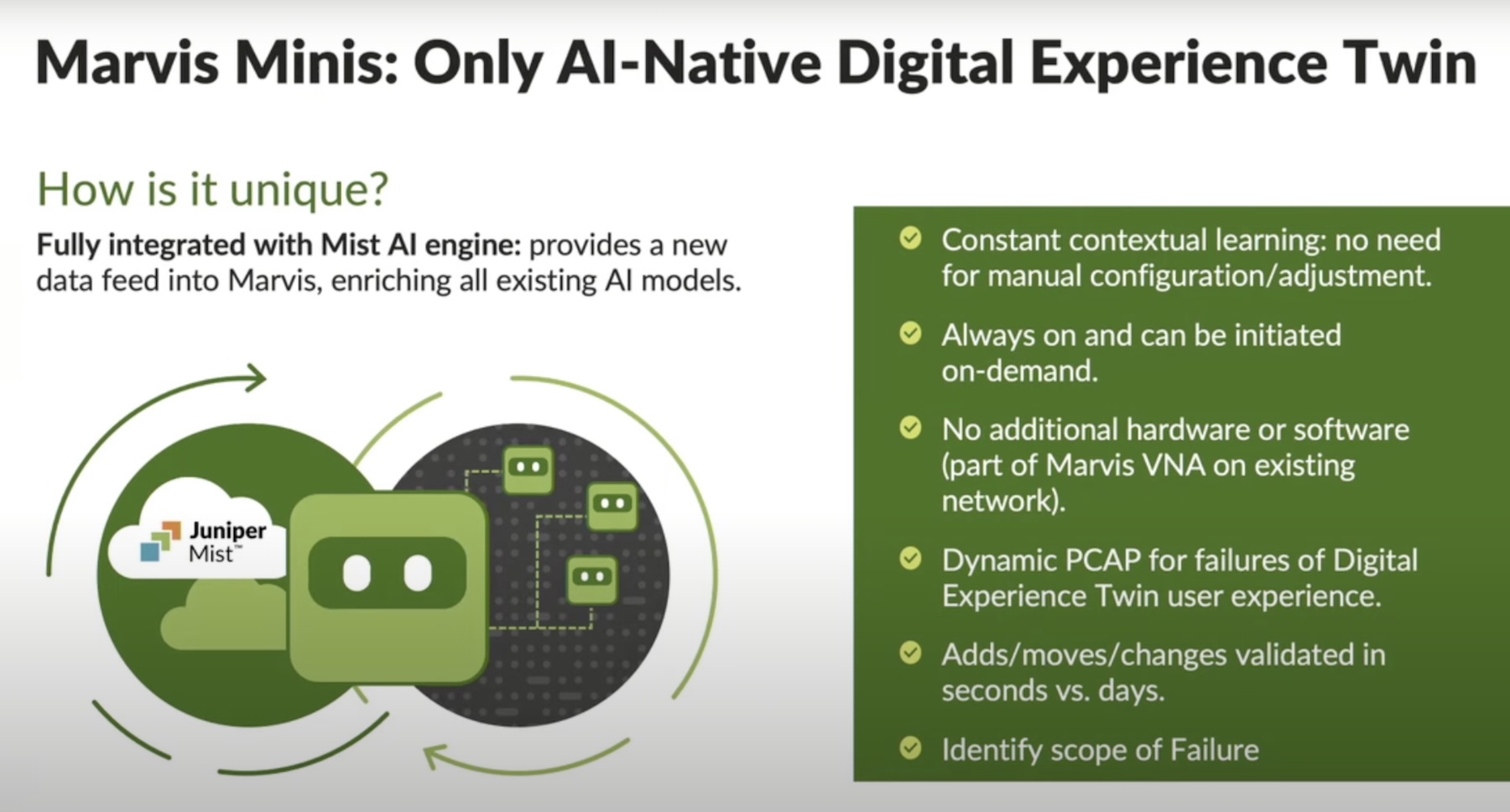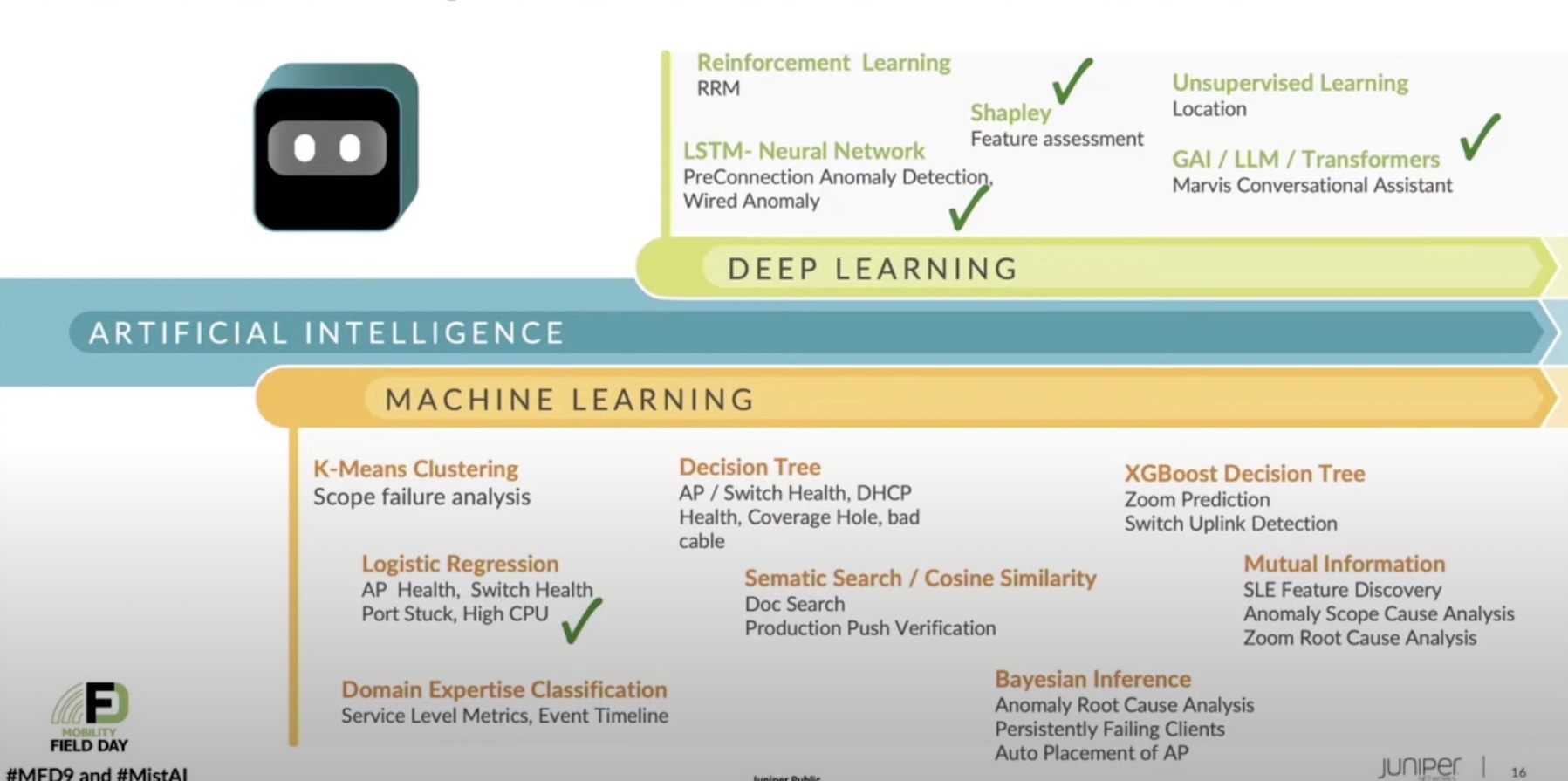The idea of OpenRoaming makes me happy. Instead of the crazy “attwifi” drama when the iPhone was first released, this is a true wireless offload solution. Instead of preloading an SSID to every phone in the lineup and forcing them to automatically join it, you can instead enroll in a service that authenticates you automatically. That means not paying for expensive data charges and conserving battery life. However, OpenRoaming does have challenges. First and foremost, it was championed by one vendor, Cisco, which meant that many others decided to go with their own route to avoid bending to the wishes of a competitor. Until that dominance ended, no one was going to embrace a solution they didn’t develop.

Thankfully, OpenRoaming is now more independent being a part of the Wireless Broadband Alliance. All you need to do to get up and running with it is some configuration work and a few extra steps and you can deploy it across your environment to make your users happy and productive. If you’re running Juniper Mist access points, you’re in luck because Haydn Andrews has already done the hard work for you! In this blog post, he outlines how to get OpenRoaming running on the platform.
Here’s a preview of some of the great knowledge Haydn is imparting:
So how do we get it working on Mist before they magically create the legacy operator in their next production release I hear you ask. Mist fortunately has an extensive API library to allow you to do this.
Now what I will show you could always be deployed via a Python script but because I don’t see this being needed for long – as Mist support will make it easy via a simple drop down operator in the WebUI. So for this example I will show you how this was done utilising Postman.
Check out more at Haydn’s Blog here: OpenRoaming with Mist
Make sure to tune in next month for more Juniper Mist info at Mobility Field Day 6!