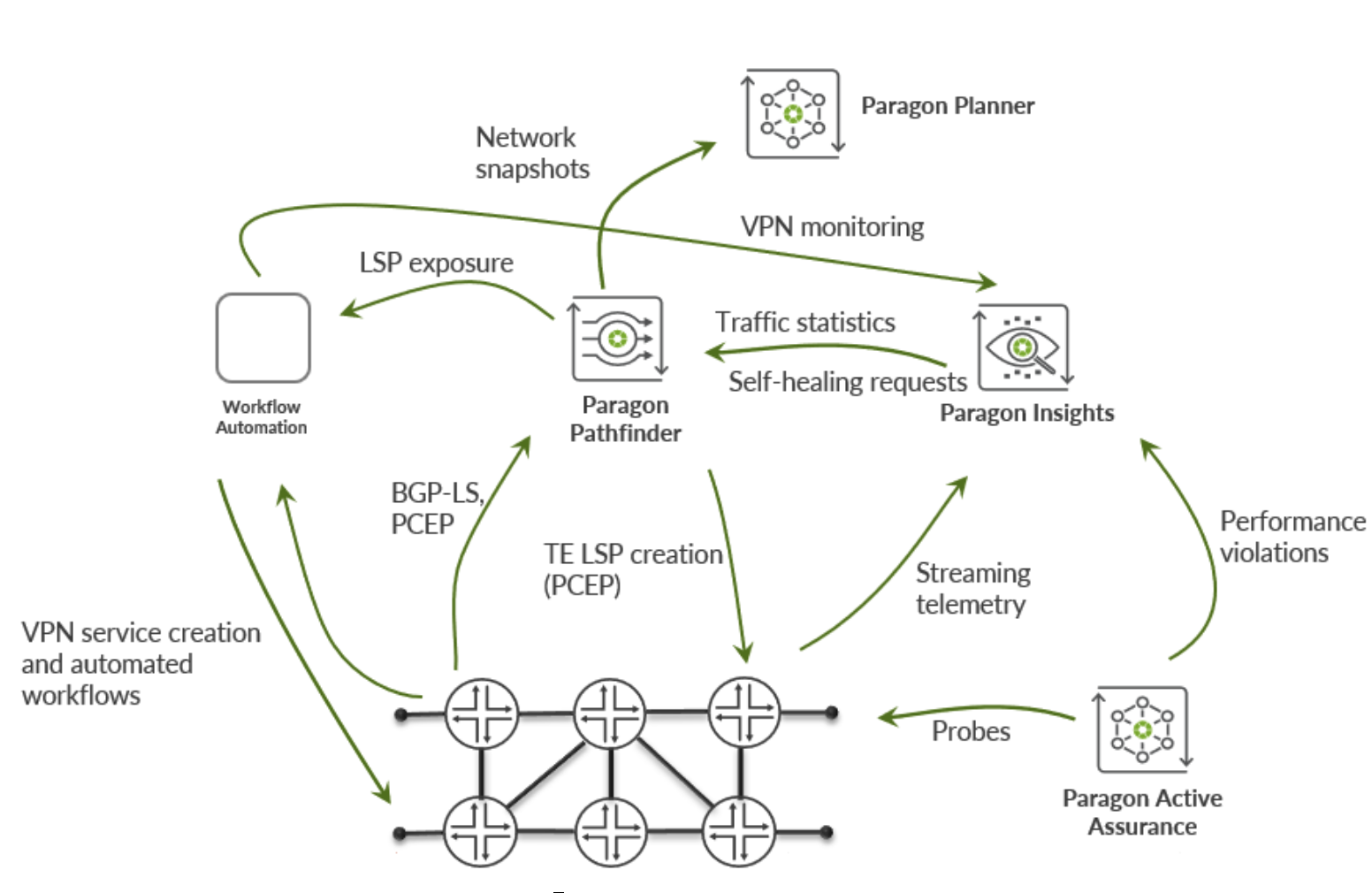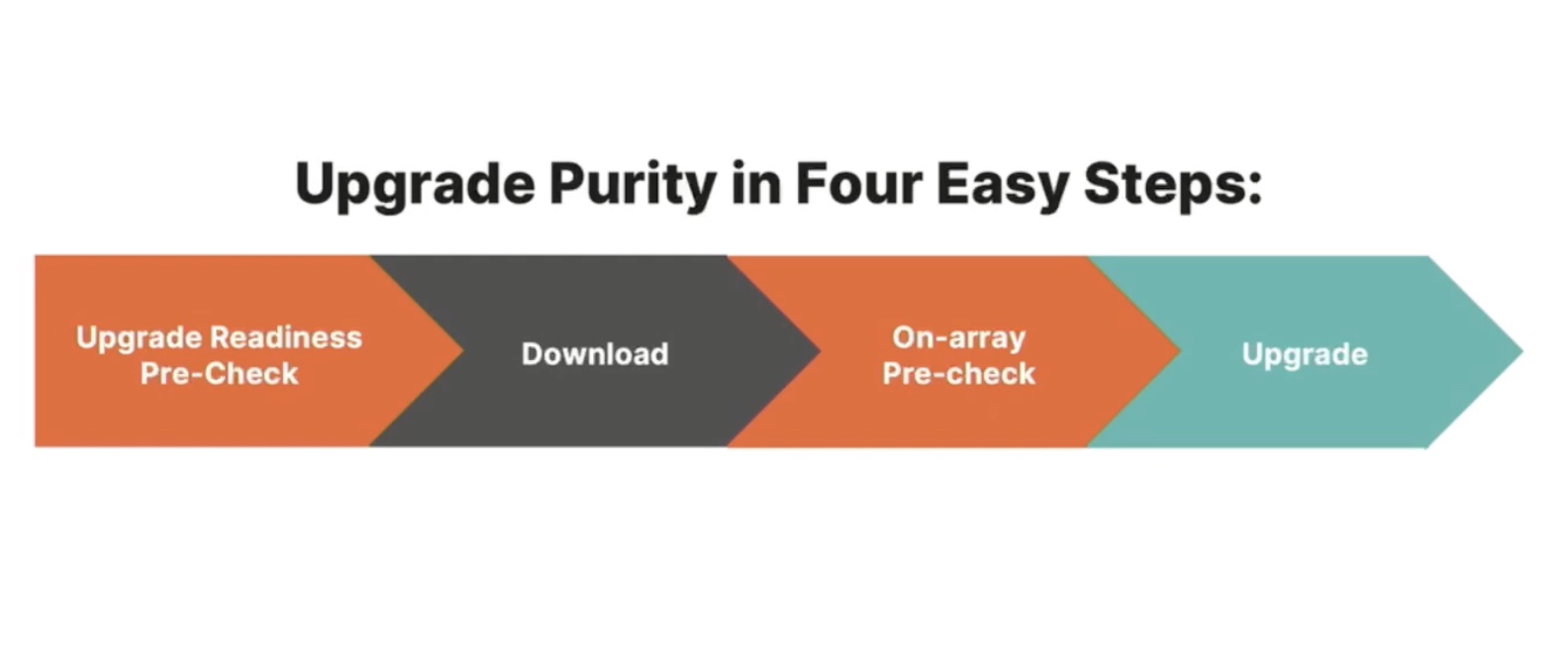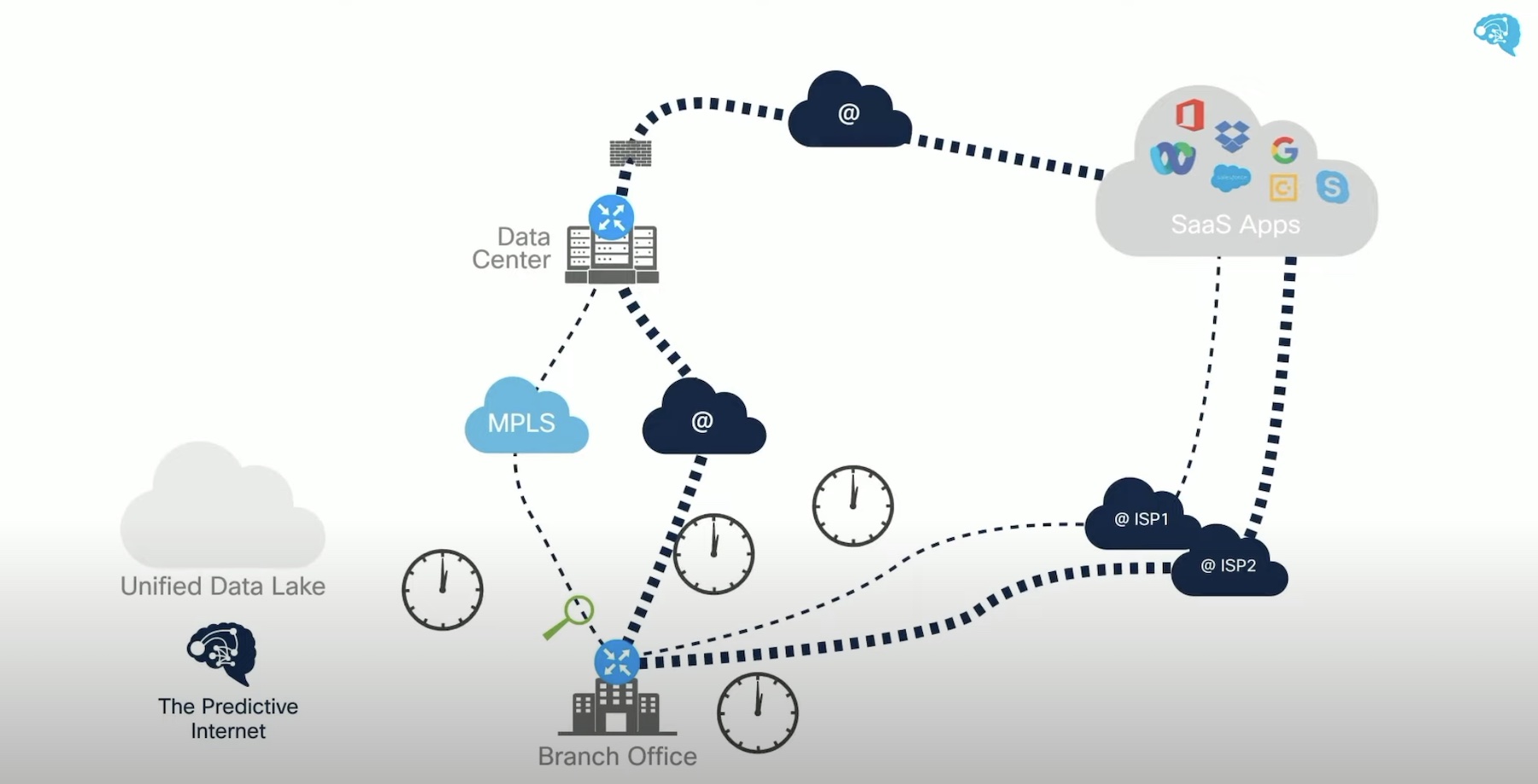Podcast: Play in new window | Download ()
Subscribe: Apple Podcasts | Spotify | Amazon Music | RSS | More
The other day (Nov 16, 2011 to be exact), my fellow nerd and Tech Field Day delegate, Tom Hollingsworth crafted a great blog post on the new movement in IT, and business in general… Bring Your Own (Apple) Device to work. If you have not read the post yet… you gotta check it out.
This is Tom. Ask him about NAT!
After reading the post, I had some thoughts come to mind that I just had to throw into a reaction post.
New Culture
As new generations of individuals grow up and mature, it is expected that cultural shifts will take place. What I do not understand is how a culture of technological availability has morphed into an expectation that an individual can bring anything into the corporate environment and expect to use it for their job.
Too many times, I am approached by users bringing their personal laptop into the office and wanting to know how to connect it to the internal network. Or, users that want to connect their iPhones to the network so they can use Spotify or YouTube without using their cellular data plans… as though the corporate infrastructure and services are there to do their bidding.
This new culture developing assumes that everything in the outside world must be the same as in the corporate world. Their iPad can connect to GMail, so why not just connect it to the Exchange server?
What the user sees. What IT sees!
Unknown/Unowned Devices
The IT ecosystem is a carefully designed and tightly guarded world.
None shall pass!
Systems are selected carefully to ensure a proper balance between functionality, supportability, and stability. The discovery of an unknown device is enough to throw an IT professional into a fit of rage. The environment has been compromised in some fashion and there is potential to throw off the carefully designed balancing act.
The presence of an unknown device opens up a venerable Pandora’s Box and raises a huge red flag. Suddenly, the corporate environment is now vulnerable to a machine or device infested with trojans, a honeypot of virus infections, access to corporate resources, and not managed by IT.
IT has been assigned a critical role in modern businesses… provide tools that enable the business to function. Traditionally, this included the workstation, network, monitors, servers, etc… With more people feeling as though it is acceptable to provide their own devices, who is responsible for supporting them? What happens when the “S” key breaks off or the monitor is too blue for their liking. When IT owns and manages a device, IT is responsible. When the users owns the device, but is using it in a corporate environment, the answer is much foggier. An IT persons says the user is responsible. However, the true answer lies somewhere in the depths of politics and policy.
Unknown devices also introduce the loss of data control. The moment a user is allowed to bring in a USB drive, iPod, access GMail, or Dropbox, the data is no longer under any control of the company.
Corporate IT Adaptation
First and foremost, IT has a responsibility to the company to ensure the protection and function of corporate technological resources and systems.
However, with that said, IT needs to acknowledge the changing ways of technology. Anyone who has been in IT longer than 1 month knows that times have a way of changing and the minute you buy your phone, it is obsolete. That is the way of the world and 42 is the ultimate answer to the ultimate question of live, the universe, and everything.
Is Google “Deep Thought”?
IT departments need to be cognoscente of what exists in the marketplace, impacts (both positive and negative) to overall productivity/security, and the long term viability of those entities. A tablet, for example, may seem like a large phone (cough iPad cough). However, for an executive that spends more time meeting customers and reading email, it is a perfect tool to enable them to get their job done without needing a laptop… but how is it secured?
Security becomes one of the most important concerns for IT in a time where users have expectation of providing their own devices. NAC/NAP/Port Security ensures authorized devices are allowed on the network. Remote technologies (Application Presentation (XenApp/RemoteApp) and VDI (View, XenDesktop)) allow users to interact with applications running on protected and trusted infrastructure from unknown endpoints. Proper backups, snapshotting, and antivirus on the server and storage side ensure the data consistency is proper and recoverable in the event of a break in security.
Finally, IT needs to engage with the business to keep them abreast of concerns. Open dialogue with the business will help ensure technological expectations meet some sort of equilibrium between what IT feels is appropriate and what the business feels is necessary.
What do you really think, Bill?!
I whole heartedly do not like the idea of users bringing in their own devices for business use. Maybe I am cruisin for a bruisin (politically speaking), but I see my environment as known and trusted. The introduction of a new device takes some planning and testing because I have a responsibility to the company to provide a stable and operational environment. The introduction of a Mac laptop into my environment is not smooth. Exchange and SharePoint support is so horrible that Mac users need to use a Fusion VM running Windows 7 to fully function.
However, while it is possible to be completely restrictive and be more like “The Man”, I feel that the best way to manage the user owned devices converging on my environment is more political.
– I encourage the business to adapt corporate policies addressing the need to not bring personal devices into the environment.
– I encourage the business to develop a stricter definition of who needs email outside of the office, partial compensation for use of personal devices OR providing a company owned and managed phone, and which devices are supported.
– Have an open and friendly dialogue with those users that approach IT for assistance with personal devices. Being honest and frank about not supporting devices, needing management approval, and being unsure as to the functionality/operation of the device goes a long way.
I love the idea of new devices and new technology in the workplace. But, I want the introduction to be more structured and tested.
Tom — Thanks for the awesome post. Definitely food for thought and got my wheels spinning!