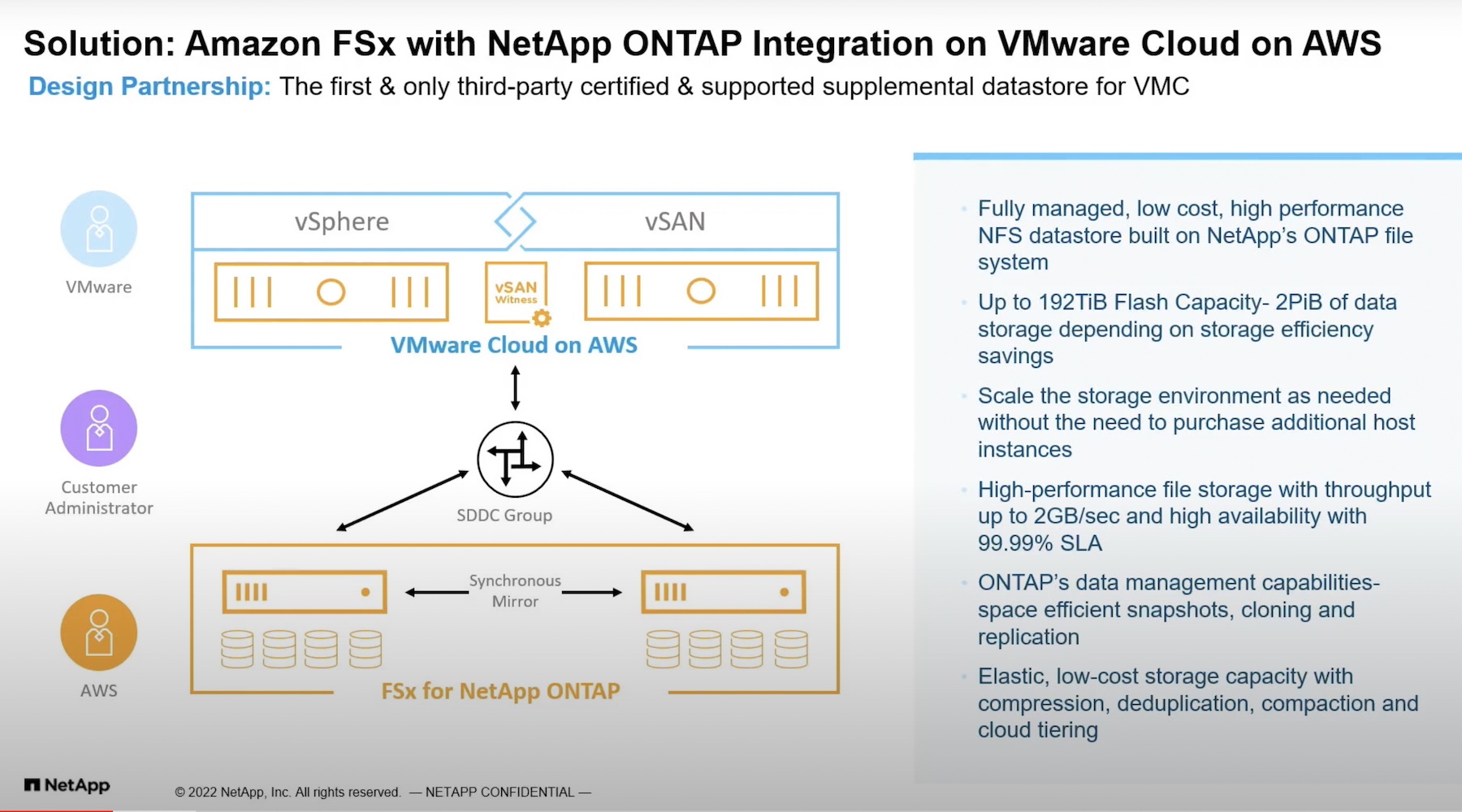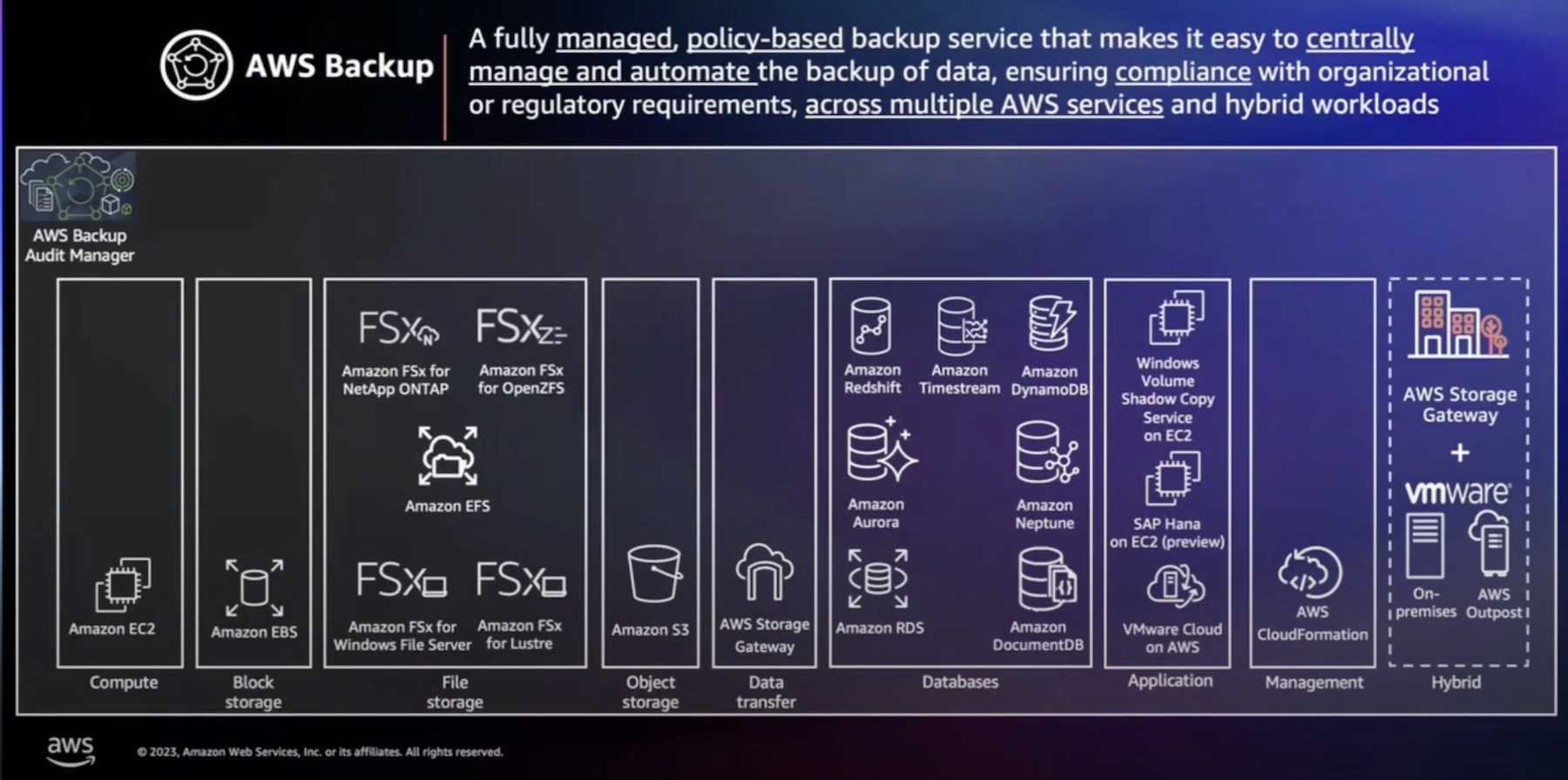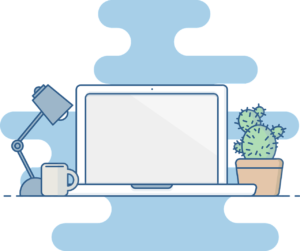 Social distancing mandates made it necessary for employees to vacate their offices and work remotely. Provisioning, lifecycle management, and support can burden IT teams in non-pandemic times. However, VDI and stateless virtual desktops can solve many of those problems. While the cloud brings the ability to expand and grow as needed, organizations need to retain the operational consistency of managing on-premises and cloud environments. VMware Horizon on VMware Cloud on AWS, highlighted at Cloud Field Day 7, fits the bill.
Social distancing mandates made it necessary for employees to vacate their offices and work remotely. Provisioning, lifecycle management, and support can burden IT teams in non-pandemic times. However, VDI and stateless virtual desktops can solve many of those problems. While the cloud brings the ability to expand and grow as needed, organizations need to retain the operational consistency of managing on-premises and cloud environments. VMware Horizon on VMware Cloud on AWS, highlighted at Cloud Field Day 7, fits the bill.
Remote Work Becomes a Reality Overnight
COVID-19 and a need for social distancing brought about an almost overnight switch from life in the office to countless employees now working from home. Organizations scrambled to handle their employees’ sudden remote access requirements. While provisioning and support posed significant challenges, Windows updates wait for no one. Security, though, is still of paramount importance, and Windows patches still need to be applied to maintain an organization’s security posture.
Letting your employees take their workstations home can be impractical and risky. Bring Your Own Device (BYOD) theoretically could work, but a lot of the policy work and infrastructure needed to already be in place. Virtual Desktops Infrastructure (VDI) can be an appealing alternative for rapidly deploying employee workstations and remote session hosts that an organization can still manage and support.
VMware Horizon enables organizations to build a hybrid cloud for VDI
At Cloud Field Day 7, VMware spotlighted Horizon 7 on VMware Cloud on AWS (or VMC). Because Horizon leverages the same control plane and federates with Cloud Pod Architecture (CPA), customers can use this solution to build out a hybrid cloud for VDI that spans their on-premises Horizon instances with VMware Cloud on AWS. VMware’s cloud-based offering is Infrastructure-as-a-Service (IaaS) and allows customers to focus on managing Horizon and not supporting or updating the underlying infrastructure that VMware manages.
Stateless Desktops Make Staying Up-to-Date Simpler
In the new GA version of Horizon 7.7, VMware touted feature parity with the on-premises version of Horizon. The features that VMware customers were eager to see on Horizon on VMware Cloud include Instant Clones, App Volumes, and User Environment Manager (UEM). If an organization wants stateless desktops that can still be personalized, these features make that happen.
Instant Clones leverage vSphere API to rapidly provision desktops based on a golden image. Because user data is stored elsewhere, desktops can be discarded at shutdown. This approach can mitigate the security risk of having countless workstations in various stages of update (and vulnerability) based on when a user logs out and updates can be applied. Instead of patching 1,000 workstations, you only need to patch one golden image and then clone from that image.
However, expecting users to have to set up applications and files on stateless virtual desktops can burden users and also waste their time. This is where App Volumes and User Environment Manager (UEM) can solve this problem. UEM brings roaming profiles functionality to stateless desktops. Meanwhile, App Volumes delivers applications in real-time. Stateless virtual desktops might function like traditional physical workstations for users, but the operational burden of support, updates, and troubleshooting is greatly diminished.
Conclusion
Enterprises have already begun embracing the simplicity that stateless containers can bring to application lifecycle management. It only makes sense that overworked IT teams would look to stateless virtual desktops. Since the underlying infrastructure is managed by VMware, IT administrators can use their time to focus on adding value to the business or keeping up with the myriad of other requirements that come from challenging times. Horizon on VMware Cloud on AWS and stateless virtual desktops can make an IT administrator’s life easier. Definite bonus points come from Horizon on VMC supporting data center expansion/extension and Disaster Recovery, too.
To learn more about VMware Horizon on VMware Cloud on AWS, check out VMware’s presentation from Cloud Field Day 7.