If you thought IT departments had a hard time troubleshooting connectivity issues in the enterprise before you haven’t seen anything yet. Transitioning workers to a full-time working-from-home environment have put a significant amount of stress on operations teams trying to figure out why someone’s video calls or SaaS application connectivity isn’t working properly. Before, it was easier to troubleshoot the device in the office knowing that connectivity was common to the Internet and packets were likely to take the same path to get to the application or endpoint. Now, with the diversity of locations and providers and even circuit quality in a residential neighborhood, it’s impossible to have commonality.

How can IT teams find ways to get their users running in peak condition to carry on the work of the business wherever the user might be? How can we become experts in troubleshooting consumer equipment, commodity broadband, and even path selection for SaaS applications in a subdivision? We need resources on-site to help with the problem determination and in a world where we’re locked down or encouraged not to travel, we have to have helpers that understand the metrics we need to collect to start our problem-solving workflow. We need eyes and ears inside our users’ networks.
Bringing Metric Collection to the Worker Bees
NetBeez is a company that has a long history of finding new and innovative ways to collect metrics on networks. They pioneered using Raspberry Pi pocket computers as low-cost sensor endpoints. As the current state of the world has moved workers from their offices to their dining rooms, NetBeez has also kept up by releasing software agents that run on Windows and MacOS to help keep the metric collection data flowing to the helpdesk.
During Networking Field Day this past February, NetBeez did a great live demo of how this whole process works. Here’s a link to the video of their demo:
One of the things that I like about this demo is that they show off the exact troubleshooting method I would use to diagnose this issue. If the user calls in and says that they are on a video call and it drops when they go into this room, my first goal is to ensure problem replication. Call me on Zoom and walk into that room so I can see what happens. Once I know how the call handles the situation, either with packet loss or quality downgrades, then I can start the troubleshooting process.
NetBeez already has my back for the next part. Because the agent on the laptop has already started collecting the metrics that I’m going to want to examine as soon as I know the issue is persistent. It can tell me things such as the connectivity to the wireless access points in the house through things like the RSSI signal quality, as well as the bandwidth to the Internet. Once we know that the issue is caused by an access point problem, we can advise moving the AP or replacing it with a newer one that has better coverage.
If the issue is instead in the Internet connection, the metrics for the throughput can be invaluable in calling the tech support group for the provider at the user’s home. It’s hard to get the runaround with a provider when you have hard numbers proving where the issues lie. If the user is supposed to have a specific amount of downstream bandwidth and NetBeez is reporting half of that, you can easily tell the service provider that they have an issue that needs to be investigated. You can then log the issue in your ticketing system and follow up with it as the provider comes to figure out what’s going on.
These are easy examples based on what is in the video, but there are plenty more that can be discussed once you have the right infrastructure in place to collect the data. All good troubleshooting starts with this kind of data analysis. When I worked on a consumer help desk, we called it the “Ten Questions”. We wanted to understand when the problem started and what had changed. Thanks to tools like the ones from NetBeez, we can install an agent on the system and collect the data automatically to know the answers to the important troubleshooting questions as soon as the user calls. It’s a great way to get in front of problems before they spiral out of control.
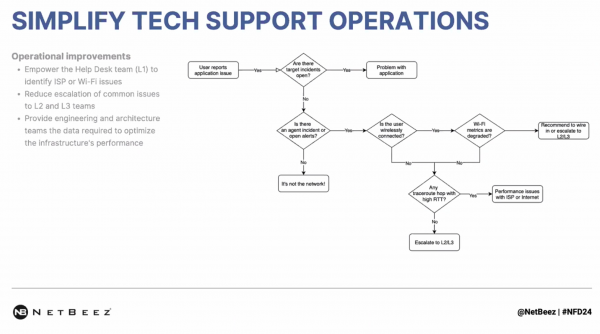
Bringing It All Together
We’re still not completely sure when we’re going back to working in an office. The conservative estimate says maybe by the end of the year. But there are those who say that the toothpaste is out of the tube and a large portion of our user base won’t be going back to the office ever. That means we need to examine how we troubleshoot and how we enable users to get things done. Thanks to NetBeez, we can solve one of the headaches of not having enough information about the home networks our users are contending with. Being able to nail down their issues as soon as they call is the best step toward making working from home as seamless as any office could be.
For more information about NetBeez and their monitoring solutions, make sure you check out their website at http://NetBeez.net




