Right now, I have my work productivity spread across a variety of apps. I use AirMail for email on my Mac and phone, I essentially live in Slack for most in-office communication, Tweetbot corrals all of the office Twitter duties, and Opera (my new favorite browser) is home to a number of pinned tabs to take care of the rest.
This arrangement works well enough. For the most part, all communication is kept discreet between the apps. But I need a lot of windows open, and even my relatively disciplined use of Alt-Tab can lead to a little confusion every now and then. So I’m always on the look out to optimize my productivity.
I’ve tried bringing email into Slack, using a combination of IFTTT and PigeonBot. The result was too disjointed to be useful. But the idea of being able to bring together more work functions in a single app intrigued me. That’s why I’ve been giving Wavebox a try for the past week.
One UI to Rule Them All
Wavebox offers the ability to bring in all your web apps to a single app, including email, Office 365, G Suite, and Slack. You get full notification support and a consistent interface wrapped around these apps.

A clean UI but not without problems
Overall, I like how Wavebox by default lays out the apps. When you sync a Google account, it asks you what other G Suite services you’d like to sync as well, like Calendar, Drive, and Photos. The problem is these are always tied to the icon with that account, and you can’t customerize the icon for those services. Personally, I’d like to keep all my email accounts together, with other service to organize as I’d like. It’s minor, but a little annoying that the main Google account has to “own” those services.

Lies
A much bigger issue with UI is notification responsiveness. In the screen shot above, you’ll notice that one of my accounts has a notification badge. It’s for a Skype account, and it indicates unread activity in a channel. The problem is, I’m completely up to date on that channel. When you read an email or otherwise engage a notification, there’s a considerable lag until the badge disappears. And not like a minutes, I’ve seen them persist for a half hour or more. This leads to frustration, since I assume those badges are for new messages, so I’m needless diving into account, only to see that I’m completely caught up. Plus, my lizard brain likes it when I’ve read all my notification, something the lag of Wavebox makes very hard to do.
And not that I expected it, but Touch Bar support on my MacBook Pro is nonexistent.
horror vacui
It’s All Just Web Apps
I knew off the bat that Wavebox was essentially putting a Chromium wrapper around your web app of choice. Still, I didn’t realize how nakedly it was doing so. You’re essentially getting the same experience you’d have if you kept the app open in a browser tab. You do get some ability to customize notification in Gmail, telling Wavebox which message priority you’d like shown in your notification badge, simple but welcome. Slack is mostly driven by your preferences inside the app.
In general, Slack performs best as a direct analog to its desktop counterpart. The Gmail web frontend is well known by now. I definitely still prefer AirMail to handle large volumes of email, but strong search and smart sorting of emails helps mitigate a bit of the daily email churn. The biggest disappointment was the Office 365 functionality. When using one of the Office web apps, it kicks you out to another browser window, expect without the ability to create tabs, or any of the other benefits of modern browser. It’s just a single page web app, which isn’t really all that useful. It would be nice is Wavebox had some kind of extensions to better customize specific web app experiences.
The other issue though is how Wavebox handles the issue of memory usage. Anyone with a few browser tabs open knows that memory requirements on a modern browser can be brutal. Which is why I understand Wavebox’s impulse to try and curb that. For inactive services, Wavebox seems suspend them. This is great to keep memory under control, but when you need to switch to them, you’re left with a second or two for them to spool up. It got to be infuriating every time I needed to access my calendar, as it invariably went to sleep in the last time since I used it.
A Lot to Like
It may sound like I’m griping a lot. But digging into Wavebox, and there’s a lot to like. It’s open source and hosted on GitHub. So those customizations I was pining for, you can theoretically make them yourself. It’s cross-platform, which means you can get the same experience across an organization on any machine you want. For someone who hates UI fragmentation, that’s huge. And you can pretty much plug in any web service into their front end, they have truly impressive support across webmail and app providers.
But my favorite feature is the tray icon.

So minimal
This gives you a super minimal look into your notification, and unlike the main UI, seems to refresh a little faster, so it’s more accurate. If anything, I wish I could take more actions out of this little tray applet. Sadly when you go to compose a message, it kicks you back into the mail app. I’d love to be able to shoot back replies directly from there. Still, it’s a savvy little time saver.
I think my overall takeaway is that Wavebox isn’t for me. The problem was my expectations going in. I wanted Wavebox to be the all-in-one productivity messaging app of my dreams. It was usable with everything I throw at it, it just doesn’t particularly excel at any of it. It doesn’t add any functionality, other than saving me at Alt-Tab shortcut to hope between apps. And looking at Wavebox’s site, that’s essentially all they promise to do.
Plus at $19.95 a year, it’s hard to justify the cost when I’m not absolutely head over heels with it. But if you only have a few Google accounts and you don’t want pinned browser tabs weighing you down, Wavebox’s free version might just be for you.

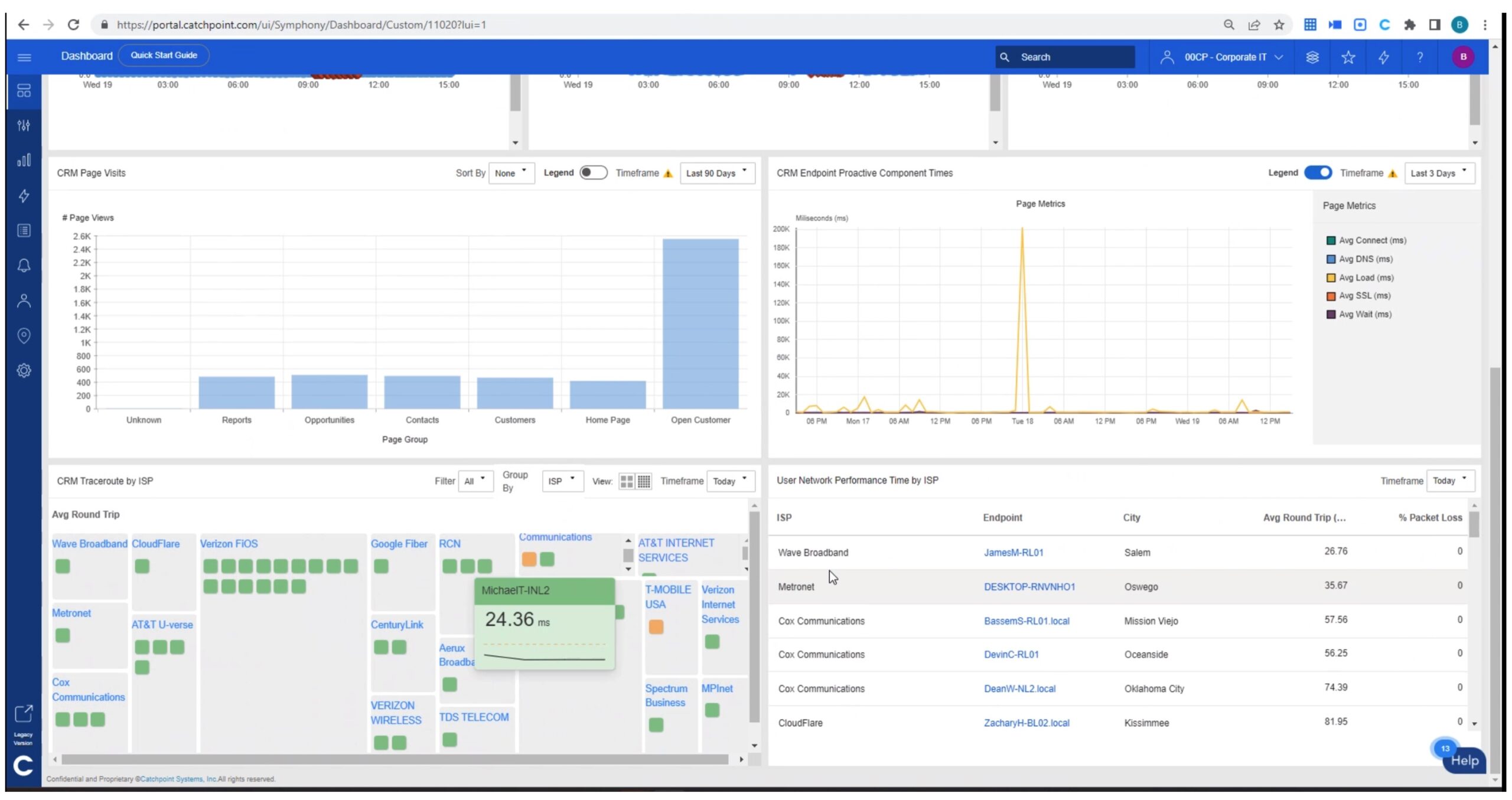
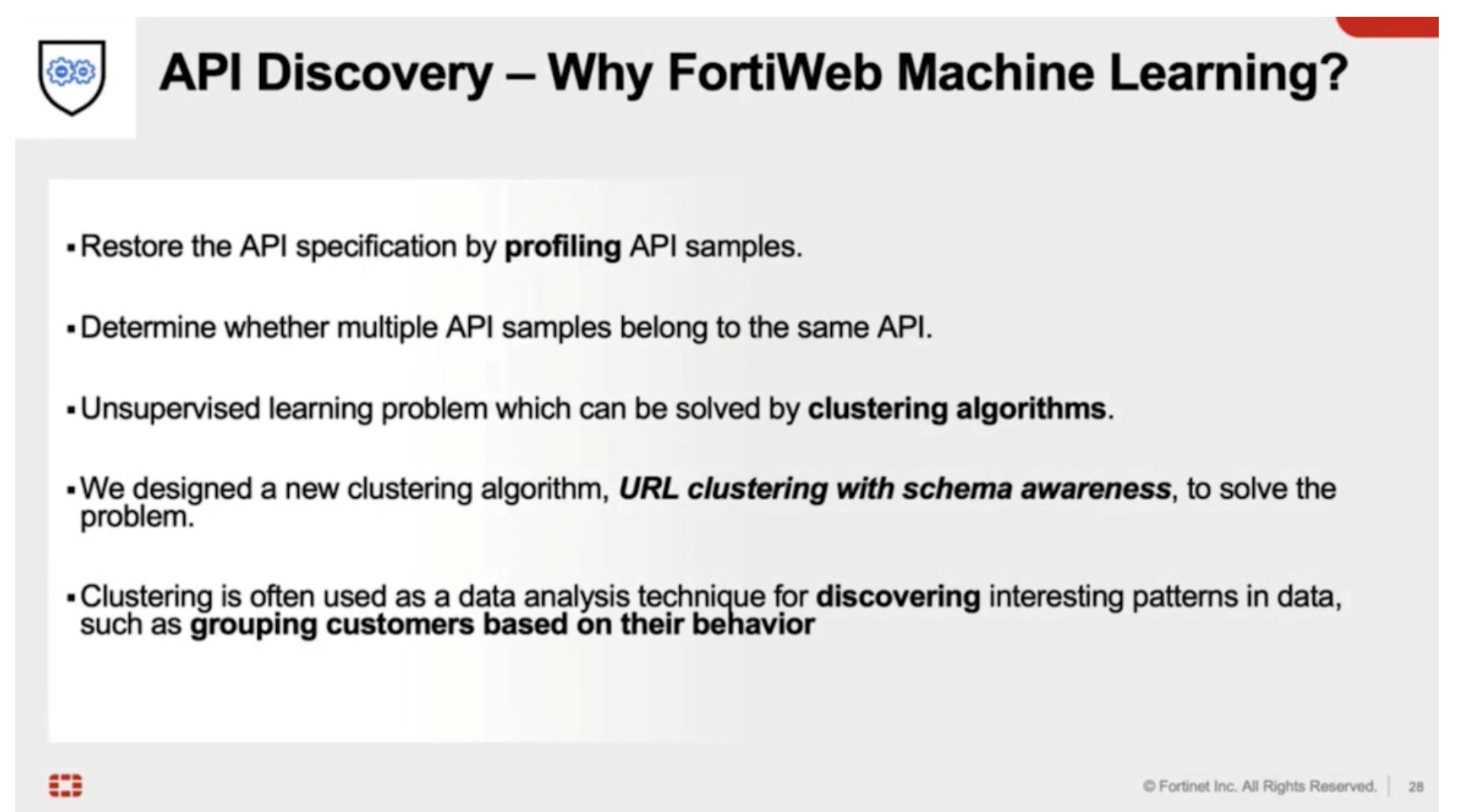
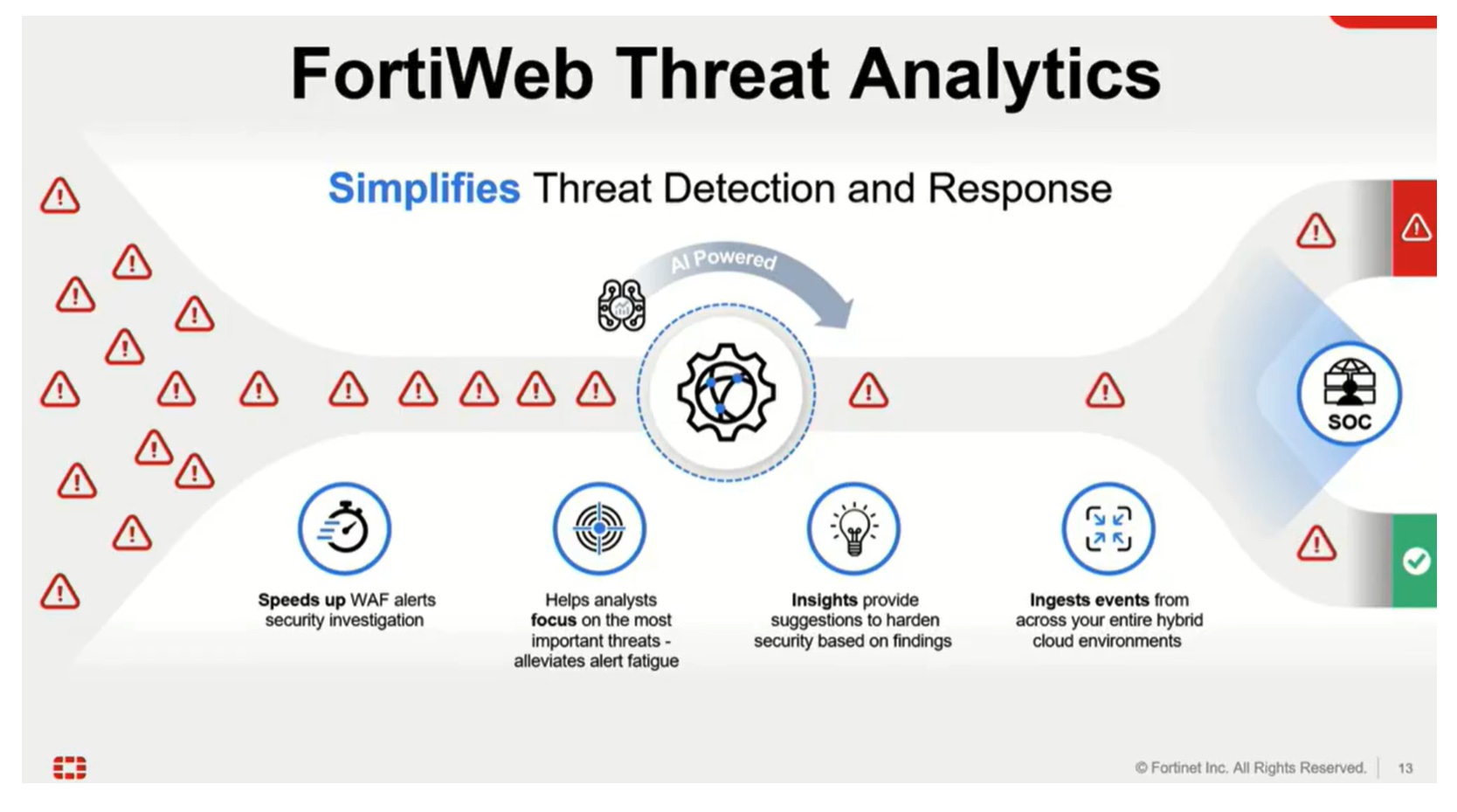

Thanks for this review. You summed it up well
The problem was my expectations going in. I wanted Wavebox to be the all-in-one productivity messaging app of my dreams. It was usable with everything I throw at it, it just doesn’t particularly excel at any of it. It doesn’t add any functionality, other than saving me at Alt-Tab shortcut to hope between apps