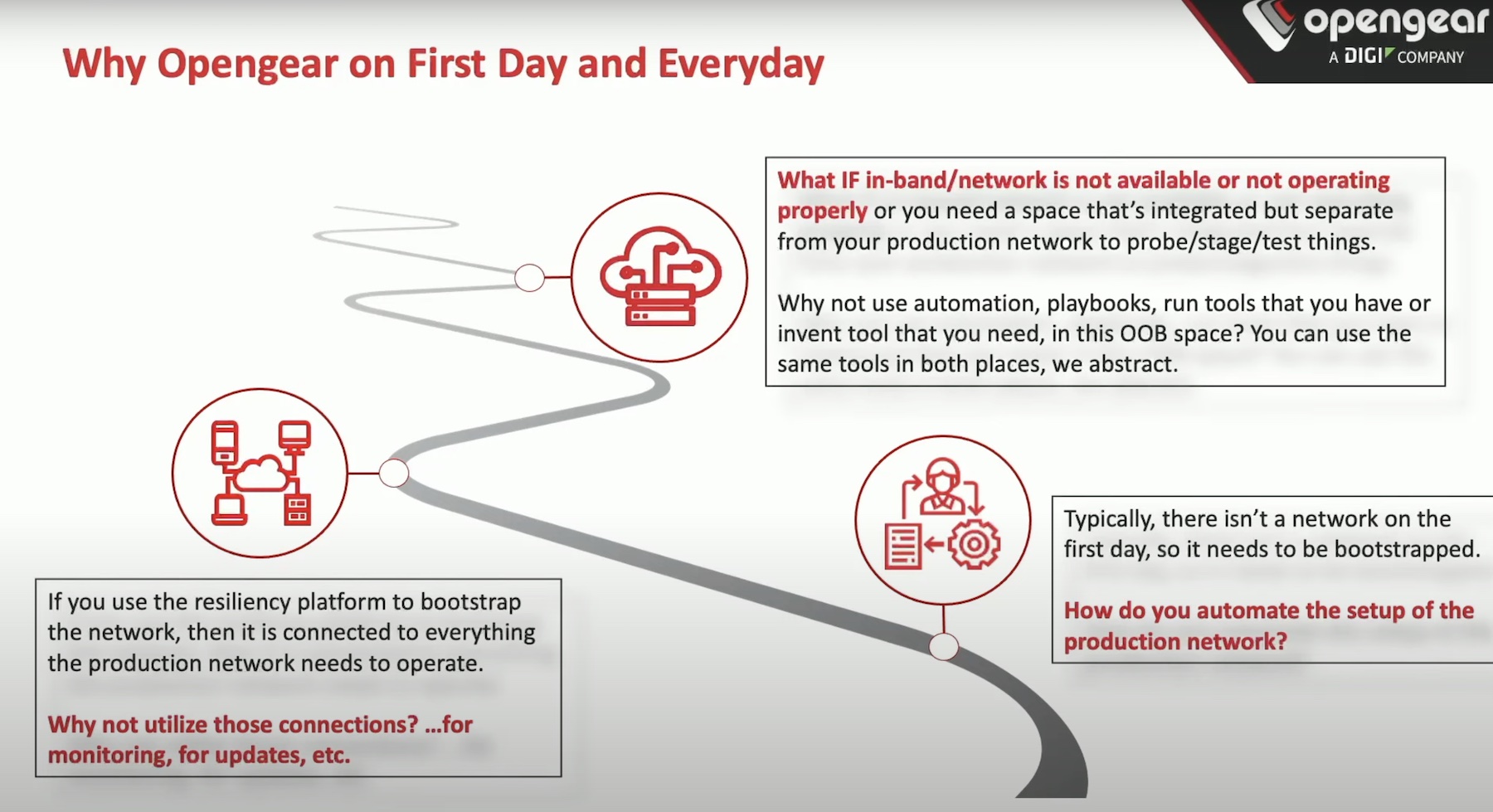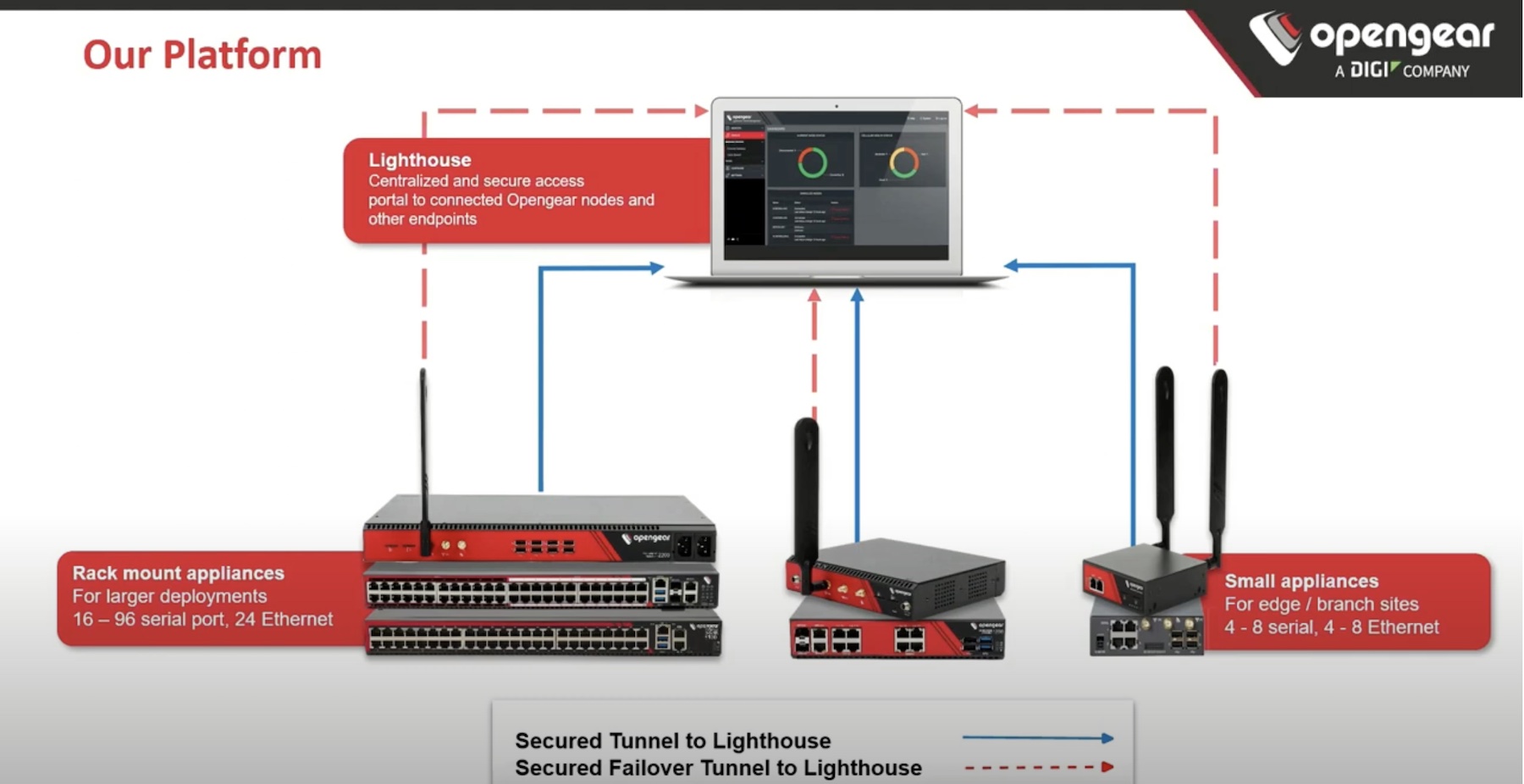Are you new to the world of smart homes? Me too. I’ve been slowly integrating smart home devices, but I’m still learning how to connect them into one app, or manager, on my phone.
So, how important are smart home managers? Does it matter which one you use? A smart home manager is how you control the smart home devices on your network, and this is often through an app on a mobile device. Before deciding on a manager or smart home system, you’ll want to read reviews and watch videos as you’ll use the manager very often. You want to make sure that your system uses an app that’s intuitive and easy for you to use.

There are smart home devices for just about everything, so if there’s something you want to control from an app, there’s likely a smart home device for it. I love using my Google Nest Hub and its corresponding app to adjust the brightness of my living room lamp. I even use an app on my phone connected to an indoor camera to watch my cats when I’m away from home. The possibilities are endless.
While there are many options to choose from, it’s important to do your research before deciding on a smart home manager and accompanying devices. Blogger, Melissa Palmer, comments:
The things you interact with each and every day are your smart home devices. The first thing you should do when you start to create your smart home system is to pick your devices.
Not every device is compatible with every smart home system, which is why it is so important to figure out what devices you want to use.
Palmer walks us through the process of designing your smart home system step by step. She makes it simple to avoid any fear or intimidation. To learn how to design your own smart home system, check out What Is a Smart Home Manager? for 24x7ITConnection.