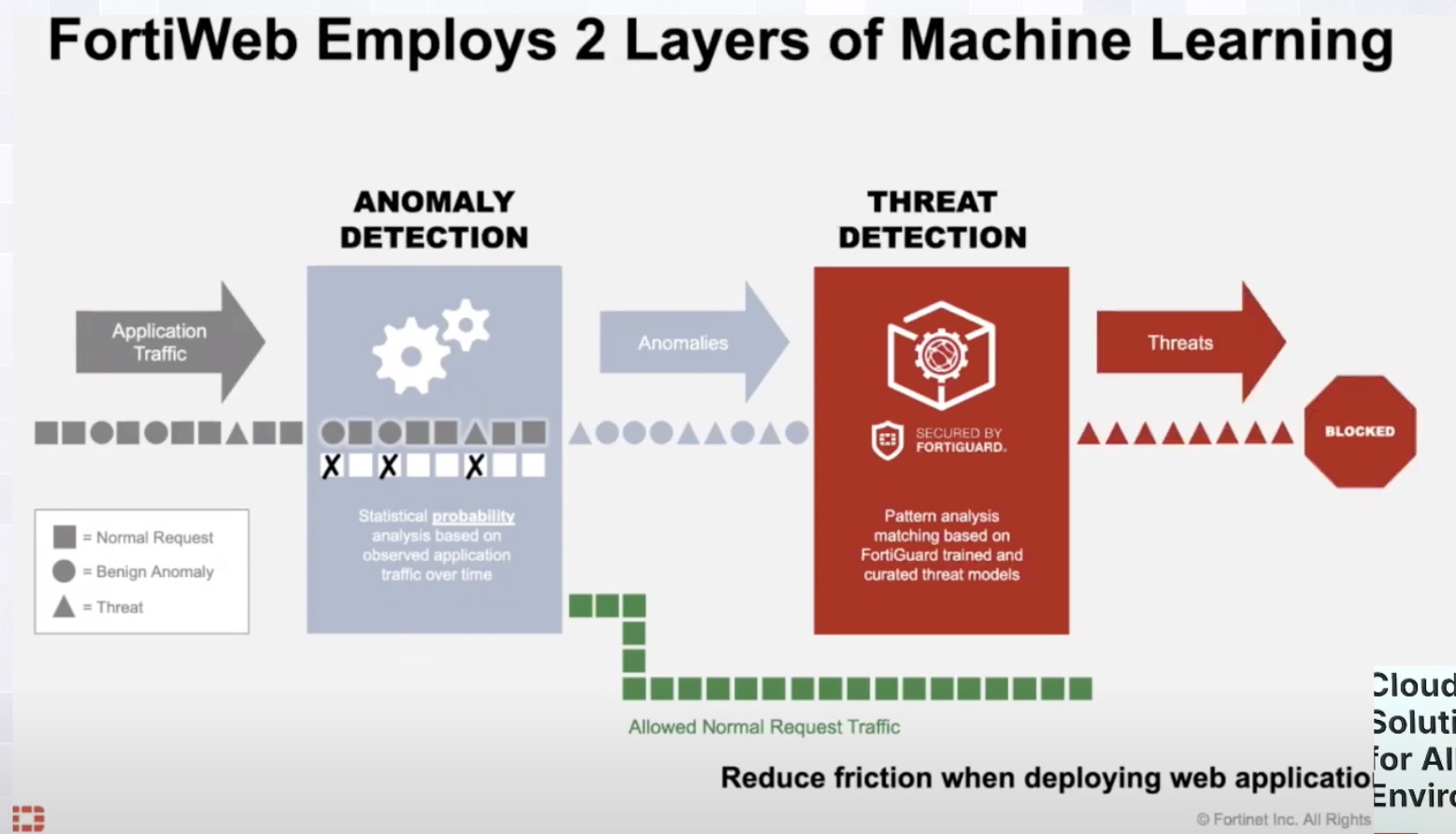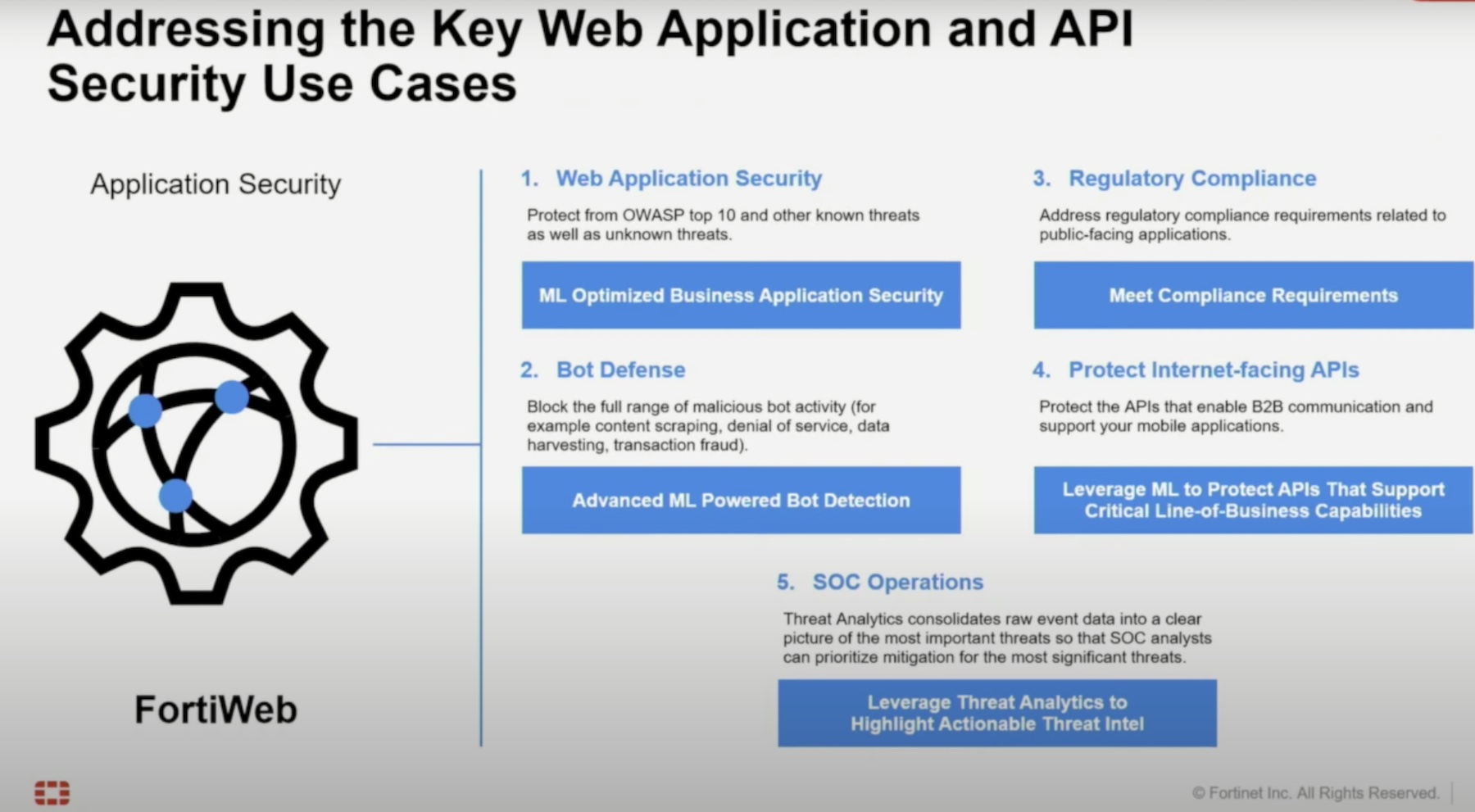It is often said that data is the lifeblood of a business. While this is true, applications are what make that data accessible and useful. To ensure consistent and quality access to data over time, proper application performance, availability, and reliability standards need to be established and monitored.
Unfortunately, applications are often challenging to monitor in a way that truly captures the end user experience. Complex modern architectures and diverse end users have made application monitoring all the more difficult. For example, many applications live in the cloud, are accessed across the internet, and are accessed by personal devices.
This digital acceleration means traditional monitoring tools are no longer enough to fully monitor applications. Businesses need to evolve their approach to ensure a positive user experience and, thus, important business outcomes.
A New Approach to Application Monitoring
Digital Experience Monitoring (DEM) is a new paradigm in application monitoring that focuses on the end user experience. Traditional service level agreements (SLAs), at best, measure application transactions across time periods but may only guarantee up-time without regard for functionality or performance. Generally speaking, SLAs rarely take into account the user’s actual experience, or whether the application even works for the user.
To refocus application monitoring on the end user experience, many organizations have turned to experience level agreements (XLAs). While similar to SLAs, XLAs provide more focus on the end-to-end health of the application, and not just the service. For example, a typical SLA might be guaranteeing an application has a 99.99% availability where an XLA would be ensuring that remote employees and people who work on-premises have the same experience working within an application.
Measuring applications based on user experience and XLAs shifts application monitoring away from assessing whether the application is running in favor of ensuring all devices, connections, and interfaces involved in the application, from the user interface all the way to the back-end systems, are efficient and productive for the end user.
This shift typically involves a wide variety of collectors, including operating system agents, application programming interfaces or APIs, and generic troubleshooting tools. If there is no direct access to all the systems involved, doing this can be tricky.
Discovering Experience Issues
Fortinet’s FortiMonitor tool was designed to collect and correlate data across complex and heavily third-party infrastructure. Utilizing different data gathering techniques, and regular synthetic workload tests, FortiMonitor gains deep insights into each component affecting the experience of the users. This data shows trends over time and can be used to create alerts when an issue is discovered, providing correlated information to help pinpoint cause and aid in remediation.
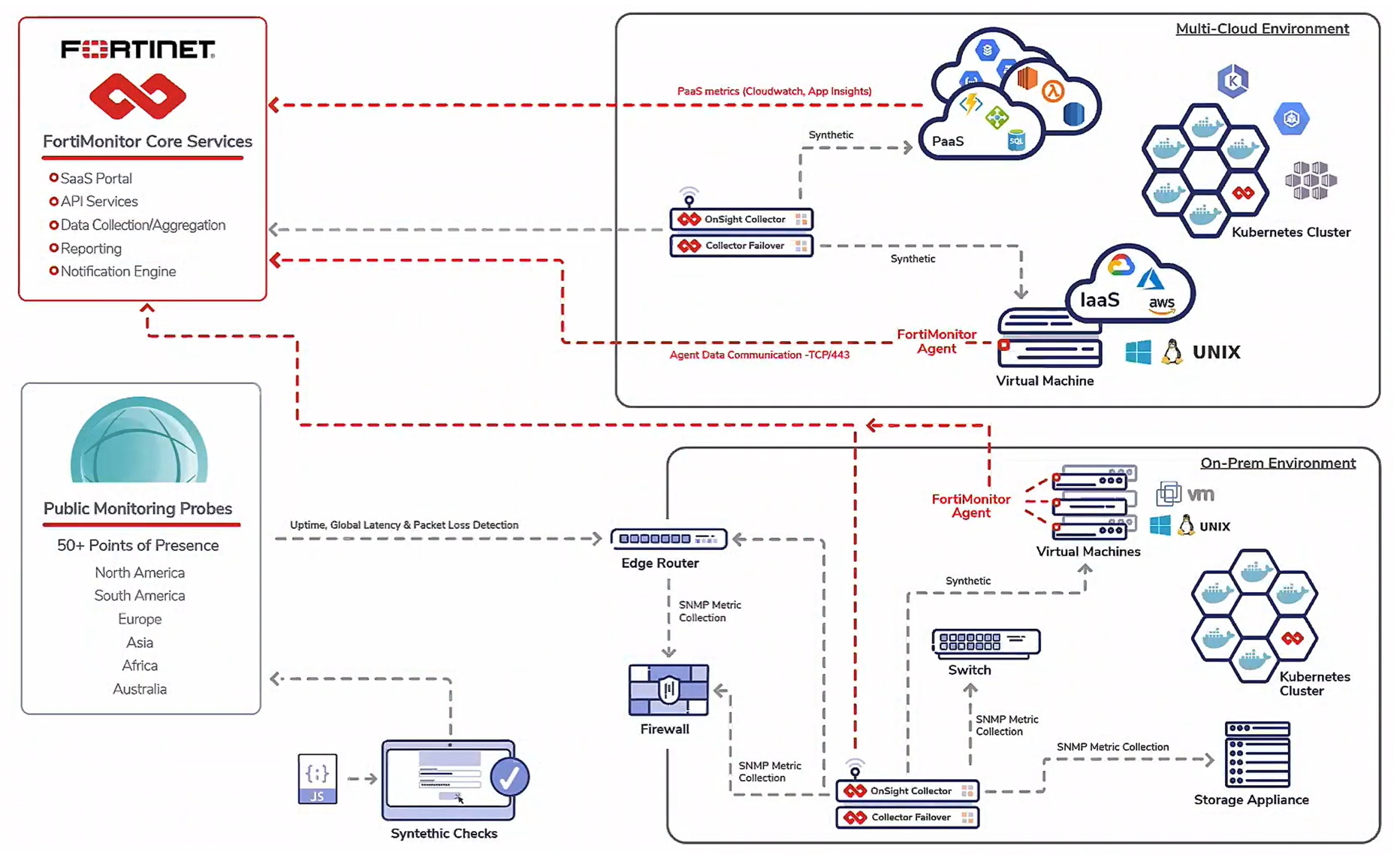
Fixing Problems Faster
When a problem that affects a defined XLA is identified, the challenges of tracking down the root cause begins, and FortiMonitor shines when it comes to automated diagnosis and remediation of application issues.
Poor user experience often impacts revenue and reputation, but most troubleshooting is pretty standard. It’s often a manual process initiated long after a problem has occurred by someone following basic steps. Fixing issues requires more situation-specific consideration.
FortiMonitor can help with both the manual aspects of troubleshooting and contextual factors. To further the diagnostic data available during a troubleshooting exercise, FortiMonitor can automatically execute common troubleshooting commands like netstat and top. It can even execute application-specific commands, like SQL queries, to understand what is happening within the application itself.
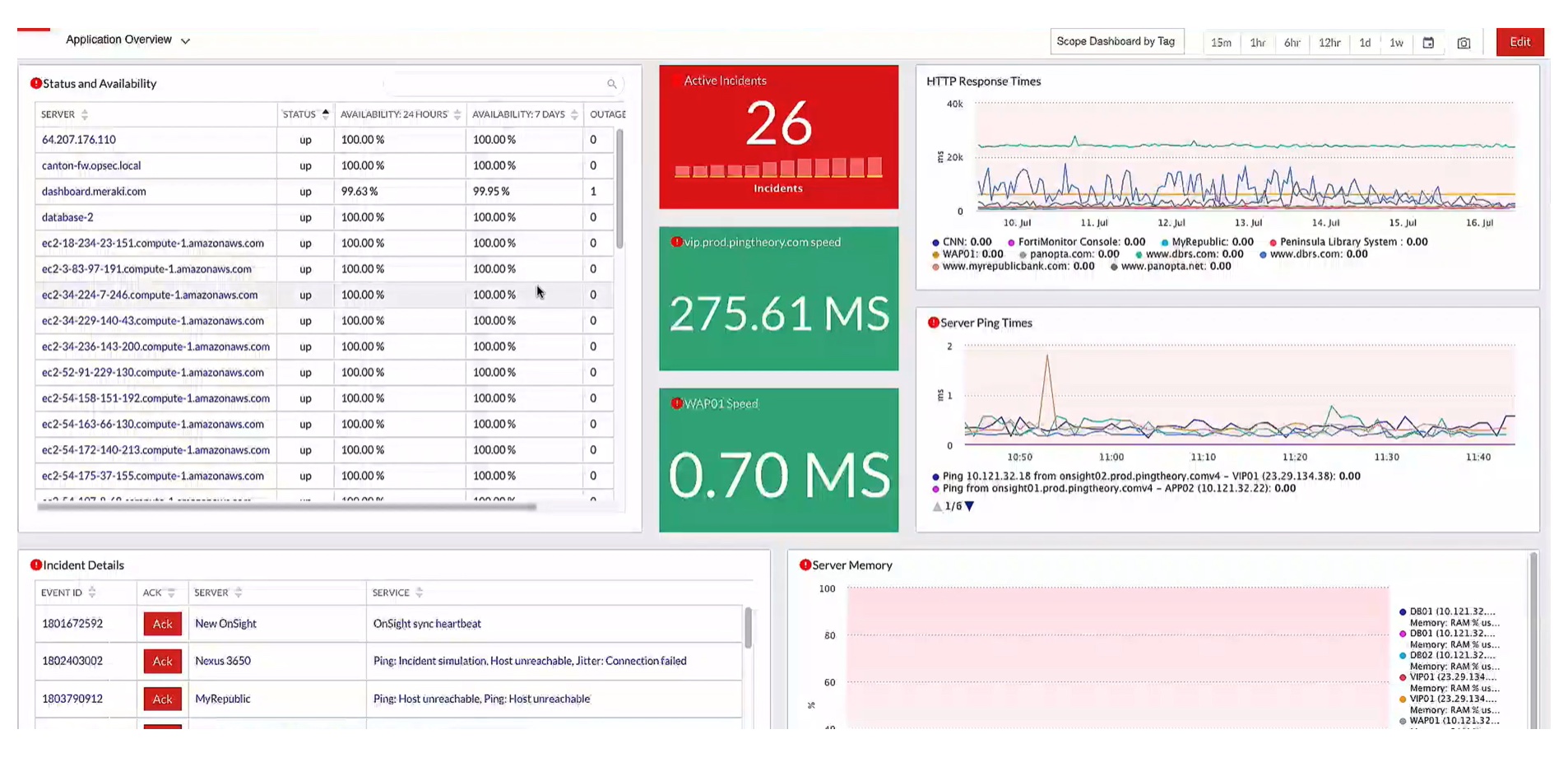
Automation Remediation
In order to improve the mean time to resolution (MTTR), FortiMonitor provides suggestions on how to remediate, based on all available information. When a customer first uses FortiMonitor, these suggestions are based on industry-common problems and remediations that are pulled from a database. But as new problems are discovered, resolved, and tracked within the customer’s instance, the suggestions become more specific to the environment and include proven resolutions.
With more issues identified, the suggestions continue to get refined. This allows back-end engineers to automate remediation tasks, which are then fed as suggestions to front-line help desk experts, giving them the ability to execute troubleshooting with a single click. If a common problem has a common solution and the automation works consistently over time, it can then be configured to execute automatically without human intervention.
Conclusion
Modern applications have become more complex and less observable. In response, organizations require new monitoring solutions, exemplified by the move to DEM and XLAs. This shift demands renewed focus on data gathering across all components involved in the delivery of applications to end users, so that all the information can be correlated and issues can be identified faster.
Fortinet’s approach to DEM allows customers to transition away from traditional monitoring tools to take a more user experience-focused approach. Over time, FortiMonitor can identify common issues, automatically collect troubleshooting data, suggest common resolution paths, and automate common resolution activities, thus dramatically minimizing the impact to the user experience. Consequently, companies can better maintain XLAs and ensure that users can easily access data, the very lifeblood of their business. While FortiMonitor solution is vendor agnostic, it is also integrated with Fortinet’s SD-WAN and SASE solutions for an additional layer of visibility for those customers.
To learn more about Fortinet’s offerings on network monitoring, find out more on their dedicated DEM page on their website.