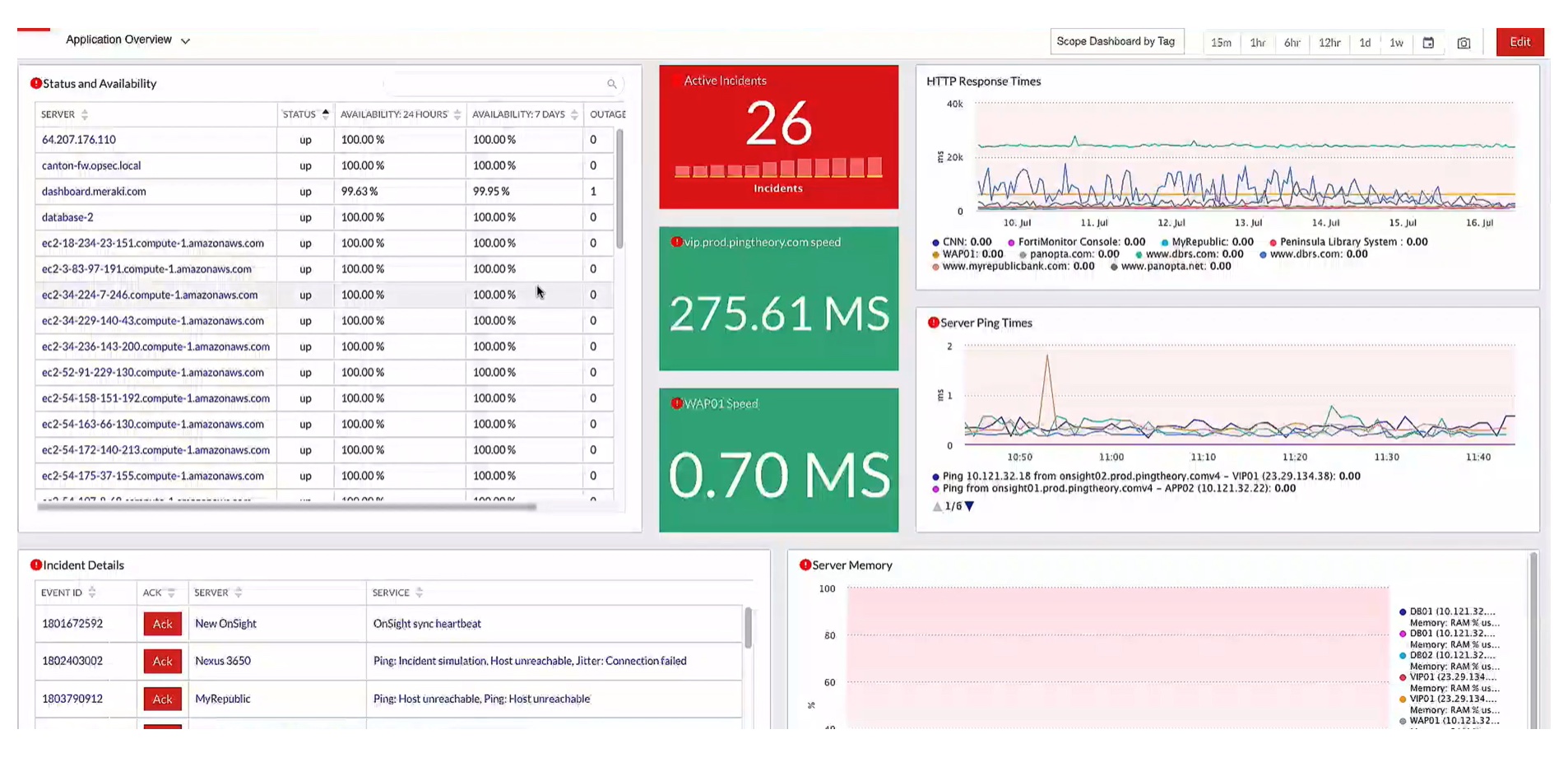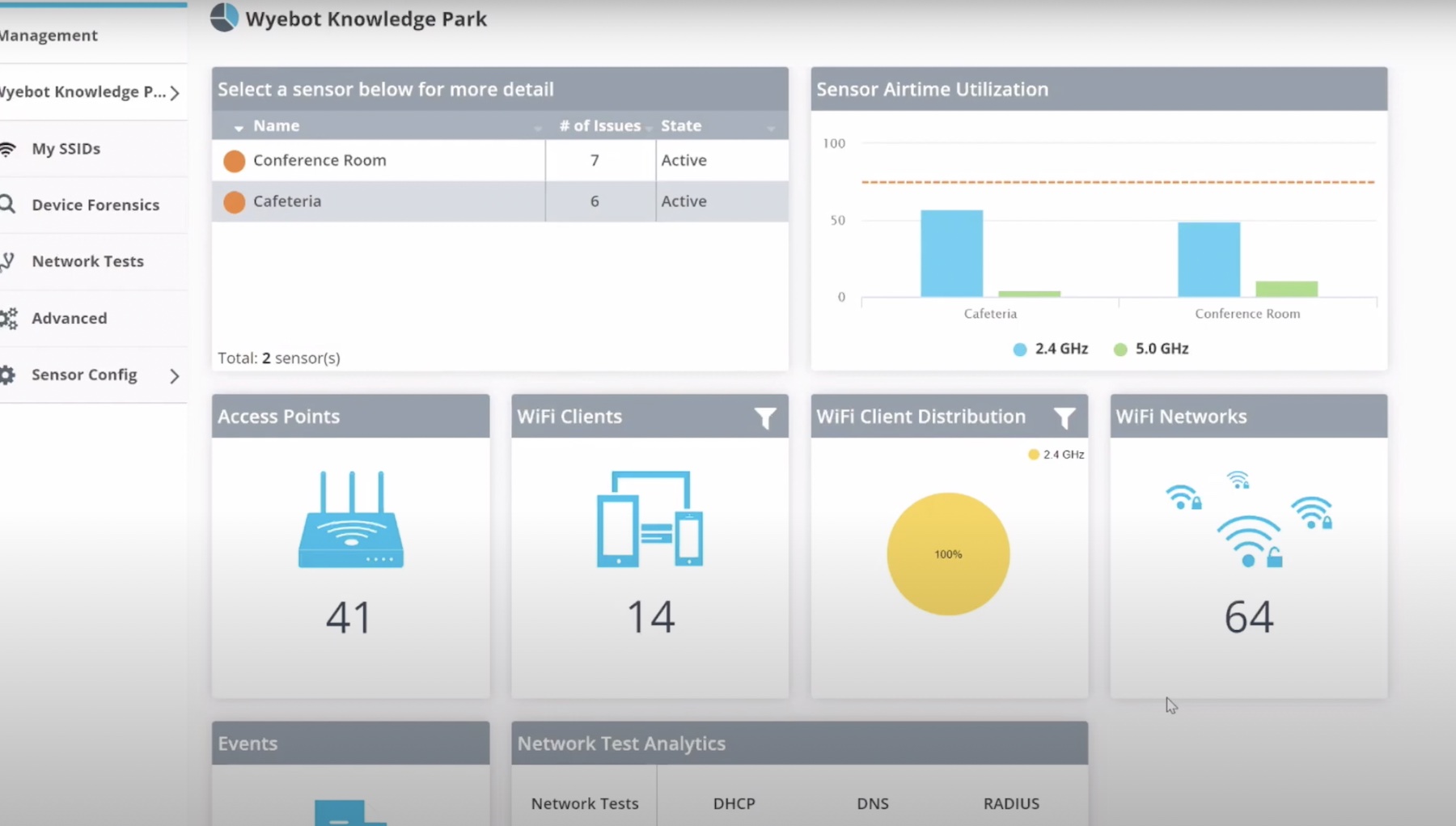Working from home isn’t a new concept. Due to COVID-19, however, it is becoming the norm. 2020’s global pandemic shifted how and where entire office populations worked. Significant numbers of employees are now always remote.
The perk of being able to work from home is something I’ve enjoyed since my very first days in IT, and it’s been a staple of almost every job I’ve had since. A year ago, if you had polled the working population, far fewer could regularly work from home. It’s a safe bet that we will see high numbers of workers permanently remote even after the pandemic ends.
The Remote-Work Challenge
With that shift, other things have shifted, too, of course! The most significant technological evolution and tech challenge is providing remote tech support to remote office workers in a timely and effective manner.
Before the pandemic, the most frequent remote workers were IT staff or those tech-savvy enough not to need tech support hand-holding. That has changed dramatically. Remote workers now include everyone from the CEO to the front-desk staff. Not everyone has technical network knowledge. Sadly, the tech team can no longer walk up to a desk and fix a problem, so how do you rectify the remote support-remote work challenge?
The Solution
PathSolutions may have an answer to this challenge, if not THE answer.
Imagine an application that you can have almost any client run from anywhere. With that tool, you enable your tech support staff to gain valuable insights into the end-user device and potentially identify pain points. Being able to achieve that level of remote tech support is a powerful solution.
That application is PathSolutions TotalView, which has an increased focus on remote user monitoring and troubleshooting in response to shifting user locations. Many remote workers’ tech knowledge extends only to the awareness that something is not working. This is not helpful to someone trying to fix the problem. PathSolutions saw this growing tech challenge and tackled it head-on as full-time remote workers surged and visibility into end-user devices shrank.
Leveraging TotalView
TotalView bridges the gap between the remote user and the IT team tasked to fix issues quickly and effectively for the organization. The TotalView application can be part of the company’s standard user image or an as-needed deployment. As a standard application running all of the time, there is a persistent connection between IT support staff and end-users. The simplest solution within TotalView is a software ‘button’ on user machines that alerts the support team of an issue when clicked.
Functionality
This ‘button’ function of the TotalView tool struck me as significant. A user will often come to tech support staff with a problem that occurred minutes, hours, or even days in the past. It’s entirely possible the issue would have already corrected itself and will not be easy to spot again.
However, if your user has the application running full time in the background, they can click the ‘button’ at the first sign of concern. That triggers a new log and new session to go to your support engineers. When that user reaches out to the help desk, the process of troubleshooting is already underway.
The second part of the application that struck me as significant is that, while a local and persistent installation can be excellent, it’s not always practical. Your tech support team may find itself troubleshooting many BYOD devices or a high device turnover (think of a college dorm).
If you would prefer to deploy the tool on an as-needed basis without the ‘button’, this is available. When a user calls in with a problem, one of your tech support agents will send a link for a one time download for that user. The user will run the application with that link. The system collects information and reports it back to the support team. Sure, you may lose a few minutes of data that could be useful to the remediation, but you will still be able to provide a timely and effective response. That functionality is courtesy of WebRTC troubleshooting, which means as long as your client has a modern web browser, you can troubleshoot any issues.
In either case, the data collected is the same. It grants your support engineer visibility into key data points, including:
- Operating system and patch level
- Wireless LAN or wired LAN metrics (drops, retries, utilization, any channel interference)
- System resource allocation (CPU/RAM)
Practical Usage
On top of collecting real-time data, the application runs new tests to simulate reported issues. For example, the application provides the tech support team with the ability to generate a test VoIP call. Having such a capability at one’s fingertips helps recreate conditions for specific issues, allowing the tech support team to collect logs and information immediately.
Another great feature is that TotalView allows your IT team to do remote screenshot capture. This is ingenious for those instances where users may not tell you precisely what they are seeing. This part of the application will help keep your users supported in a timely fashion and can, in theory, increase the chances of a first-call resolution.
Clear Information
TotalView aims to provide more information from end-user machines to support staff than ever, in a clear and concise dashboard layout. There is even a way for support engineers to work with the impacted end-user on machine tests.
For example, the blame often lands squarely on home WiFi for technical issues, but without visibility into that network, it is hard to confirm that is, in fact, the case. With TotalView, your tech support staff can now see the RF at an end-user’s home.
Now, instead of guessing if your users are experiencing congestion due to being in a bad RF spot, your staff will be able to confirm those suspicions. The TotalView application will show agents what channels are congested and make recommendations. Tech support would even have the ability to work with end-users to identify areas of their home that could provide a better wireless experience! While not a proper WiFi heat map, it’s an excellent option and offers a reliable solution for lingering support challenges.
TotalView aims to give your organization and staff deep visibility to your remote end-user devices to allow your tech team to provide excellent tech support to your staff. The days of needing a technician to visit a user at their desks, even when we ARE back in the office, could be over!
Testing
The application also offers end-to-end testing, website testing (waterfall and page fetch), DNS, ping, traceroute, and much more. You will have tests to thoroughly inspect remote links to see which hop between your datacenter and end-user is causing you pain.
TotalView has also made its application simple to understand for tech support staff with an easy-to-use dashboard with pre-configured tests. TotalView allows users to customize tests outside of those that are built-in and provides monitoring for system performance and environmental factors.
If you have vital servers that you want to test access to regularly, you can program the pertinent information into TotalView and have those servers regularly pinged. These tests can define whether you are dealing with an end-user machine issue, an issue with their network, or even one within your network. If your tech team usually runs tests of its own via Powershell, TotalView can also support that. It adds a level of flexibility to an already handy platform.
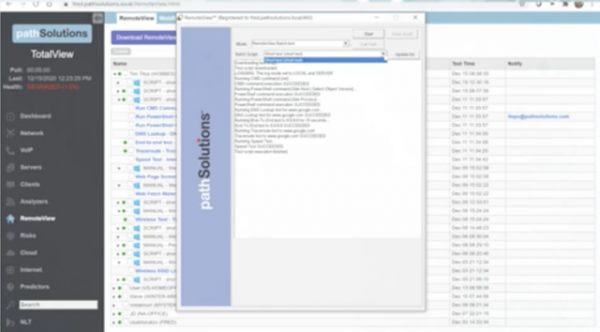
Bonus Points
Anyone with an eye toward DevOps will likely be pleased that PathSolutions has built TotalView with extensibility. You can leverage the existing API or create your own and then send the data to the server for analysis. TotalView provides a wide variety of built-in tests and offers customers the chance to tailor the solution to best suit their specific needs.
A Changing World
The world is changing; technology is enabling that change. Supporting that technological infrastructure is more critical each day. The pandemic obliterated Traditional IT support models in 2020 with so many users going remote. With those users likely to stay remote, traditional IT support models are obsolete.
Forced to rethink how IT organizations provide support, PathSolutions’ team has delivered a compelling option that could prove invaluable in the modern remote-work world.